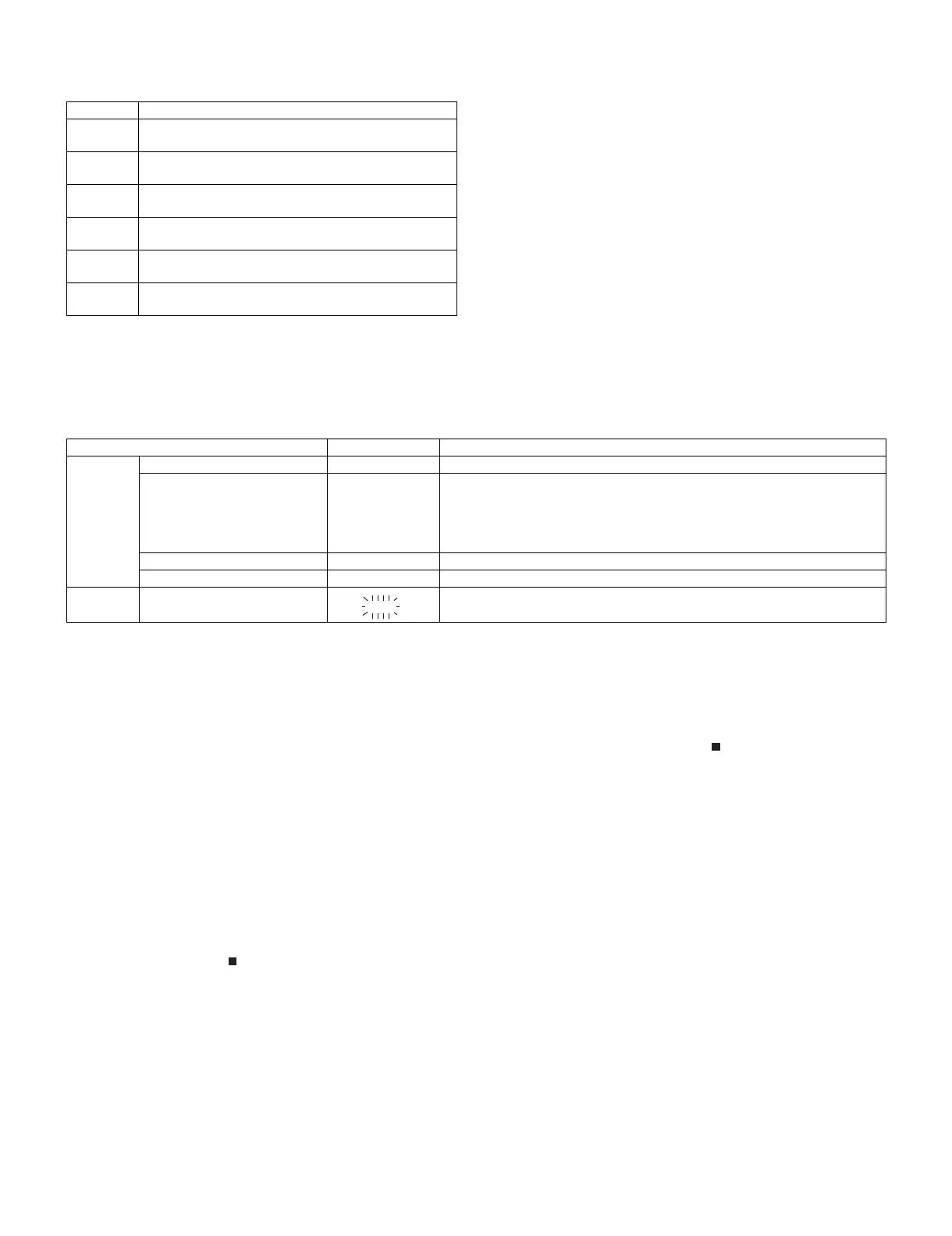CD-ES900/CD-ES99
2 – 2
[3] CD section
CD Error code description
* ‘CHECKING’
If Error is detected, ‘CHECKING’ will be displayed instead of ‘ER-CD**’.
‘ER-CD**’ display will only be displayed when error had been detected for the 5th times.
Standard Specification of Stereo System Error Message Display Contents
(*) CHECKING:
If Error is detected, ‘CHECKING’ will be displayed instead of ‘ER-CD**’. ‘ER-CD**’ display will only be displayed when error had been detected for the
5th times.
Speaker abnormal detection and +B PROTECTION display.
In case speaker abnormal detection or +B PROTECTION had occurred, it can be checked by pressing ‘POWER’, ‘ ’ and ‘X-BASS’ button. Micro
Computer version number will be displayed as “U******”.
Press ‘VIDEO/AUX’ button during version number display and then press ‘POWER’, ‘MEMORY/SET’ and ‘VIDEO/AUX’ button.
Display will show “S**B**”. S is referring to speaker abnormal detection and B is referring to +B PRPTECTION. ** is in hex values.
+B PROTECTION is condition when irregular process occur on power supply line.
BEFORE TRANSPORTING THE UNIT
The following process need to be taken after set tapering/parts replacement.
1. Press the ON/STAND-BY button to enter stand-by mode.
2. While pressing down the button and the X-BASS/DEMO button, press the ON/STAD-BY button.
The Micro Computer version number will be displayed as “U******”.
3. Press OPEN/CLOSE button until “WAIT” → “FINISHED” appears.
4. Unplug the AC cord and the unit is ready for transporting.
Error Explanation
01 When Pickup set inner position, inner switch cannot
detect ‘ON’ level for 10 secs.
10* CAM error. Can’t detect CAM switch when CAM is mov-
ing.
11* When it detect CAM operation error during initialize pro-
cess.
20* TRAY error. Can’t detect TRAY switch when TRAY is
moving.
21* When it detect TRAY operation error during initialize
process.
31 When it change to CD function, DSP cannot read initial
data.
Error Contents DISPLAY Notes
CD Pickup Mechanism Error. ‘ER-CD01’ PU-IN SW Detection NG.
CD Changer Mechanism Error. ‘ER-CD**’
(*)
10: CAM SW Detection NG during normal operation.
11: CAM SW Detection NG during initialize process.
20: TRAY SW Detection NG during normal operation.
21: TRAY SW Detection NG during initialize process.
CD DSP Communication Error. ‘ER-CD31’ DSP COMMUNICATION ERROR
Focus Not Match/IL Time Over ‘NO DISC’
TUNER PLL Unlock PLL UNLOCK
M 87.5 MH