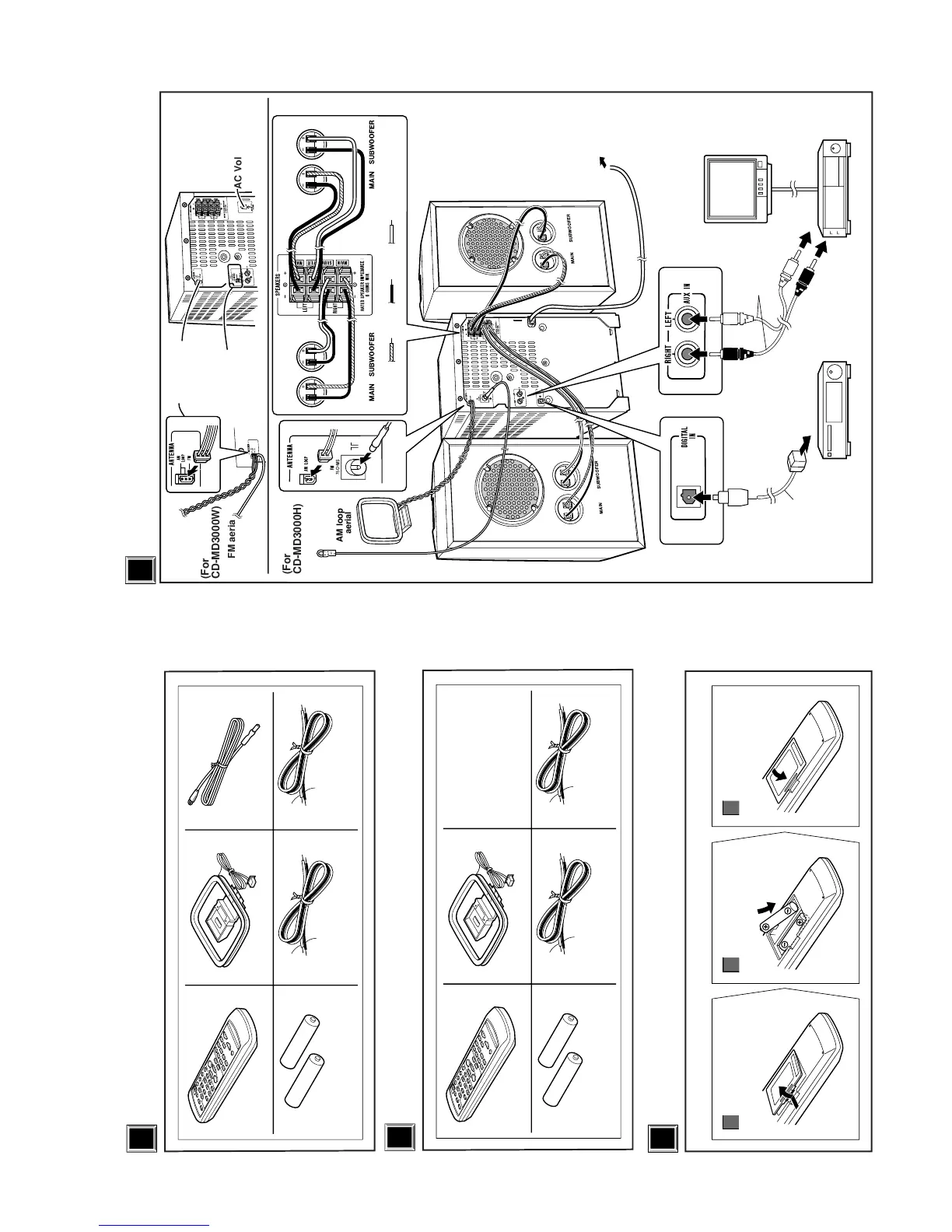Accessories (FOR CD-MD3000H)
Speaker wire for
MAIN terminals × 2
AM loop aerial × 1Remote control × 1
Speaker wire for
SUBWOOFER terminals × 2
Blue
Black
Black
Red
FM aerial × 1
“AA” size battery
(UM/SUM-3, R6, HP-7 or similar) × 2
1
2
3
Battery installation of remote control
Use 2 “AA” size batteries (UM/SUM-3, R6, HP-7 or similar).
Remove the
Insert the batteries
Replace the cover.
battery cover.
as shown.
1
1
Accessories (FOR CD-MD3000W)
Speaker wire for
MAIN terminals × 2
FM/AM loop aerial × 1Remote control × 1
Speaker wire for
SUBWOOFER terminals × 2
Blue
Black
Black
Red
“AA” size battery
(UM/SUM-3, R6, HP-7 or similar) × 2
1
1
1
2
