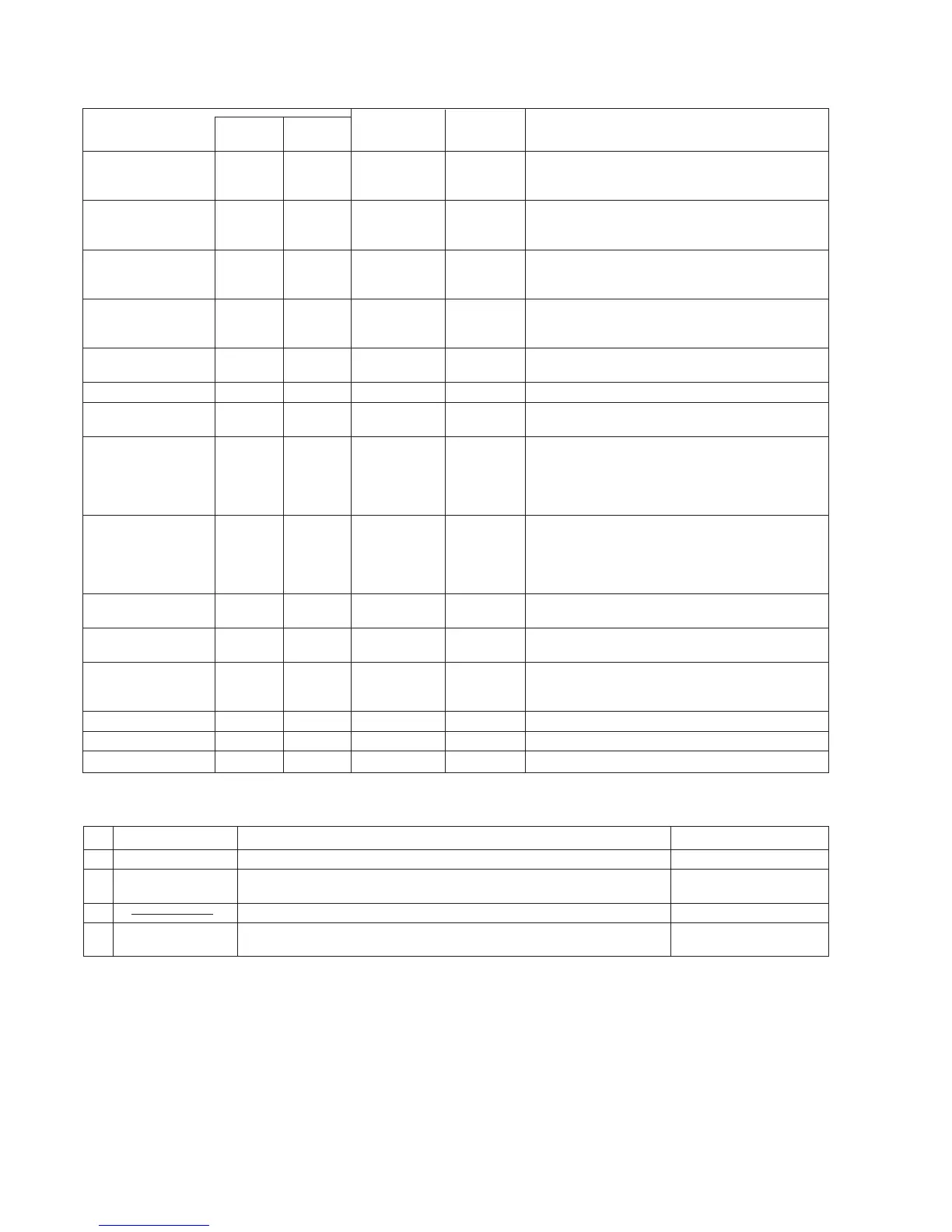CD-MD3000H/CD-MD3000W
– 36 –
[POWER] O O ___ Single press Turning on/off the power of the set.
When the power of the set is in the on state, it is
turned off; when it is in the off state, it is turned on.
[EQ] O O B 2 h Single press Test mode menu feed. To the servo adjustment
mode (Feed of the menu for the adjustment and
EEPROM)
[X-BASS] O O B 4 h Single press Test mode menu feed. To the recording mode
(Feed of the menu mainly for the continuous
playback and continuous recording)
[PLAY] O O F 2 h Single press Test mode menu feed. To other modes
(Feed of the menu of the INNER mode,
JUMP SELECT, etc.)
[REV PLAY] O O A 8 h Single press Menu reverse feed in each mode.
(Effective in each test mode)
[TAPE REC] O O A 2 h Single press
Decision of the menu select or start of its execution.
[STOP] O O A 7 h Single press Cancellation of each test item and transition to the
menu select of one higher order
[FF/CUE] O O A A h Single press 1) Outer periphery feed of the slide motor (FWD).
Continuous Continued outer periphery feed
press 2) Execution of JUMP
3) Address set value UP
Others
[REW/REV] O O A C h Single press 1) Inner periphery feed of the slide motor (REV).
Continuous Continued inner periphery feed
press 2) Execution of JUMP
3) Address set value DOWN
Others
[JOG UP] O F 3 h ___ 1) Forced UNLOAD feed of a disc
2) Adjustment value +1
[JOG DOWN] O F 4 h ___ 1) Forced LOAD feed of a disc
2) Adjustment value -1
[DISP/CHARACTER] O O F 5 h Single press 1) Laser switching in the EJECT mode
2) Display switching during continuous playback
Others
[MENU] O O 1 F h + D 1 h Single press To the operation mode without auto adjustment
[LOADING SW] O B 5 h ___ Execution of normal loading operation
[MD EJECT] O B 3 h Single press Execution of normal eject operation
Operation/Input table for MD test mode 1
Button/Remoto
control input
Main unit
Function
Remoto
control
Transmission
command
to MD
Pressing
time
1. Preparation for adjustment Test disc
Type
Test disc Part No.
1 High reflection disc TGYS1 (SONY) [for Playback] RRCDT0101AFZZ
2 Low reflection disc Recording minidisc ––––––––––––
SONY 80 minutes disc is recommended.(example:PRISM 80)
3 Head Adjusting transparent RRCDT0103AFZZ
4 Low reflection disc Pre-adjustment disc [TEAC Test MD] 88GMMD-318 or
88GMMD-213AS