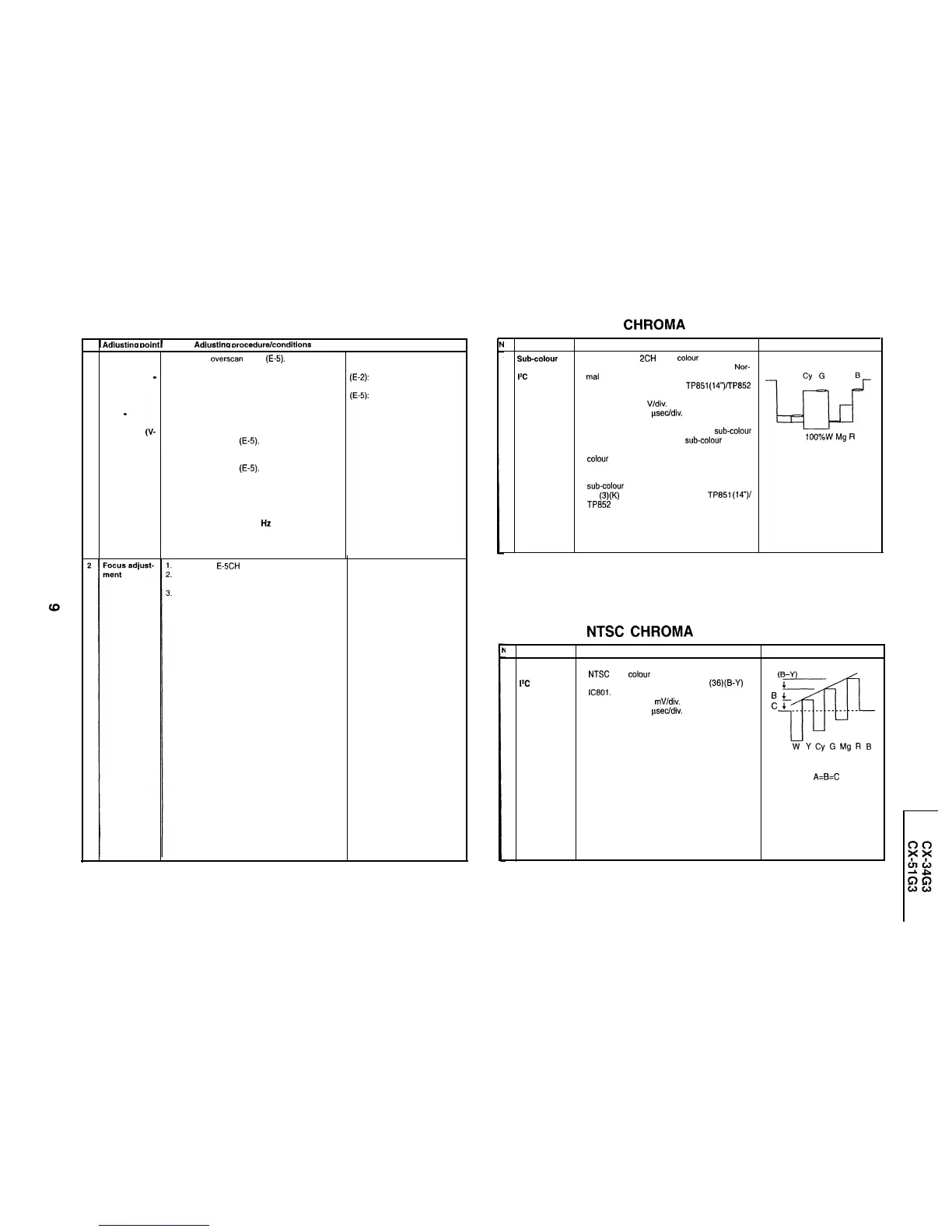HORIZONTAL AND VERTICAL CIRCUIT ADJUSTMENT
PAL CHROMA ADJUSTMENT
lo.
1
Adlustina
ooint
1
Adiustina
orocedurekonditions
I
Waveform and others
V-AMP 50
V-LINEARITY
-
50 Hz
V-S CORREC-
TION
-
50 Hz
V-SHIFT 50
(V-
1. Align the screen center with the cathode ray tube’s
CENTER)
geometrical center (E-5).
H-SHIFT (50)
1. Align the screen center with the cathode ray tube’s
(H-CENTER)
geometrical center (E-5).
1. Adjust the
overscan
to 9%
(E-5).
1. Adjust to get the best linearity.
1. Preset (readjust if the linearity is poor).
Note: For the V-HEIGHT 60, V-LINEARITY 60,
V-S CORRECTION 60, V-SHIFT 60 and
H-SHIFT 60 adjustments, their corrected
data are automatically entered when the
corresponding 50
Hz
mode adjustments
are made.
The selected channels in paren-
theses have the following signals.
(E-2):
Crosshatch pattern (50 Hz)
signal
(E-5):
Monoscope pattern (50 Hz)
signal
Receive the
E-5CH
(monoscope pattern) signal.
Using the remote controller, call the Video Nor-
mal mode.
Adjust the focus control so that the screen be in
good focus.
9-1
o. Adjusting point
Adjusting procedure/conditions
Waveform and others
1
Sub-colour
1. Receive the E-l 2CH (PAL colour bar) signal.
adjustment:
2. Using the remote controller, call the Video
Nor-
12C
bus
mal
mode.
B
adjustment
3. Connect the oscilloscope to
TP851
(14”)1TP852
(21”) (RED cathode). (Use a 10 : 1 probe.)
l
Range
: 2 Vldiv.
l
Sweep time : 20 usecldiv.
4. Using the remote controller, call the
sub-colour
w
adjustment mode. Adjust the sub-colour data so
W Y
lOO%WMg
R
that the 75% white and red portions of the PAL
colour bar be at the same level. See Fig. 7.
Fig. 7
5. Clear the adjustment mode. (Now the 100% white
and red portions will be at the same level. The
sub-colour data is up 20.)
l Pin
(3)(K)
may be used instead of
TP851
(14”)/
TP852
(21”) (RED cathode) for this adjustment.
In such case, keep in mind that the polarity of the
waveform is inverted.
NTSC
CHROMA
ADJUSTMENT
lo. Adjusting point
Adjusting procedure/conditions
Waveform and others
1 Sub-tint 1. Call the sub-tint adjustment mode. Receive the
adjustment:
NTSC 3.58 colour bar signal in the A/V mode.
(B-Y)
12C
bus
2. Connect the oscilloscope to pin (36)(B-Y) of
A
4
adjustment
IC801.
l
Range
: 20 mV/div. (AC)
B4
l
Sweep time : 20 psec/div. (Use a 10 : 1 probe.)
c
c-
-
-
-
-
-
-
-
-
-
-
-
3. Adjust the sub-tint data to obtain the waveform
as shown in
Fig. 8.
@
4. Clear the adjustment mode.
WYCyGMgRB
Fig. 8
A=B=C
9-2
