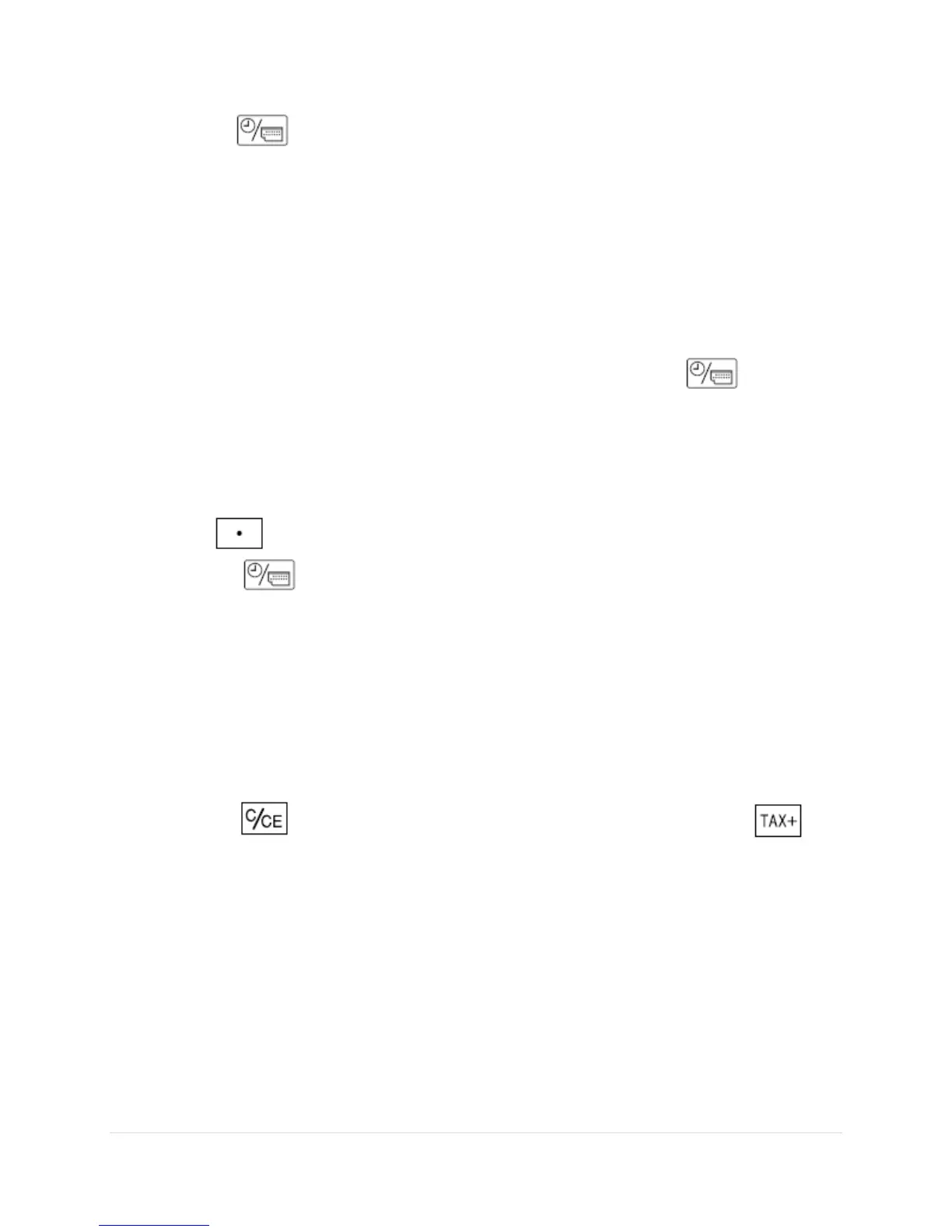10 | P a g e
When is pressed, the number entered is evaluated and
displayed as “date” if the value is within the following range;
“Error” is displayed otherwise, and the previously set date is
restored.
Month: 1 - 12; day: 1 - 31; Year: 2000 - 2099 (in 4 digits) or
00 - 99 (in 2 digits)
Time:
Enter in the order of hour, minutes, then press to
complete the entry. (There is no entry available for the
seconds value. The clock starts at zero second.)
If the hour/minute digit is less than 10, it is not necessary to
enter the first digit “0”.
Use to separate hour and minute values.
When is pressed, the number entered is evaluated and
displayed as “time” if the value is within the following range;
“Error” is displayed otherwise, and the previously set time is
restored.
Hour: 0 - 23 (24-hour system for the hour entry), Minute: 0 –
59
Tax rate:
Press three times, enter the tax rate, followed by .
A maximum of 4 digits can be stored (decimal point is not
counted as a digit).
Only one rate can be stored. If you enter a new rate, the
previous rate will be cleared.