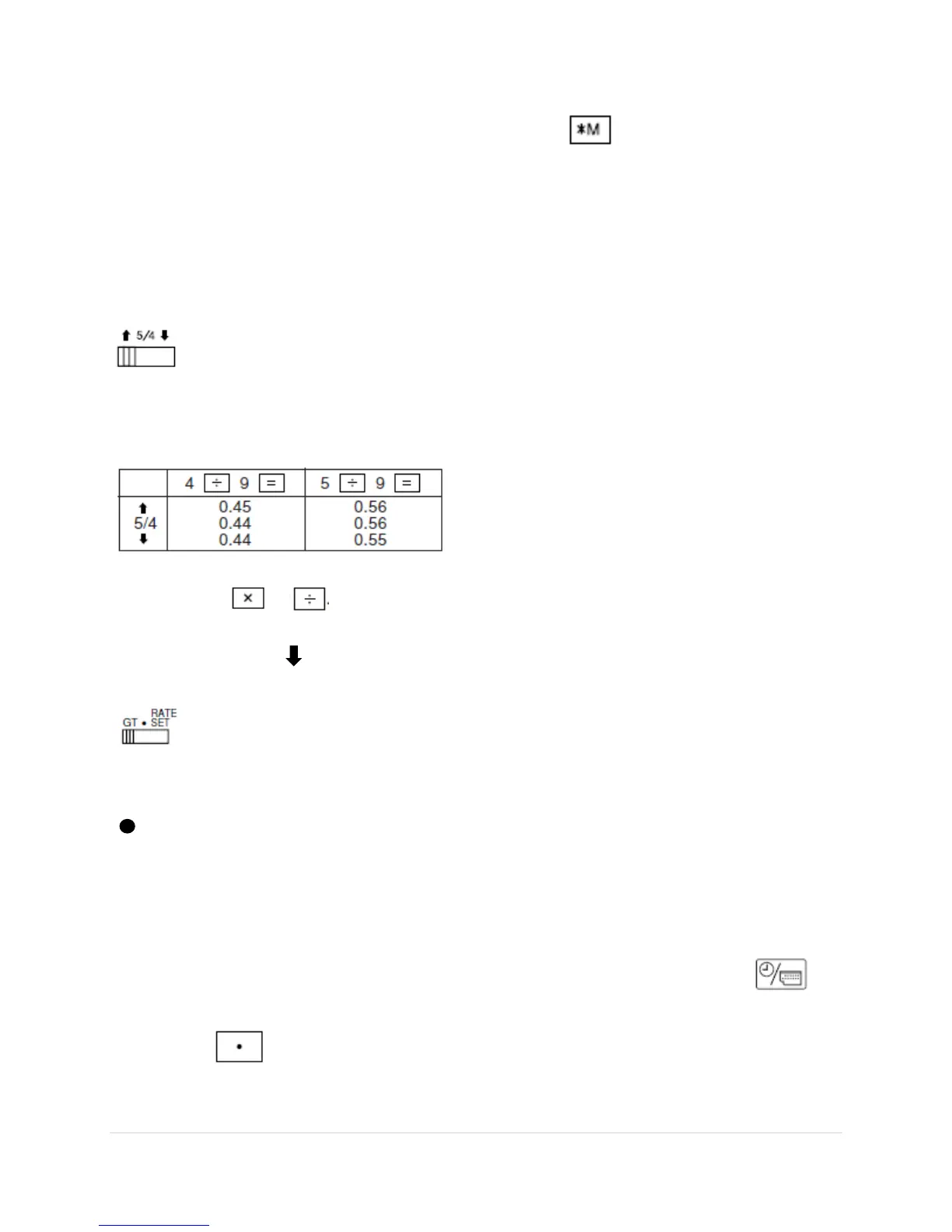9 | P a g e
Pressing of the key clears the
counter.
Note: The counter has a maximum capacity of 3 digits (up
to ±999). If the count exceeds the maximum, the counter
will recount from zero.
ROUNDING SELECTOR:
Example: Set Decimal Selector to 2.
4 ÷ 9 = 0.444 ..., 5 ÷ 9 = 0.555...
Note: The decimal point floats during successive calculation by
the use of or .
If the decimal selector is set to “F” then the answer is always
rounded down ( ).
GRAND TOTAL / RATE SETTING MODE SELECTOR:
“GT”: Grand Total
“ ”: Neutral
“RATE SET”: To set the date, time, and tax rate, set this switch at
the “RATE SET” position.
Date:
Enter in the order of month, day and year, then press to
complete the entry.
Use to separate month, day, and year.