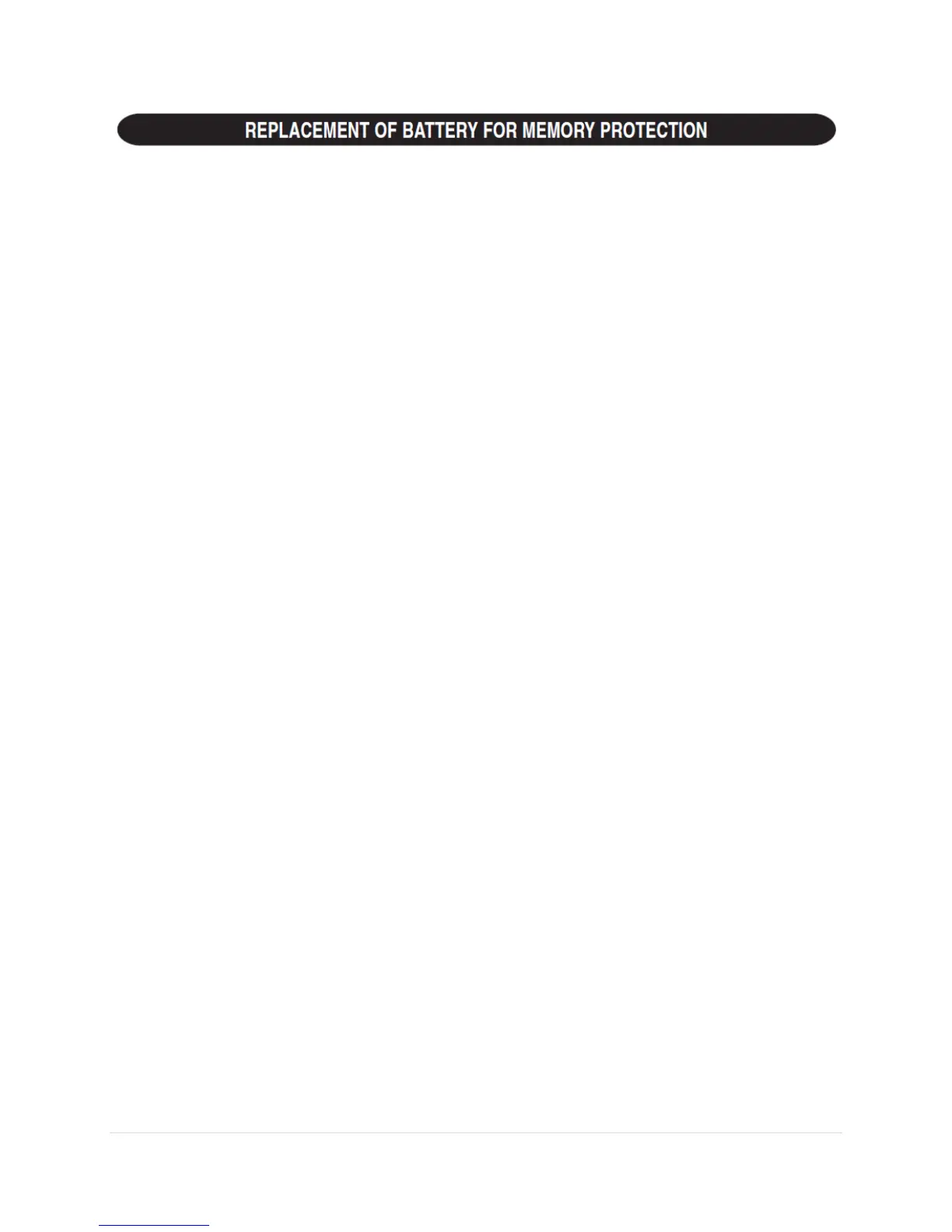21 | P a g e
Time for battery replacement
Life of the memory protection battery is approximately 2,500
hours at 25°C (77°F) with no operation battery installed, and the
AC adaptor not connected.
When the memory protection battery is weak, the date/time
setting is initialized (1/1/2008, 12:00:00 a.m.).
Verify the date/time setting in the date/clock display mode after
replacing the operation battery or when connecting the AC
adaptor with no operation battery installed.
If the date/time setting is modified or incorrect, promptly replace
the memory protection battery with new one.
(The life of the pre-installed battery may be shorter than expected
because of the time the calculator spends during shipment.)
How to change the battery
Use one lithium battery (CR2032).
Caution: Replacing the battery will clear the date and time
settings, and the stored tax rate.
1. Set the power switch to the “OFF” position, and disconnect
the AC adaptor.
2. Remove the battery cover on the back of the unit. (Fig. 1)
3. Remove the exhausted battery and install one new lithium
battery. Wipe the battery well with a dry cloth and place the
plus “+” side upward. (Fig. 2)
4. Replace the battery cover by reversing the removal
procedure.
5. Press the RESET switch on the back of the unit (See
“RESETTING THE UNIT”).