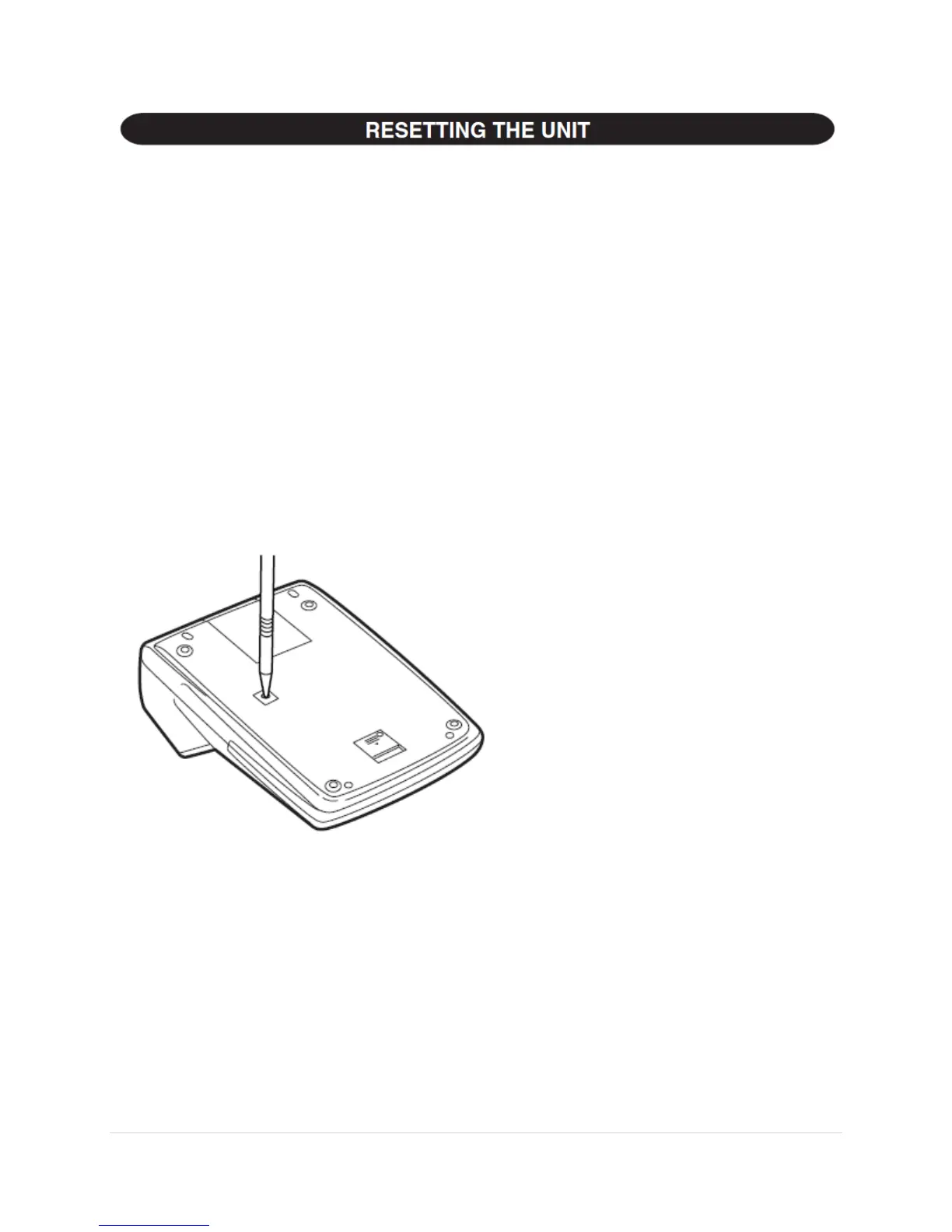26 | P a g e
Strong impacts, exposure to electrical fields, or other unusual
conditions may render the unit inoperative, and pressing the keys
will have no effect. If this occurs, you will have to press the
RESET switch on the bottom of the unit. The RESET switch
should be pressed only when:
An abnormal event occurs and all keys are disabled.
Notes:
Pressing the RESET switch will clear the date and time
settings, the tax rate setting, and the memory contents.
Use only a ballpoint pen to press the RESET switch. Do not
use anything breakable or anything with a sharp tip, such as
a needle.
After the RESET switch is pressed, connect the AC adaptor.
Turn the power switch “ON” and check that “0.” is displayed.