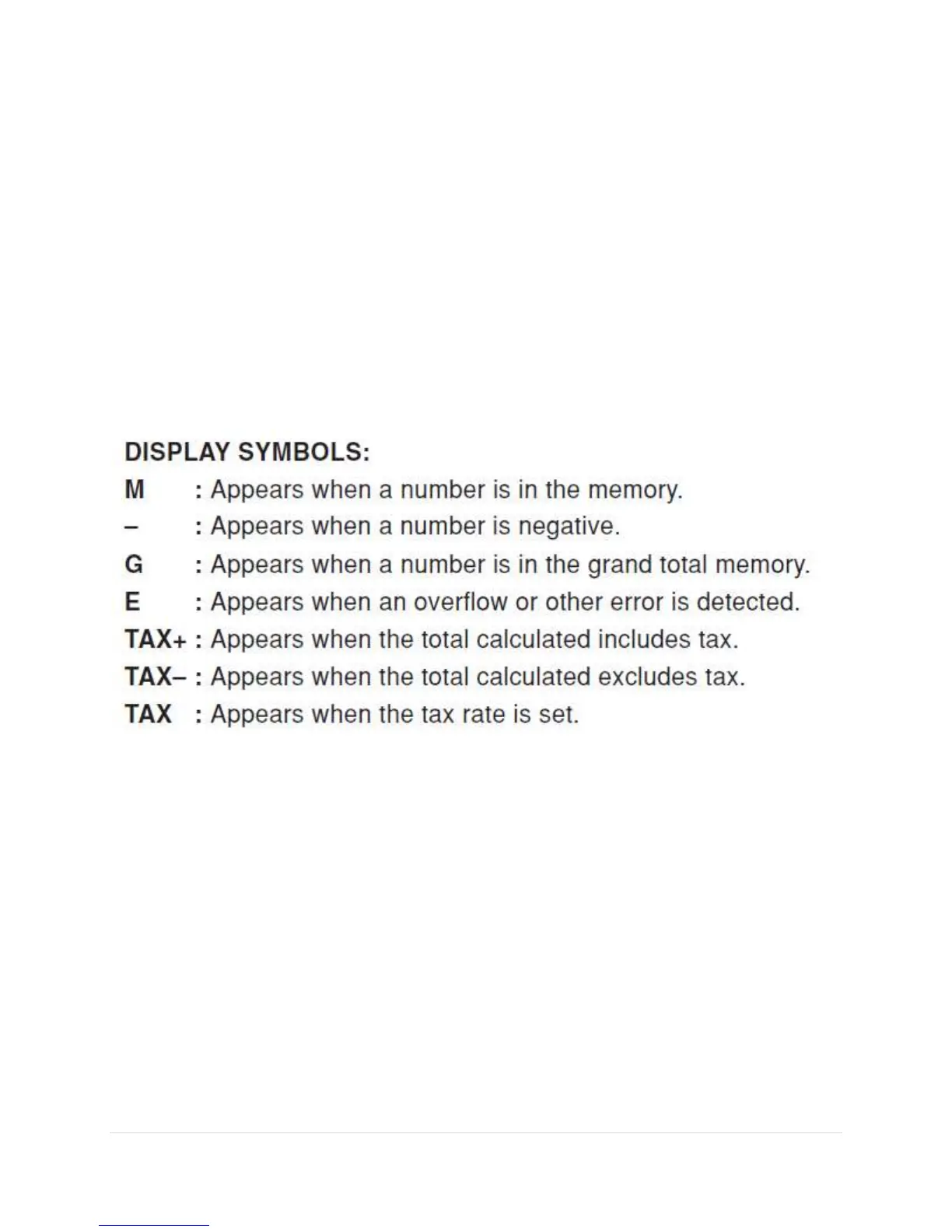14 | P a g e
with the DECIMAL / ADD MODE SELECTOR setup as
well as the ROUNDING SELECTOR Setup.
The intermediate result of an addition or subtraction in
the Change calculation is retained.
While the POWER SWITCH / PRINT / ITEM COUNT
MODE SELECTOR is placed in “P” or “P•IC”, the pay
amount is printed after “• • • • • • • • • • • • •” and the
change printed with “CG”.
Note: The displayed change value will not be added to the
grand total memory.