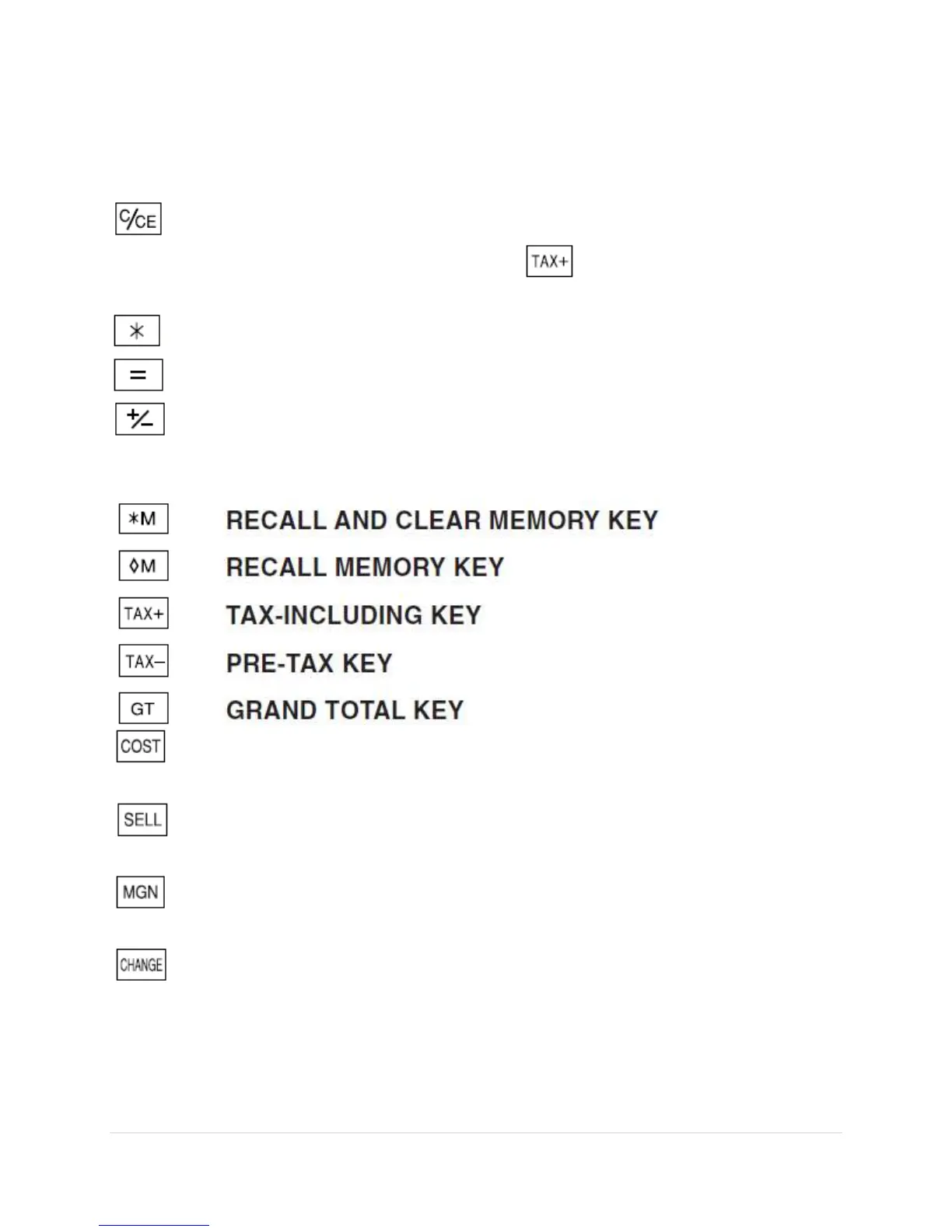13 | P a g e
#6 • 25 - - - - - - - - - - - - (when the time is 6:25 p.m.)
When the Date / Clock printing is complete, the
Calculation mode is restored.
CLEAR / CLEAR ENTRY KEY
Press this key twice, followed by , to print the set tax
rate.
TOTAL KEY
EQUAL KEY
CHANGE SIGN KEY:
Changes the algebraic sign of a number (i.e., positive to
negative or negative to positive).
COST PRICE ENTRY KEY:
Press this key to enter the cost price.
SELLING PRICE ENTRY KEY:
Press this key to enter the selling price.
MARGIN ENTRY KEY:
Press this key to enter the margin.
CHANGE CALCULATION KEY:
To see how much change to return, have the price
amount displayed, then enter the pay amount, followed
by this key. The change is calculated in accordance