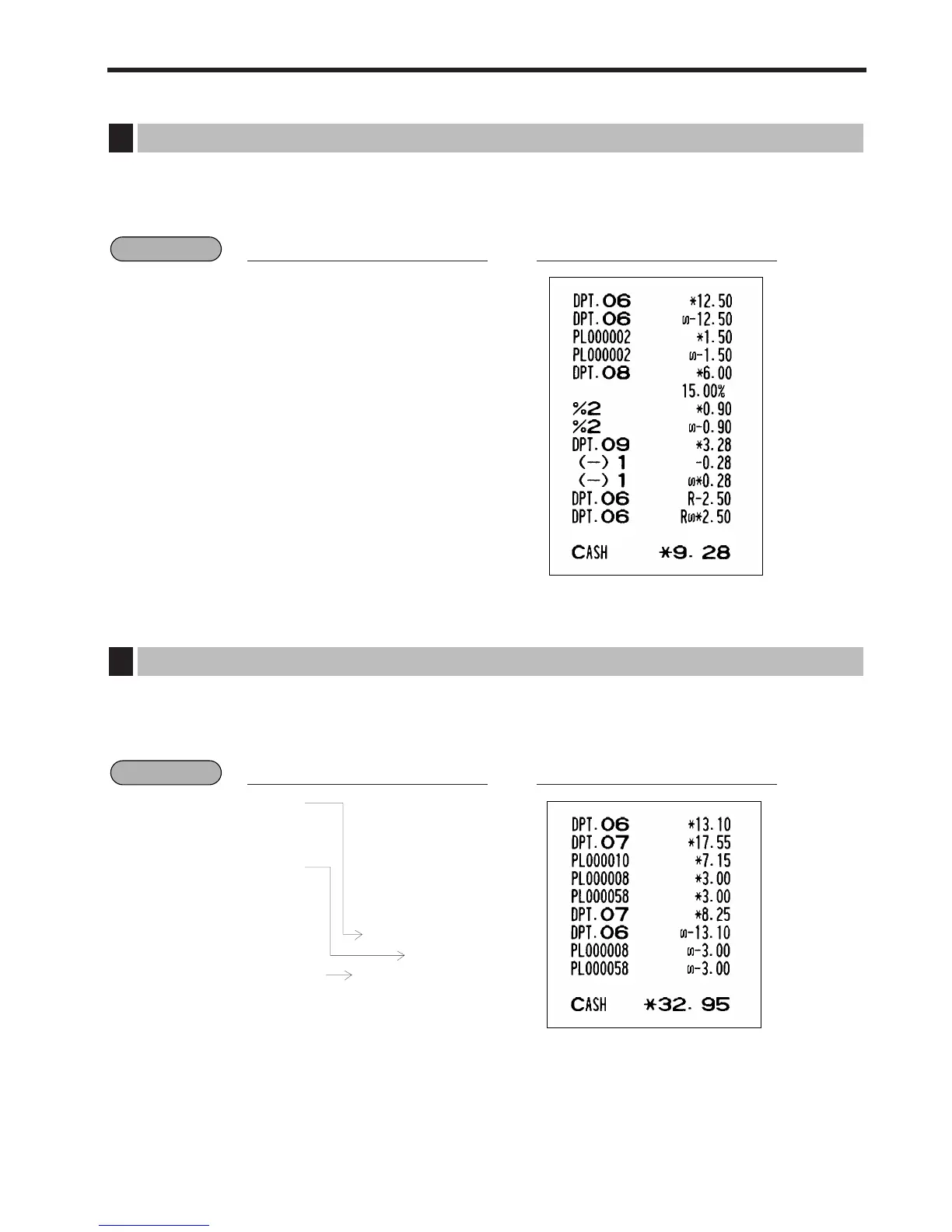109
CORRECTION
If you make an incorrect entry relating to a department, PLU/subdepartment, percentage (
∞
through
•
),
deduction (
-
through
≠
) or refund, you can void this entry by pressing the
?
key immediately after the
incorrect entry.
With the
?
key, you can void any incorrect positive department or PLU/subdepartment entry made during a
transaction if you find it before finalizing the transaction (e.g. pressing the
;
key). This function is applicable to
plus department and PLU/subdepartment entries only.
1310
6
1755
7
10
ß
ô
58
ß
825
7
1310
?6
?
ô
58
?ß
;
PrintKey operation
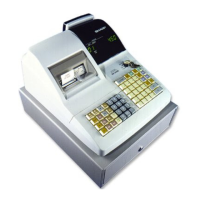