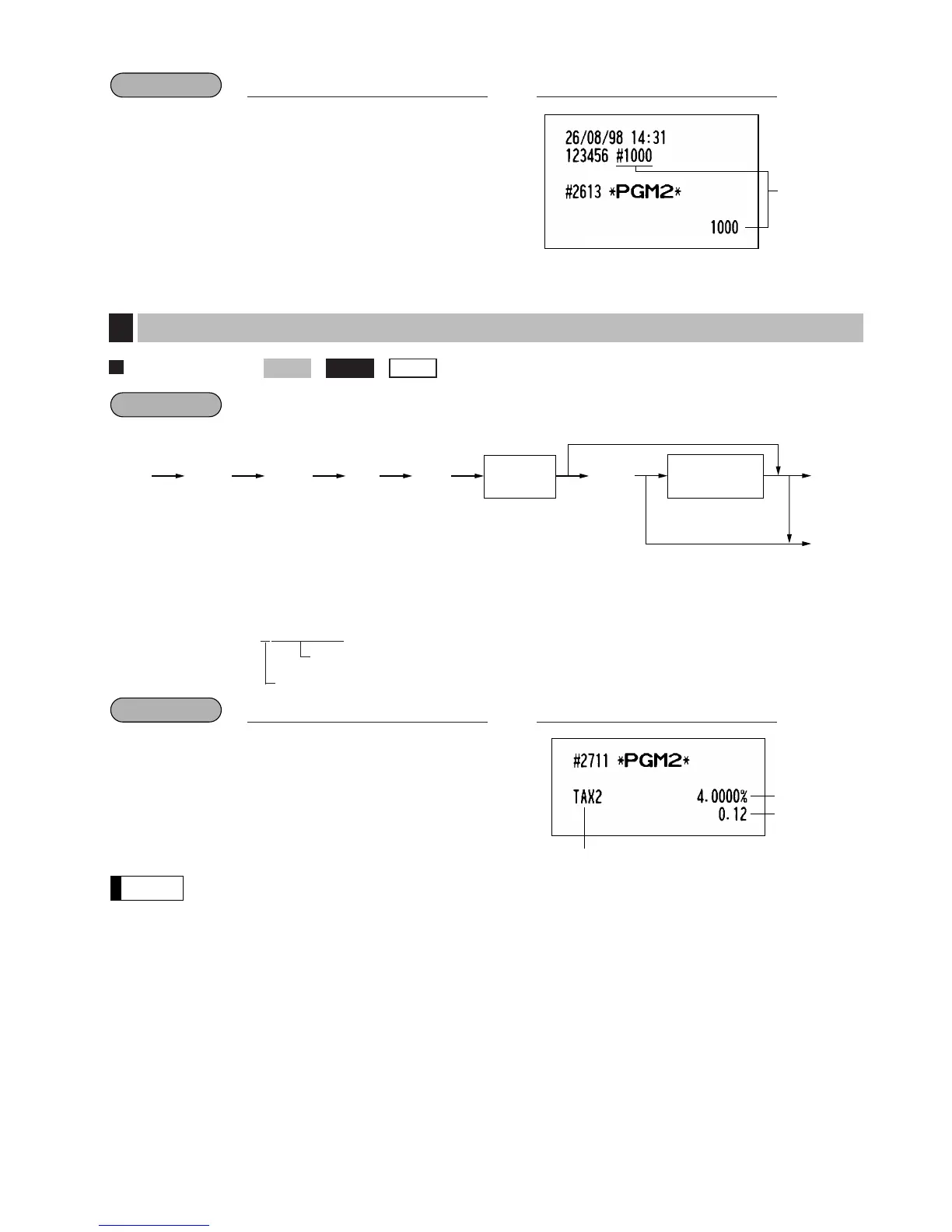The tax rate
*A: Enter a corresponding tax rate number. For example, when you program a tax rate as tax rate 1, enter 1
and when you program it as tax rate 6, enter 6.
** Sign and tax rate: XYYY.YYYY
• The lowest taxable amount is valid only when you select add on tax system. If you select VAT
(Value added system), it is ignored.
• If you make an incorrect entry before pressing the third
≈
key in programming a tax rate, cancel
it with the
c
key; and if you make an error after pressing the third
≈
key, cancel it with the
:
key. Then program again from the beginning correctly.
• If you select VAT system, the sign which you program is ignored.