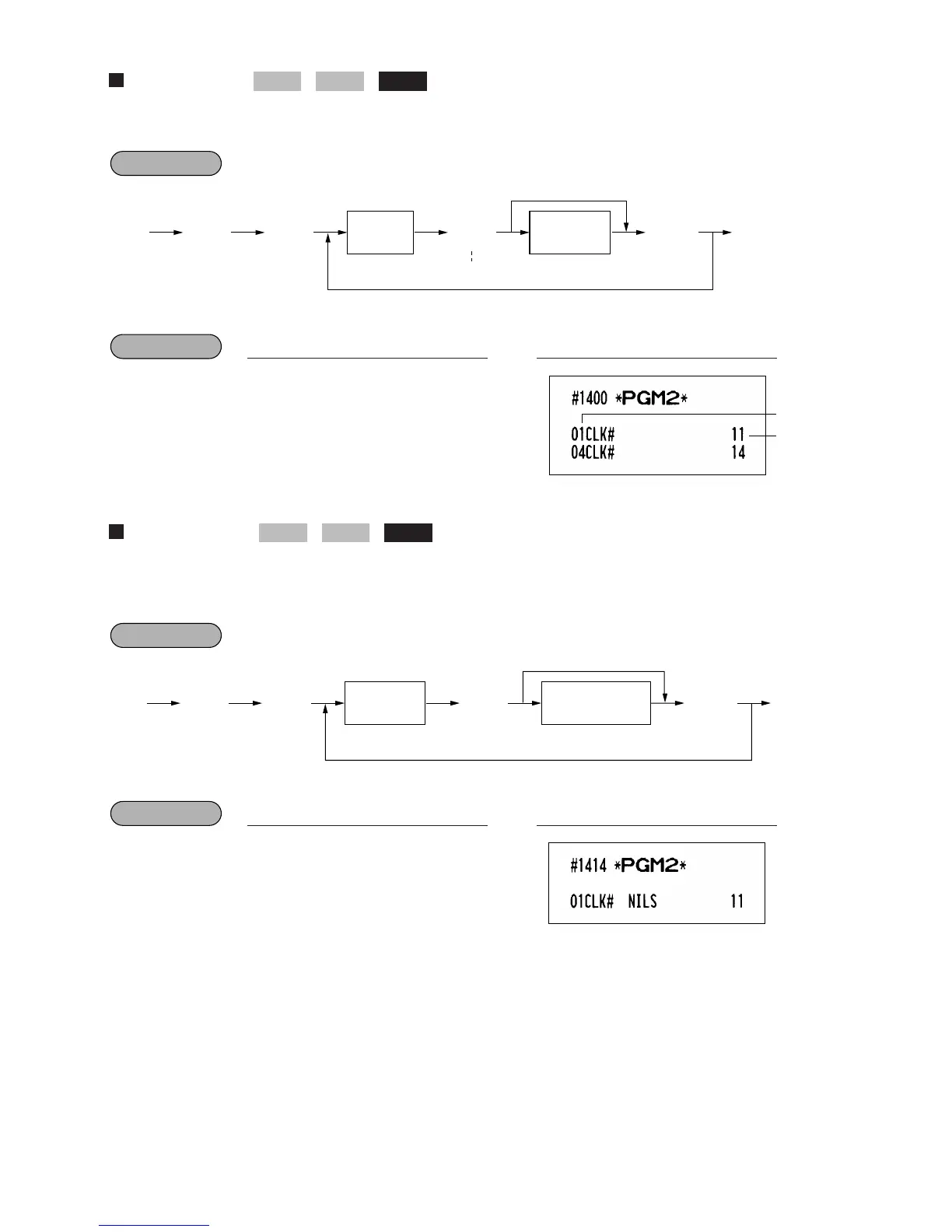55
Clerk code
You can assign a clerk code to each of 99 clerks. The standard machine has no clerk function. If you need this
function, consult your dealer.
*: Programming clerk code “0” inhibits entries of the clerk code.
Clerk name
You can program a maximum of 8 characters (clerk name) for each clerk. Select the characters you want to
program referring to section “2 How to program alphanumeric characters” in chapter “PRIOR TO
PROGRAMMING.”
*: A code you have programmed for the clerk by the job code 1400.
*: A clerk code you have programmed for the clerk by the job code 1400
1414
.≈
11
≈
NILS
:
;
PrintKey operation