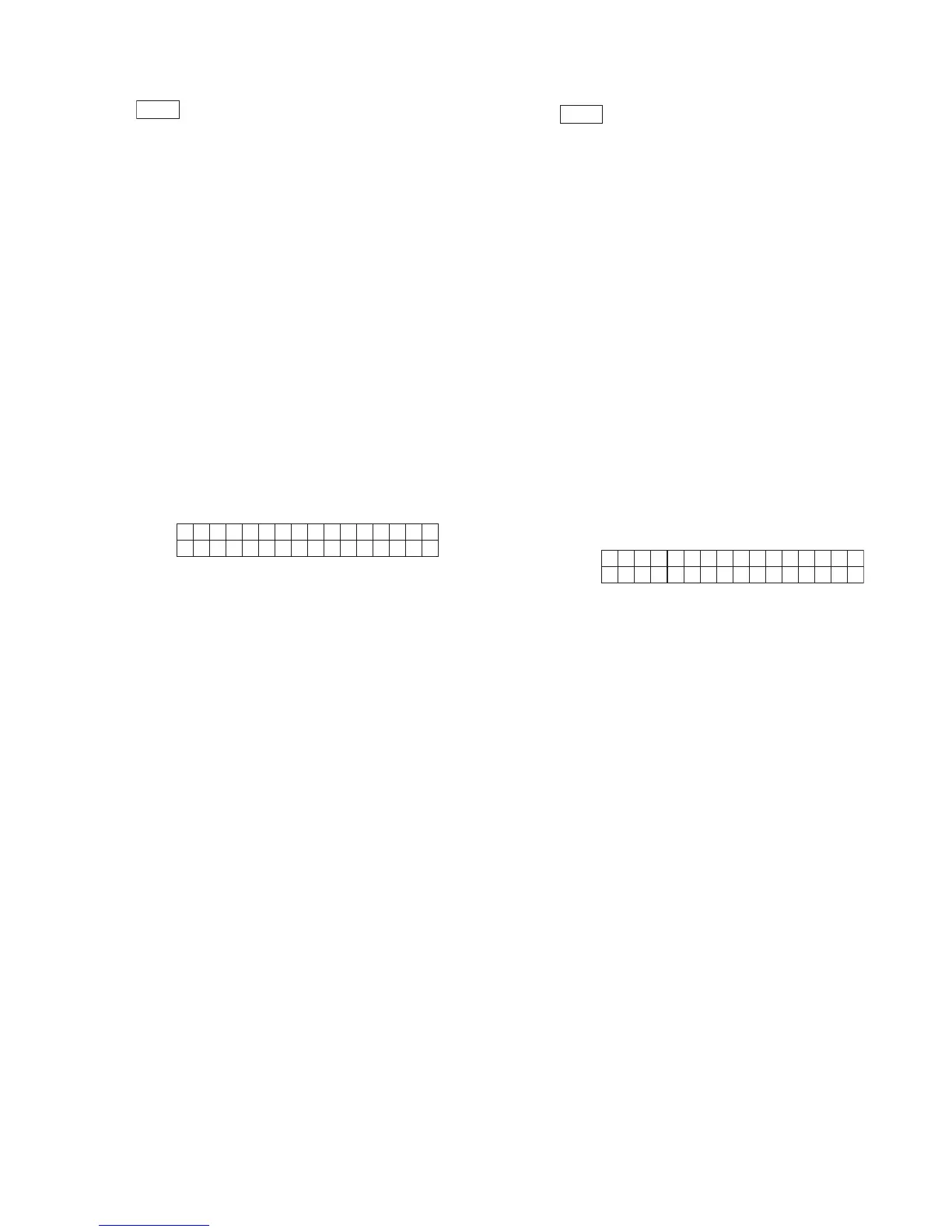ER-A520U/ER-A530U DIAGNOSTIC PROGRAM
– 18 –
11) STANDARD RAM TEST
1
Key operation
120
3
2
The standard RAM is checked.
The contents of memory must be the same before and after this test.
RAM (100000H~1FFFFFH area) is tested in the following procedure:
a) Store data in the test areas
b) Write “00H”
c) Read and compare “00H” and then write”55H”
d) Read and compare “55H” and then write “AAH”
e) Read and compare “AAH”
f) Restore stored data
If an error occurs at a step, the error is printed.
If any error does not occur, the following addresses are checked in turns.
Addresses to be checked:
300000H, 300001H, 300002H, 300004H, 300008H, 300010H,
300020H, 300040H, 300080H, 300100H, 300200H, 300400H,
300800H, 301000H, 302000H, 304000H, 308000H, 310000H,
320000H, 340000H, 380000H,
3
Check: A) The completion print.
4
End of testing
The program ends after printing as follows:
When an error occurs, the printer outputs the error message and the
address where the error has occurred in the area
*****
.
12) OPTION RAM TEST
1
Key operation
121
3
2
The standard RAM is checked.
The test program tests internal RAM (10 Kbytes) of the CPU.
The contents of memory must be stored before and after this test.
RAM (00400H ~ 02BFFH area) is tested in the following procedure.
a) Store data in the test area.
b) Write “00H”
c) Read and compare “00H” and then write “55H”
d) Read and compare “55H” and then write “AAH”
e) Read and compare “AAH”
f) Restore stored data
If an error occurs at a step, the error is printed.
If any error does not occur, the following addresses are checked
in turns.
Addresses to be checked:
400000H, 400001H, 400002H, 400004H, 400008H, 400010H,
400020H, 400040H, 400080H, 400100H, 400200H, 400400H,
400800H, 401000H, 402000H, 404000H, 408000H, 410000H,
420000H, 440000H, 480000H, 500000H,
3
Check: The completion print.
4
End of testing
If an error occurs, the printer outputs the error message and the
address where the error has occurred in the area
*****
.
When the test ends normally:
120
When the test end abnormally: Ex – ~ –
120
*****
x = 1: Data error
x = 2: Address error
CA/AT
RAM
SRV
OP display
120
The test program ends after printing.
When the test ends normally:
121
When the test ends abnormally: Ex – ~ –
121
*****
x = 1: Data error
x = 2: Address error
CA/AT
RAMCPU
SRV
OP display
121
