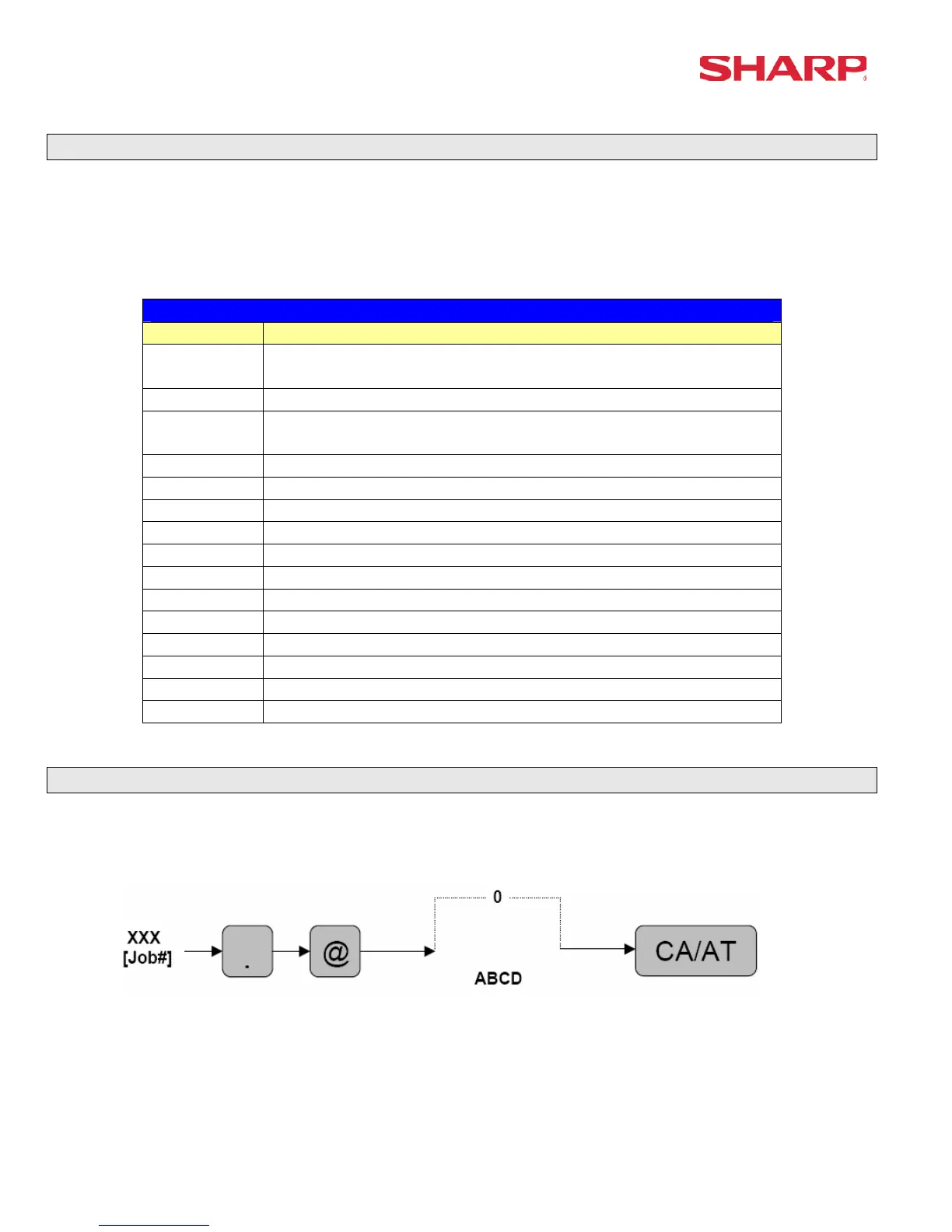ER-A520/A530 Dealer Knowledge Book
Page 6 of 266 Specifications subject to change without notice: Revision date 10/07
3. Recommended Set Up Procedures
To minimize unnecessary steps when installing the ER-A520 and ER-A530 model cash register,
please perform Job#971 (Memory Allocation), Job#900s (Service Parameters),
Job#950 (Free Key), Job#951 (Keyboard Link Position) followed by “All” PGM2 settings.
The below chart represents the SRV Job# Reference Descriptions.
SRV-Mode Related Jobs: (X = indication of availability)
Job No. Description
901 – 929
980
System Parameters
930 - 939 Report Counters Z-Counters
942 – 943
969
GT Totalizers
944 PGM2 Mode Secret Code
948 Training Cashier Assignment
949 Training Mode Title Programming
950 Keyboard Layout – Function keys
951 Keyboard – Dept & PLU Keys
971 Memory File Allocation Programming
985 Euro Symbol Programming for the TM-295 Slip Printer
986 Domestic Currency Symbol Programming
987 Language Selection for Text Print
989 Resetting of all Counters and Totalizers
990 Special Service Patch
996, 998 Program Data Send/Receive Function
4. Service Mode Programming
Service mode programming is usually performed during the installation process. To change the
System Preset settings, the following key operation is required.