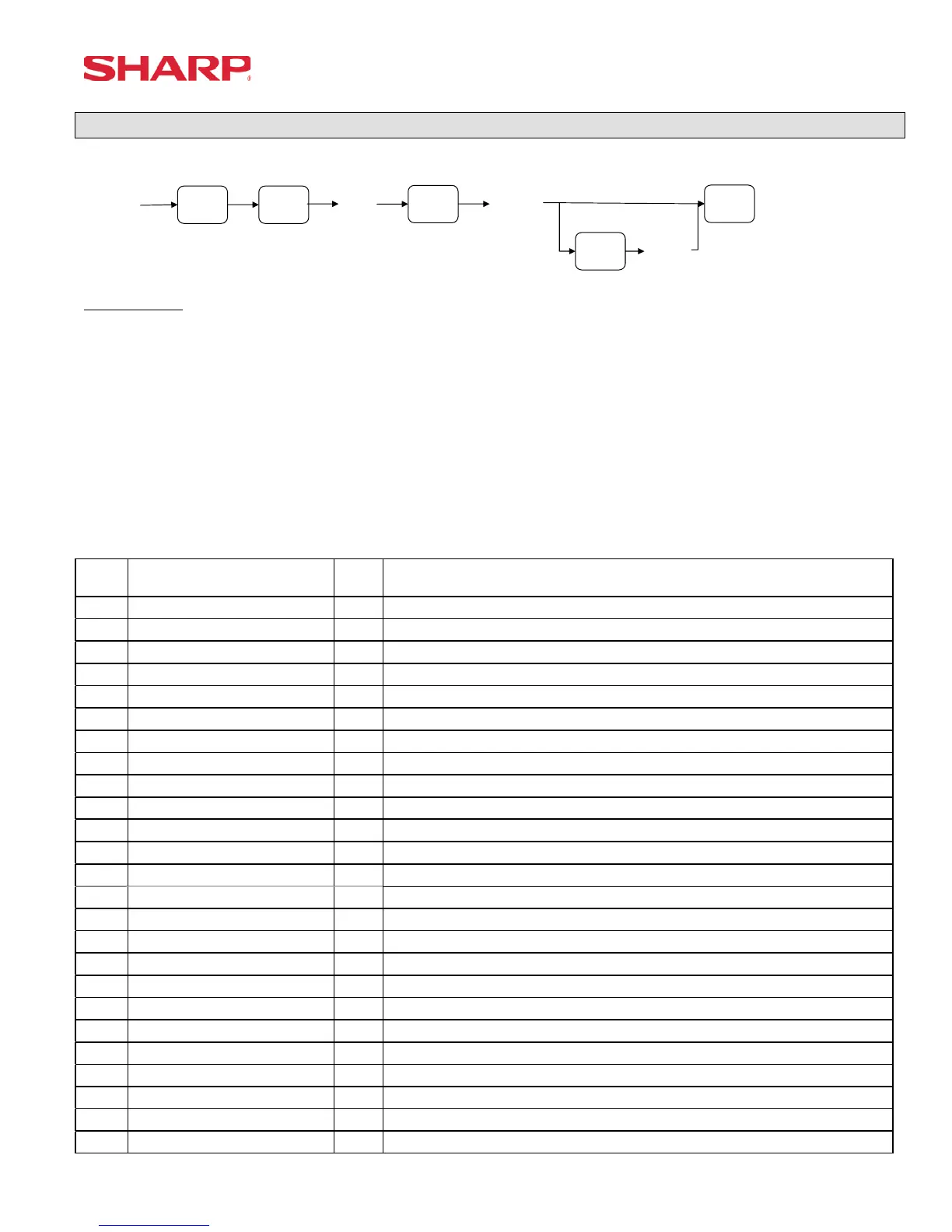File Allocation
Specifications subject to change without notice: Revision date 10/07 Page 43 of 266
Memory Allocation
@/FOR.
(Type 0,1)
CA/AT
971
XX
@/FOR
YYYYY
@/FOR
ZZZZZ
(Type 2)
Procedure:
Enter the SRV-mode as previously outlined.
Enter 971 ൺ [ . ]
ཱ Depress [@/FOR] key.
ི Enter the File Group number you want to allocate.
ཱི Depress [@/FOR] key.
ུ Enter the value for the File Group.
ཱུ If it is File Group type 2, depress [@/FOR] key, enter the number for data.
ྲྀ Depress the [CA/AT] key.
File Group Table
Group
No.
FILE NAME TYPE File table No. (Create, Change the number of records or Erase/Change the number of records or Erase)
1 Dept 1 01, 02, 03, 05, 06
2 Dept TEXT (8) 0 03
3 Dept TEXT (16) 0 04
4 PLU/UPC 1 08, 09, 10, 12, 18, 20, 22
5 PLU/UPC PRICE 1 0 10, 20, 22, /21, 23
6 PLU/UPC PRICE 1-6 0 11, 24, 26, /25, 27
7 PLU/UPC TEXT1 (8) 0 12
8 PLU/UPC TEXT1 (16) 0 13
9 PLU/UPC KP TEXT1 (12) 0 14
10 PLU/UPC TEXT1-6 (8) 0 15
11 PLU/UPC TEXT1-6 (16) 0 16
12 PLU/UPC KP TEXT1-6 (12) 0 17
13 PLU/UPC stock 0 19
14 DYNAMIC UPC 1 28, 29, 30, 33, 34, 38, 39, 41
15 DYNAMIC UPC PRICE 1 0 30, 39, 41, /40, 42
16 DYNAMIC UPC PRICE 1-6 0 31, 43, 45, /44, 46
17 DYNAMIC UPC TEXT1 (8) 0 32
18 DYNAMIC UPC TEXT1 (16) 0 33
19 DYNAMIC UPC KP TEXT1 (12) 0 34
20 DYNAMIC UPC TEXT1-6 (8) 0 35
21 DYNAMIC UPC TEXT1-6 (16) 0 36
22 DYNAMIC UPC KP TEXT1-6 (12) 0 37
23 UPC PGM PICK UP 1 47
24 DYNAMIC UPC PGM PICK UP 1 48
25 UPC X/Z PICK UP 1 49