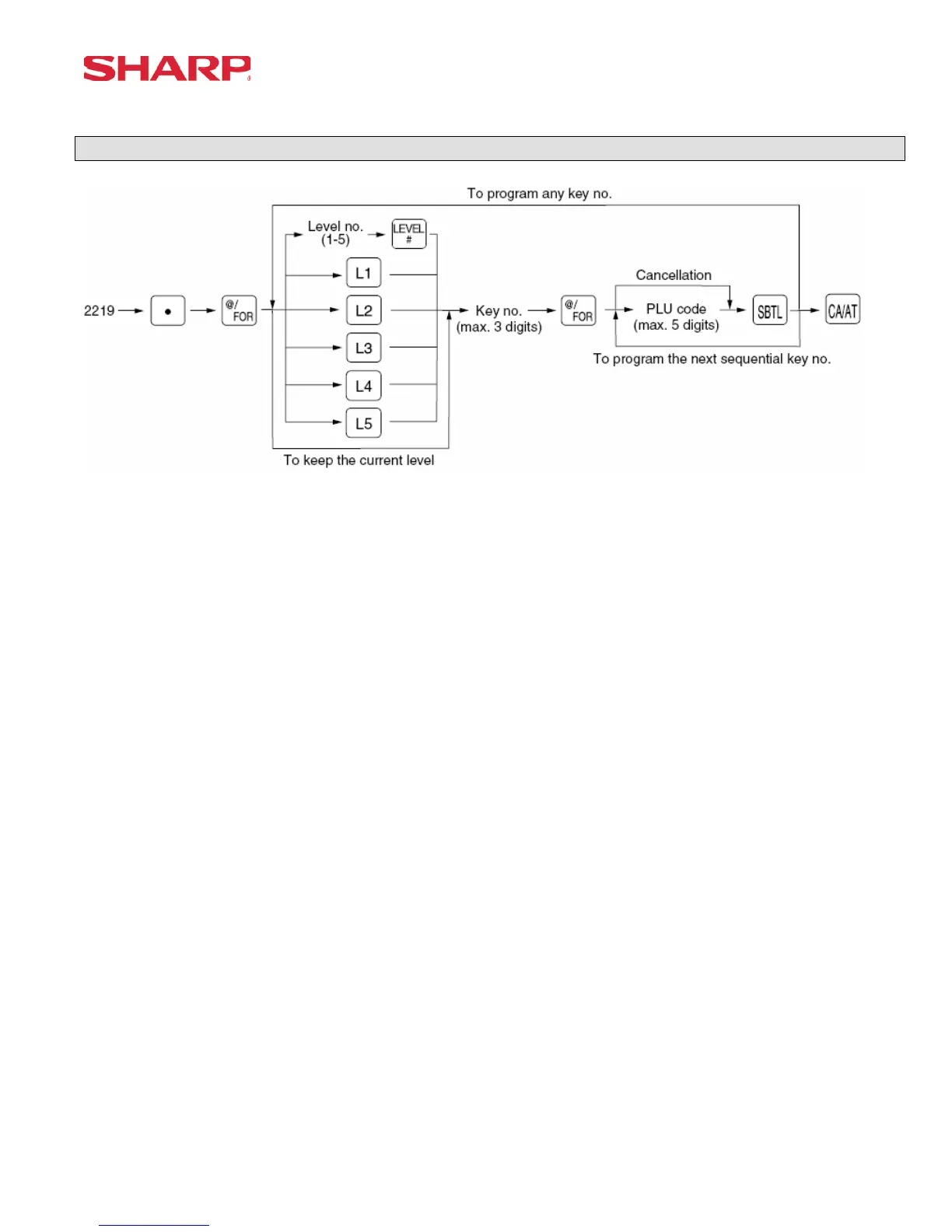Price Look Up (PLU)/UPC
Specifications subject to change without notice: Revision date 10/07 Page 125 of 266
PLU Direct Key Assignment - 2219
You can assign PLU codes to fixed keys in each PLU level and use those keys as direct PLU key.
For assigning a PLU level, press the [L1], [L2], [L3], [L4], or [L5] key or enter level number and
press the [LEVEL#] key.
For example, if you want to assign PLU level 1 and key no. 1 to a PLU code, press the [L1] key
and enter 1before entering the PLU code.
MRS = Default Key Layout
Note: PLU codes must have been already defined.
The Key No. has been previously programmed in SRV Job#951.
