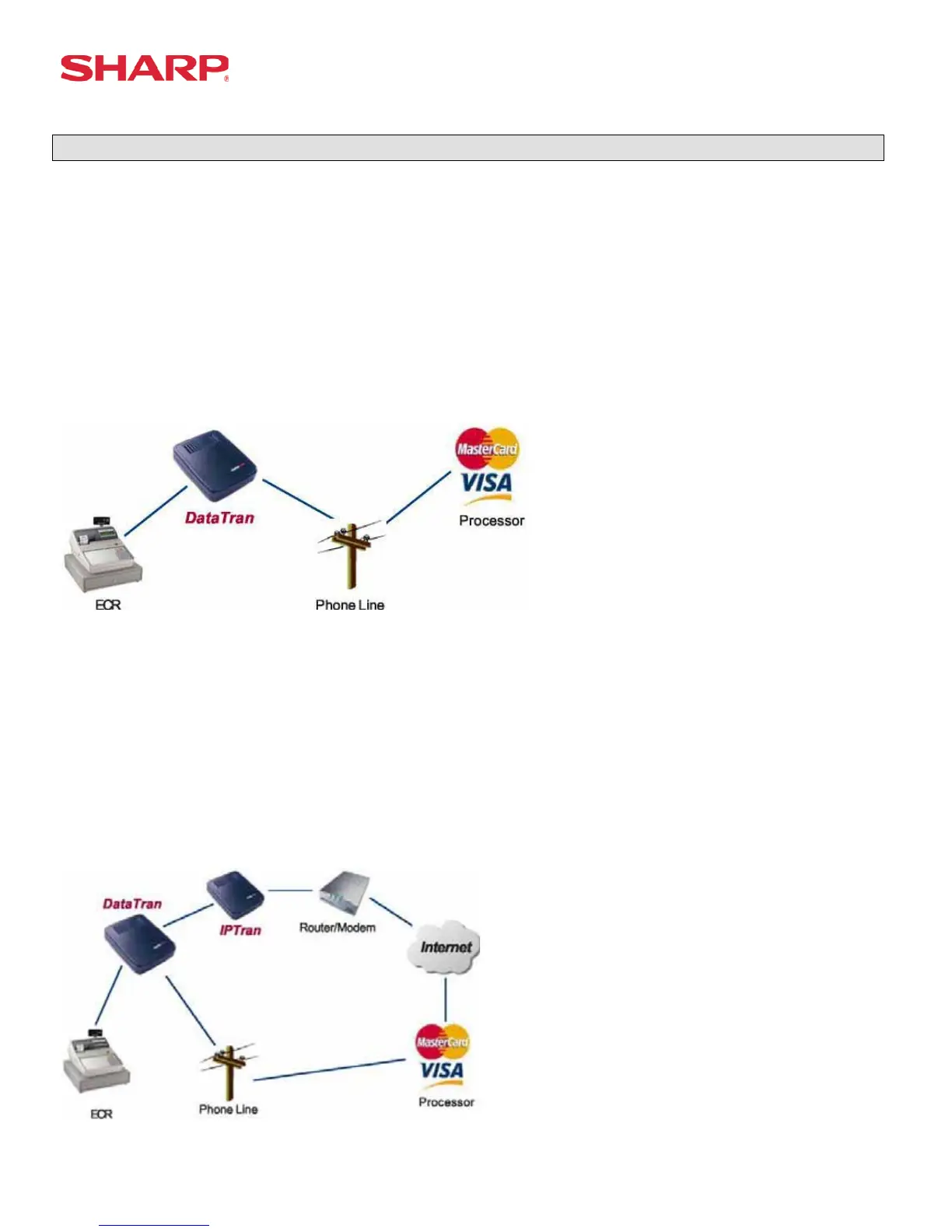COMMUNICATIONS
Specifications subject to change without notice: Revision date 10/07 Page 195 of 266
System Configuration
The Data Tran SL and MCR part no. may be obtained through contacting DataCap Inc. (215-997-8989).
1. System Configuration:
For any ECR with a serial port programmed to use Datacap’s proprietary DataTran
™
command interface
Dial Only Configuration DataTran
™
Provides dial transaction processing through standard phone line.
DataTran connects to ECR serial port and to regular phone jack. Merchant parameters must be obtained from
bank or service provider and provided to Datacap for programming. Merchant info can be loaded at the factory or
remotely from Datacap servers over the phone.
IP with Dial Backup Configuration
DataTran™ and IPTran
Provides fast transaction processing using a persistent Internet connection and automatic fail over
to dial transactions through standard phone line in the event of an Internet failure.
DataTran connects to ECR serial port and to regular phone jack, IPTran connects to DataTran and Internet
router or modem. Merchant parameters must be obtained from bank or service provider and provided to
Datacap for programming. Merchant info can be loaded at the factory or remotely from Datacap servers
over the phone
