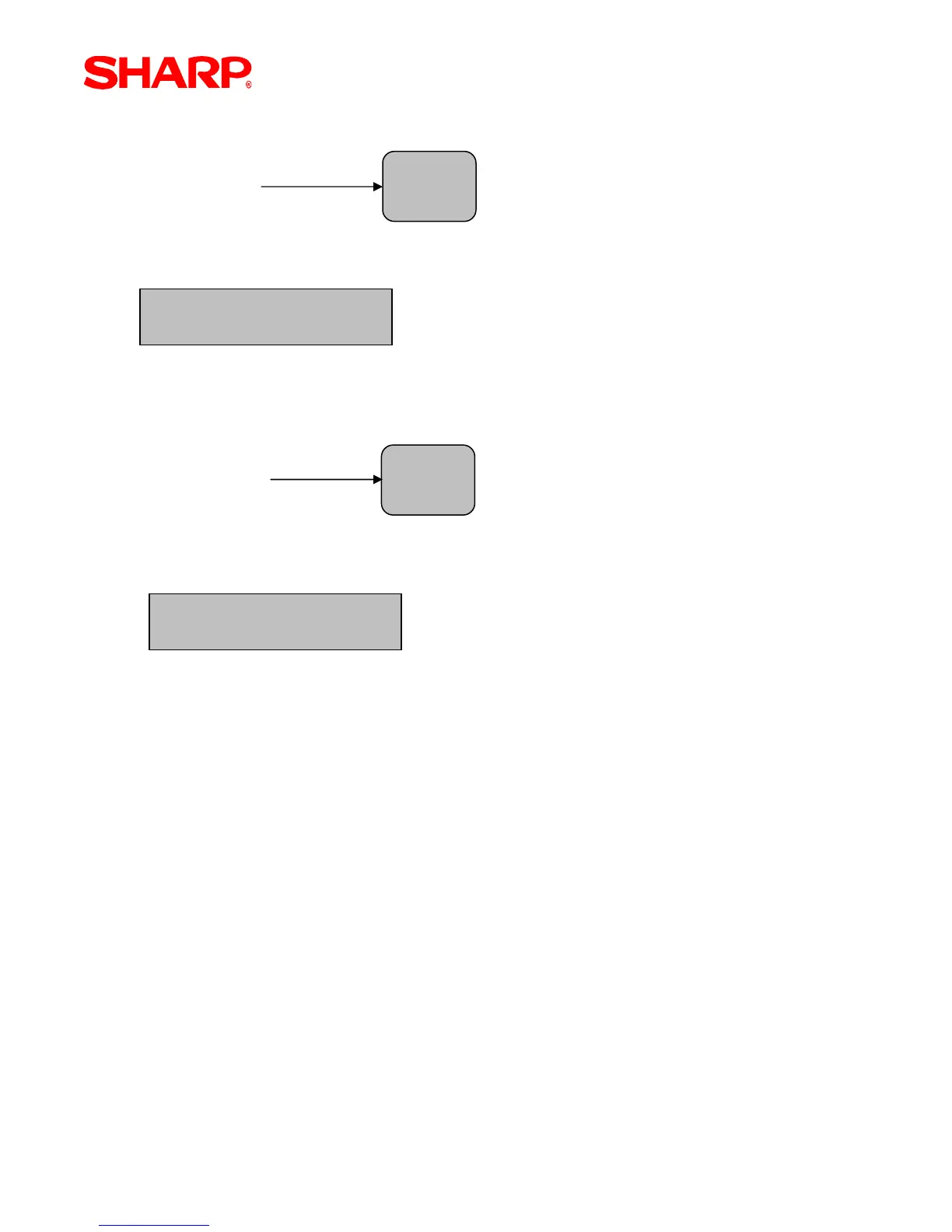Credit Card Authorization
Specifications subject to change without notice: Revision date 10/07 Page 217 of 266
Step-2: Enter the Card Number using the Ten-Key pad and press the [#/TM] key.
(Card Number)
Max, 16 Digits
Note: When the [#/TM] key is depressed the ER-A520 and ER-A530 will display “EXP. DATE.”
Step-3: Enter the Expiration Date (4-Digits) using the Ten-key pad and depress the [CA/AT]
Key.
(Expiation Date)
Max. 4 Digits
Note: When the [CA/AT] key is depressed the ER-A520 and ER-A530 will display
“PROCESSING.”
Step-4: Once the authorization is received, the receipt is printed.
Step-5: Depress the [RCPT] key to issue a second receipt.
#TM
EXP. DATE
CA/AT
PROCESSING……….
