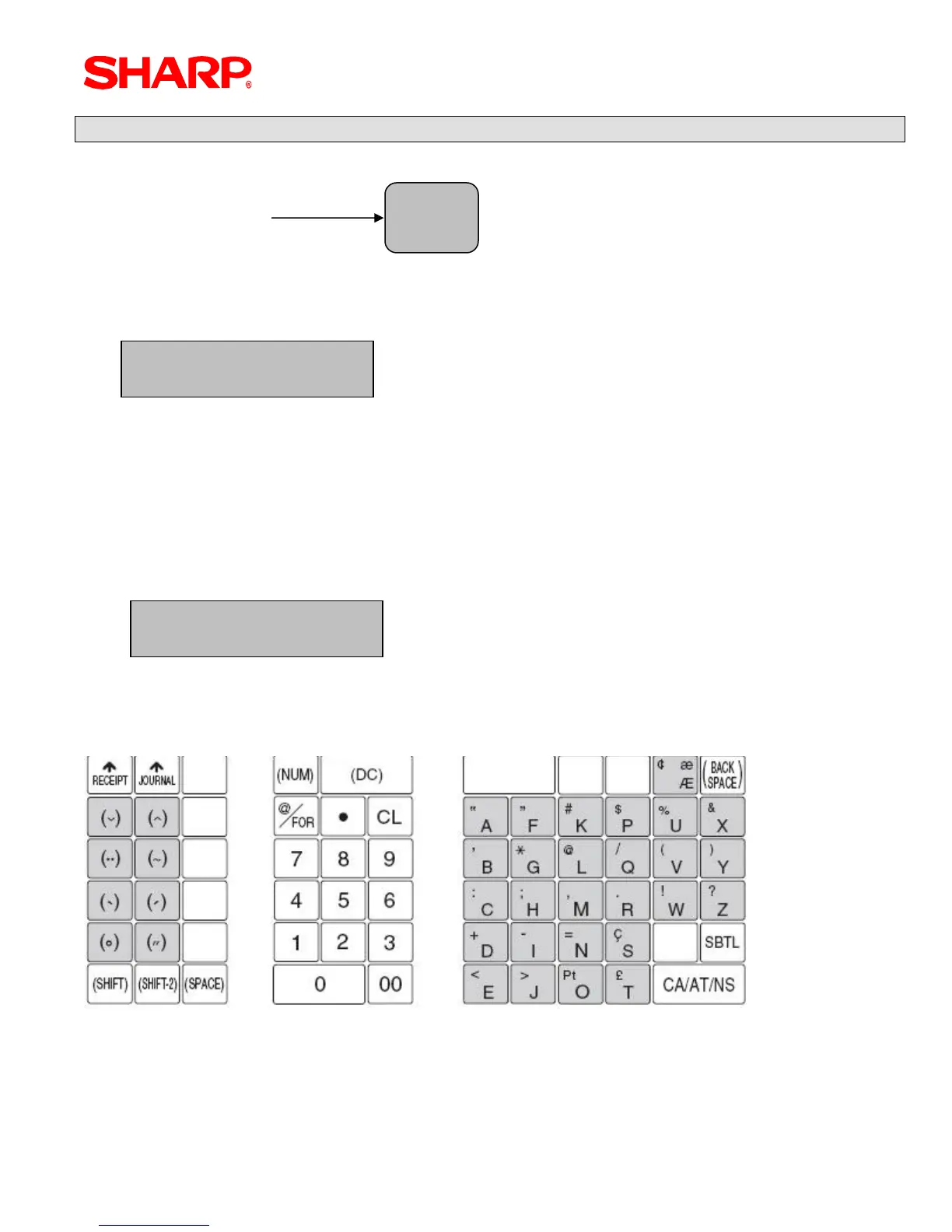Credit Card Authorization
Specifications subject to change without notice: Revision date 10/07 Page 219 of 266
Sales Operation Void Credit Card Sale – REG/MGR Mode
VOID Mode
{Sales Entry}
Note: When the media key is depressed, the ER-A520 and ER-A530 will display “SWIPE CARD”.
1, MCR Card Swipe Method:
Step-1: Swipe the credit card at the MCR Unit of the Data Tran SL.
Note: Once the Data Tran receives the Track data, the ER-A520 and ER-A530 will display
“AP CODE”.
Step-2: Enter Approval code by using of the character keyboard- see the chart below
ER-A520
CH1
SWIPE CARD
AP CODE
XXXXXXXXXXXXXXX