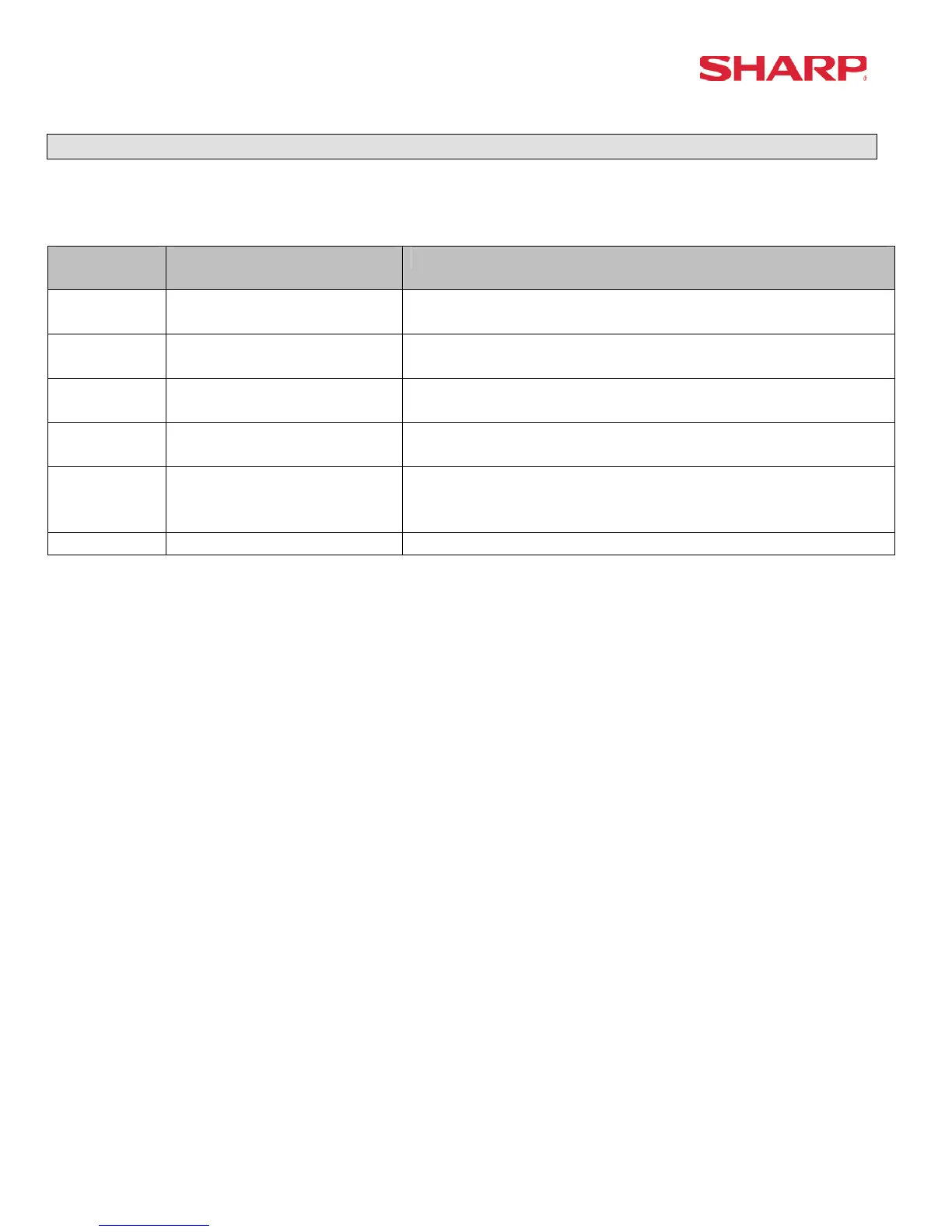ER-A520/A530 Dealer Knowledge Book
Page 228 of 266 Specifications subject to change without notice: Revision date 10/07
Quick Steps – ECR to ECR Data Copy
To quickly setup the ER-A520/ER-A530 to copy the RAM Data from one unit to another, please
refer to the outlined procedure below:
No. Description Comments/Procedures
Step – 1 Connect each ECR
Channel 2 to Channel 2 Only
Step – 2 SRV Job#903 903Æ [.] @ Æ 5000 [CA/AT] for 19200bps
Note: MRS default is 5000 (19200)
Step – 3 Set the Receiving ECR
SRV Job #998
998 Æ [.] @ Æ [CA/AT]
Step – 4 Set the Sending ECR
SRV Job #996
996 Æ [.] @ Æ [CA/AT]
Step – 5 Verify Completion Look at the Sending and Receiving ECR’s Journal Tapes
Note: Sending Unit will print [Send OK]
Receiving Unit will print [Received OK]
Step – 6 Program Reset Execute a Program Reset at the Receiving Unit
Precaution:
Ensure that the receiving ECR model is the same as the sending model ECR.