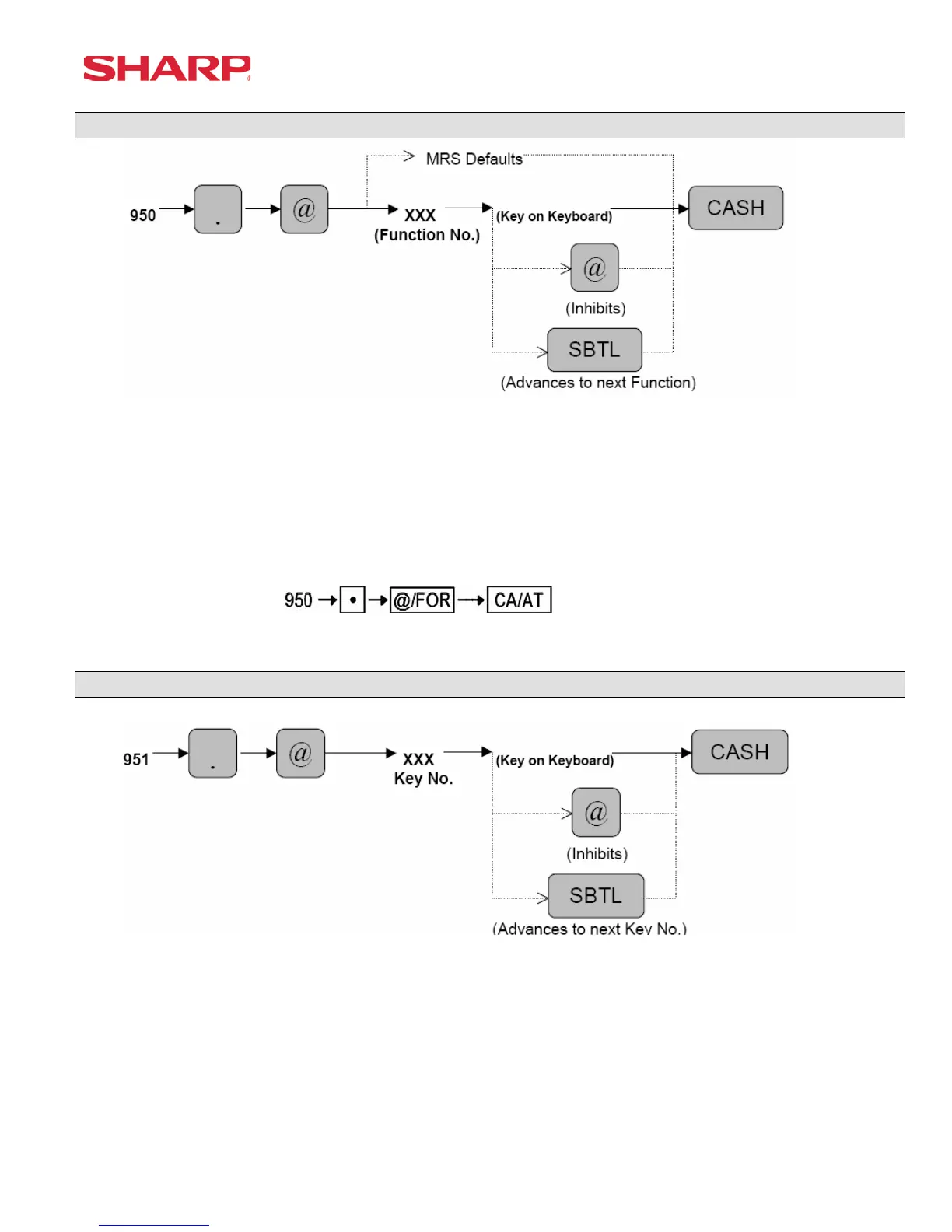Free Key Layouts
Specifications subject to change without notice: Revision date 10/07 Page 31 of 266
Function Key Layout
XXX: Function No. 1-130
: 999 (for inhibiting a key)
MRS = Standard “out-of-the-box” key layout
Note: If the “fixed” function keys are accidentally placed in the wrong position, it may be
necessary to restore the MRS default keyboard in order to continue.
Note: Only the keyboard layout is affected; PGM2 Mode data are retained.
Function Key Layout
XXX: 1-82 (ER-A520)
: 1-151 (ER-A530)
: 999 (for inhibiting a key location)
MRS = Standard “out of box” key layout
Note: The Key No. programmed in this programming will be used in the PGM2 mode
programming for assigning direct Dept. and/or PLU keys on the keyboard.
