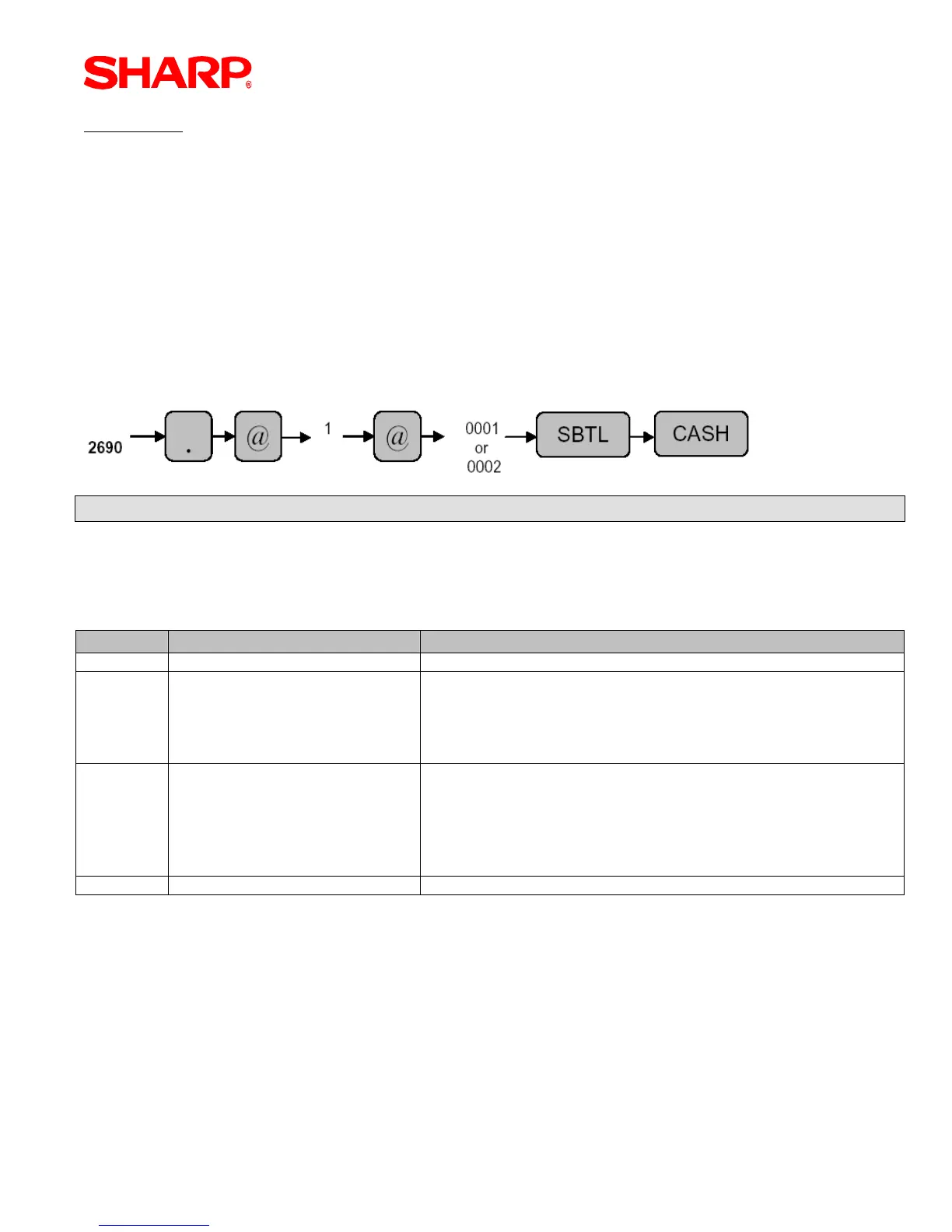PERIPHERALS
Specifications subject to change without notice: Revision date 10/07 Page 57 of 266
Procedure:
Enter the PGM2-Mode as previously outlined
1. Enter 2690
2. Depress [.] key
3. Depress [@/FOR] key
4. Enter 1
5. Depress [@/FOR] key
6. Enter assigned channel numbers ( 4 digits)
7. Depress [SBTL] key
8. Depress the [CA/AT] key
Channel Assignment for COIN DISPENSER:
Quick Steps – Coin Dispenser
To quickly setup the ER-A520/ER-A530 to interface with a coin dispenser, please refer to the
outlined procedures below:
No. Description Comments/Procedure
Step–1 Connect the Coin Dispenser CH–1 or CH–2
Step–2
PGM Job#2690
2690 Æ [.] Æ [@] Æ 1 Æ @ Æ 0001 [SBTL] Æ [CA/AT] for CH–1)
or
2690 Æ [.] Æ [@] Æ 1 Æ @ Æ 0002 [SBTL] Æ [CA/AT] for CH–2)
Note: Must match the physical connection
Step–3
Program Reset
• Place the SRV-Key counter-clockwise to 6 o’clock position
(SRV’ position)
• Count 5 seconds
• Turn SRV-Key clockwise to 7o’clock position (SRV position)
• Verify”***PROGRAM RESET has printed on the journal-side
tape.
Step–4 PGM Job#2510 Verify that the Cashiers have a valid Drawer Assignment (1 or 2)
