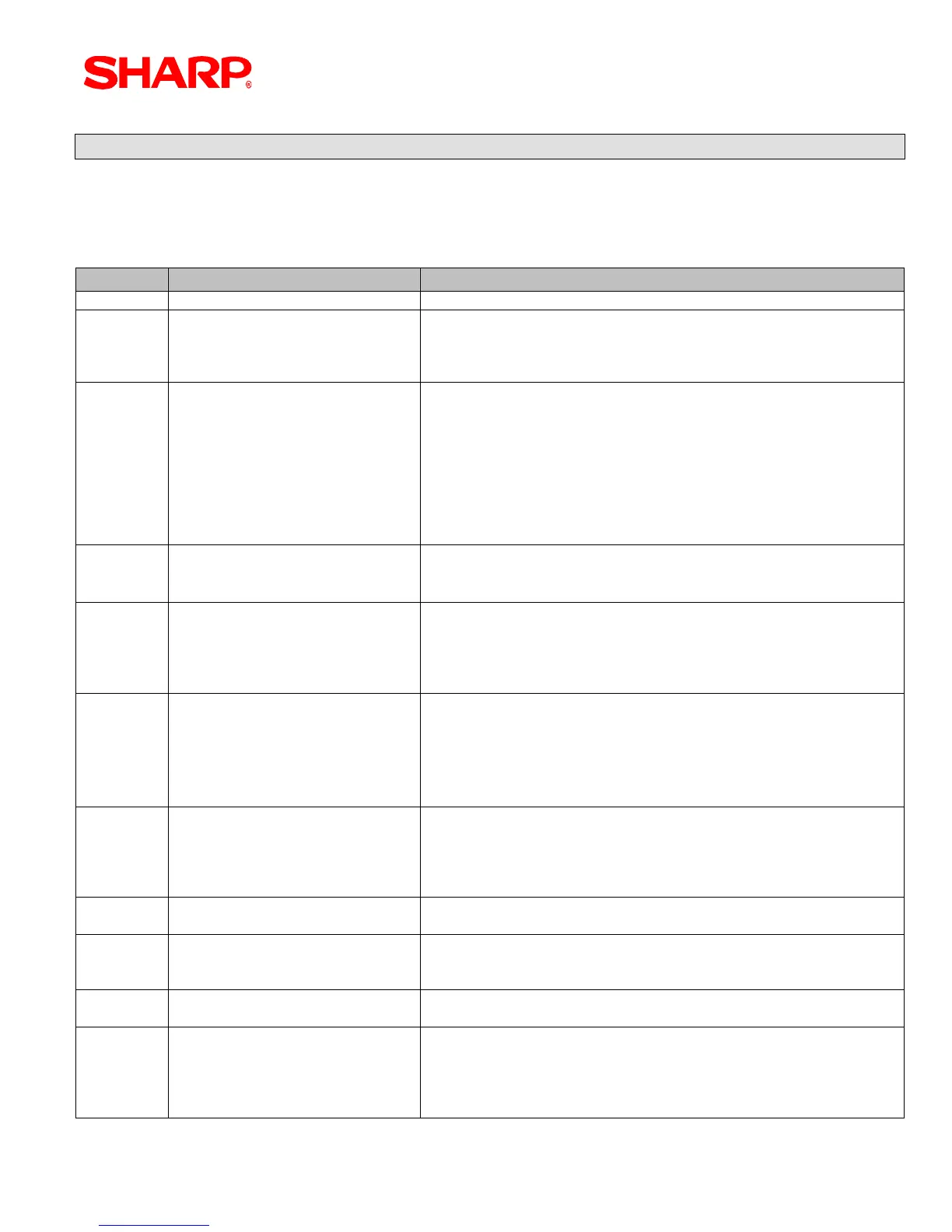PERIPHERALS
Specifications subject to change without notice: Revision date 10/07 Page 71 of 266
Quick Steps – Slip Printer
To quickly setup the ER-A520/ER-A530 to interface with an Epson TM-U295 Slip Printer, please
refer to the outlined procedures below:
No. Description Comments/Procedures
Step–1 Connect the Slip Printer CH–1 or CH–2
Step–2
SRV Job#913-B
913 Æ [.] Æ [@] Æ x1xx Æ [CA/AT]
(For Escaping Compulsory Slip or Validation) or
913 Æ [.] Æ [@] Æ x0xx Æ [CA/AT]
(For No Escape of Compulsory Slip or Validation)
Step–3
SRV Job#928- A, B, C, D
928 Æ [.] Æ [@] Æ ABCD Æ [CA/AT]
A: Slip Logo Text Prints Yes/No = 1/0
B: VP Message Prints on Slip Yes/No = 2/0
B: C: Header Line on Slip Prints Reorder No/Yes = 1/0
C: Prints $0.00 PLU Items on Slip No/Yes = 4/0
C: Prints PLU Text of Set PLU Links on Slip No/Yes = 2/0
D: Print the PB/NBAL on Slip No/Yes = 4/0
D: Compulsory Slip System PBLU Only/Every Trans/By Media
Yes/No = 2/1/0
Step-4 SRV Job#950
• Place the [SLIP] Key (Function #44) on the keyboard
• Place the [PRINT (Validation)] Key (Function #43) on the
keyboard
Step-5
PGM Job #2690
2690 Æ [.] Æ [@] Æ 3 Æ @ Æ 0100 [SBTL] Æ [CA/AT] for CH–1)
or
2690 Æ [.] Æ [@] Æ 3 Æ @ Æ 0200 [SBTL] Æ [CA/AT] for CH–2)
Note: Must match the physical connection
Step-6
Program Reset
• Place the SRV-Key counter-clockwise to 6 o’clock position
(SRV’ position)
• Count 5 seconds
• Turn SRV-Key clockwise to 7o’clock position (SRV position)
• Verify”***PROGRAM RESET has printed on the journal-side
tape.
Step-7
PGM Job #2615
2615 Æ [.] Æ [@] Æ VVXXAB Æ [SBTL] Æ [CA/AT]-
VV: Initial Line Feed
XX: Max Slip Line No.
A: No. of Times for Validation when set for Compulsory = 0–9
B: No. Line Feed after Tray SBTL key is depressed = 0–9
Step-8 PGM Job #2616 #1
2616 Æ [.] Æ [@] Æ 1Æ ABCDEFGH Æ [SBTL] Æ [CA/AT]-
H: Validation for Refund Entries Compulsory/NOT= 1/0
Step-9 PGM Job #2616 #2
2616 Æ [.] Æ [@] Æ 2Æ ABCDEFGH Æ [SBTL] Æ [CA/AT]-
G: Item Validation Disable/Enable = 1/0
H: Validation printing for discount (-) entry Compulsory/NOT= 1/0
Step-10 PGM Job #2616 #7
2616 Æ [.] Æ [@] Æ 7Æ ABCDEFGH Æ [SBTL] Æ [CA/AT]-
E: Item Printing within PBLU Sale on Slip Printer No/Yes = 1/0
Step-11 PGM Job #2616 #8
2616 Æ [.] Æ [@] Æ 8Æ ABCDEFGH Æ [SBTL] Æ [CA/AT]-
E: Validation for Check Cashing Compulsory/NOT= 1/0
F: Validation for RA Items Compulsory/NOT= 1/0
G: Validation for PO Items Compulsory/NOT= 1/0
H: Validation for tip-in/tip-paid Compulsory/NOT= 1/0
