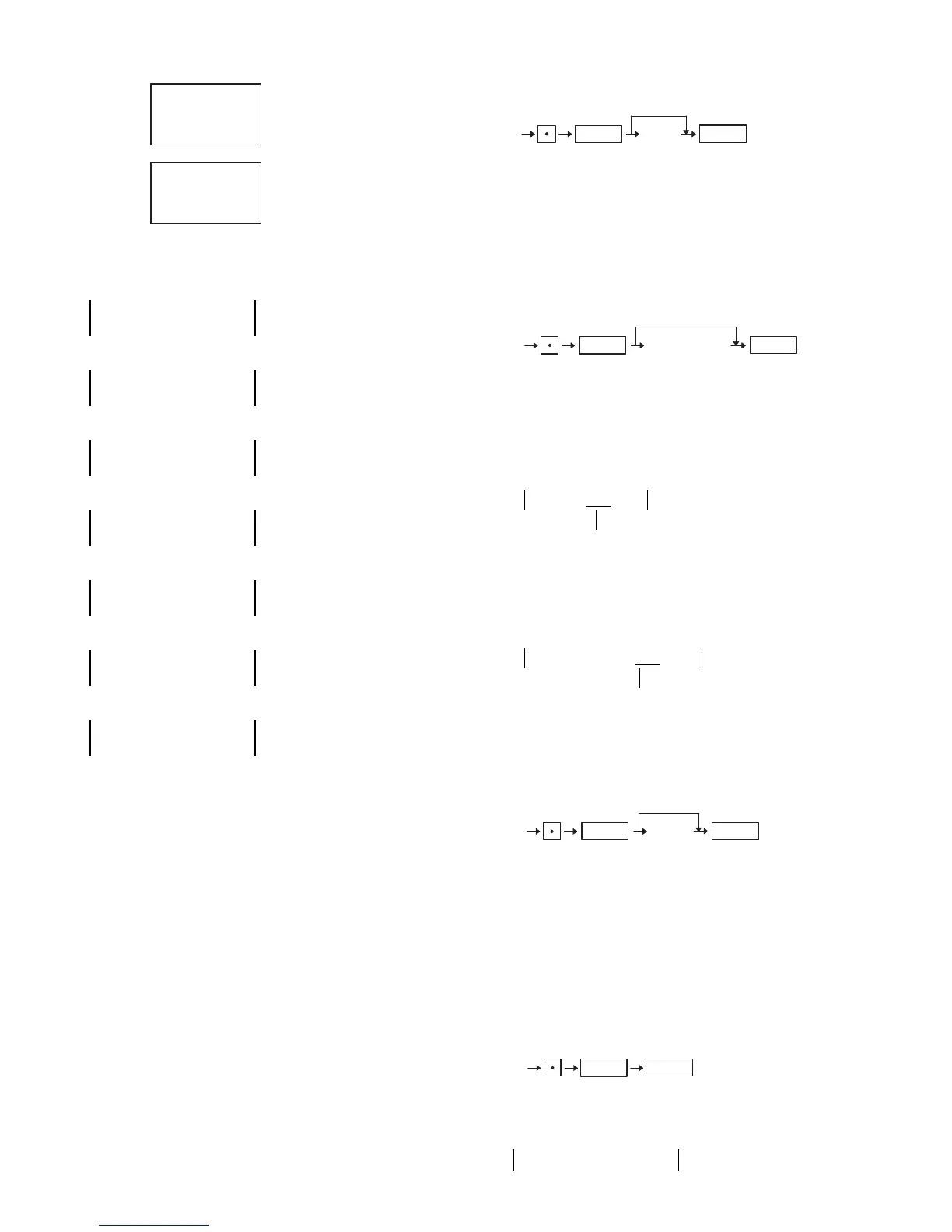ER-A520U/A530U Service mode programming
3 – 13
Display during transmission
At the end of the job, one of the following messages is printed.
• Normal termination of a send operation
• Communication Error in a send operation
• Time-out in a send operation
• Normal termination of a receive operation
• Communication Error in a receive operation
• Data format Error in a receive operation
• Time-out in a receive operation
*All error messages are fixed.
*ERROR CODE:
[JOB#985]
Euro symbol programming for the TM-295 SLIP printer
MRS = 0 (Space)
[JOB#986] ER-A520: MRS = “ $”
ER-A530: MRS = “ $”
Domestic currency symbol programming
Characters can be entered by using the character keys or numeric code
keys.
This symbol is printed with (+) amount of domestic currency. The pro-
grammed characters is printed at the left side of amount.
If some space characters are programmed at the left side of symbol
(ex. “
$”), they are not counted as the number of character of the cur-
rency symbol.
[JOB#987] ER-A520: MRS = 0
ER-A530: MRS = 0
Text Mode Changing (To Default text)
X: 0 = English text
2 = French text
3 = Spanish text
When this job is executed, the following data is affected.
(a) Function text
(b) Server/Cashier text
(c) Each message text (LOGO, etc..)
[JOB#989]
Resetting of all counters and totalizers
*All counters, totalizers, and Z counters are initialized.
The GT1-GT3 memories are initialized.
*The following message print occurs on the journal.
#996 SEND OK JOB#, ERROR MESSAGE
#996 COM. ERROR 01 JOB#, ERROR, MESSAGE,
ERROR CODE
#996 TIME OUT JOB#, ERROR MESSAGE
#998 RECEIVE OK JOB#, ERROR MESSAGE
#998 COM. ERROR 01 JOB#, ERROR MESSAGE,
ERROR CODE
#998 DATA ERROR 15 JOB#, ERROR MESSAGE,
ERROR CODE
#998 TIME OUT JOB#, ERROR MESSAGE
01 = ID No. error (ID No. in the ID-ENQ is not correct.)
02 = Parity error
03 = Check sum error
04 = Data size error
05 = Hardware error
06 = Power off error
07 = Time out error
08 = DSR off error
11 = Transmit data size error
12 = Block sequence error (Irregular sequence No. has been
received.)
13 = NAK code error (NAK code has been received.)
15 = ECR TYPE error (The Model of the ECR is different.)
996
SRV
TEXT, MODE
JOB#, PACKET NO.
998
SRV
TEXT, MODE
JOB#, PACKET NO.
X: 0 = Space
1 = Euro symbol
Ex) Case of “US$”:
DEPT.01 US$
1.00
Programmed symbol
Ex) In the case of “ US$”: (The currency symbol means “US$”)
DEPARTMENT01 US$
10.00
Programmed symbol
#989
985
A
0
CA/AT
@/FOR
986
Character Key
(4 chara.
)
Spac
e
CA/AT
@/FOR
987
X
0
CA/AT
@/FOR
989
CA/AT
@/FOR
