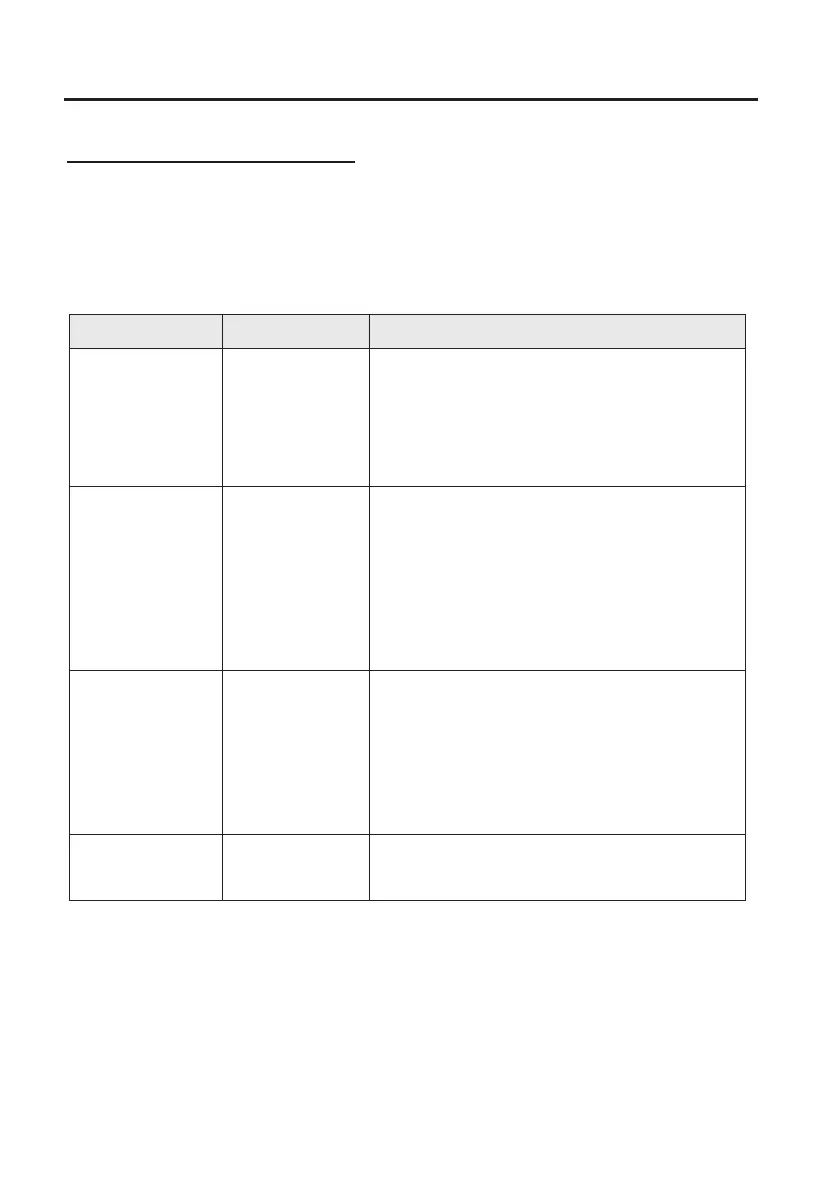Operations
To activate setting mode, hold down Power for 4 seconds when the washing machine
is turned off.
Setting Buttons in below table and Start/Pause is lighting in this mode.
Setting Mode is completed after Start/Pause has been pressed.
The washing machine is automatically turned off after Start/ Pause has been pressed.
Setting Mode Setting Button Contents
Water Level RINSE
"0" or "1" is toggled on display by pressing
RINSE.
0: standard water level (default)
1: water added than standard level
Available programs: COTTON, WASH&DRY
"0", "1", "2" is toggled on display by pressing
DRY.
0: standard drying level (default)
1: increased drying level
2: decreased drying level
Available programs: COTTON, ECO,
WASH&DRY 60', WASH&DRY, DRY
"0", "1", "2", "3" is toggled on display by pressing
DAILY.
0: Drum light off
1: Low
2: Middle (default)
3: High
Reset the setting to factory setting by pressing
DELAY.
Dry Level DRY
Drum Light DAILY
Factory Reset DELAY
Setting Mode
28
