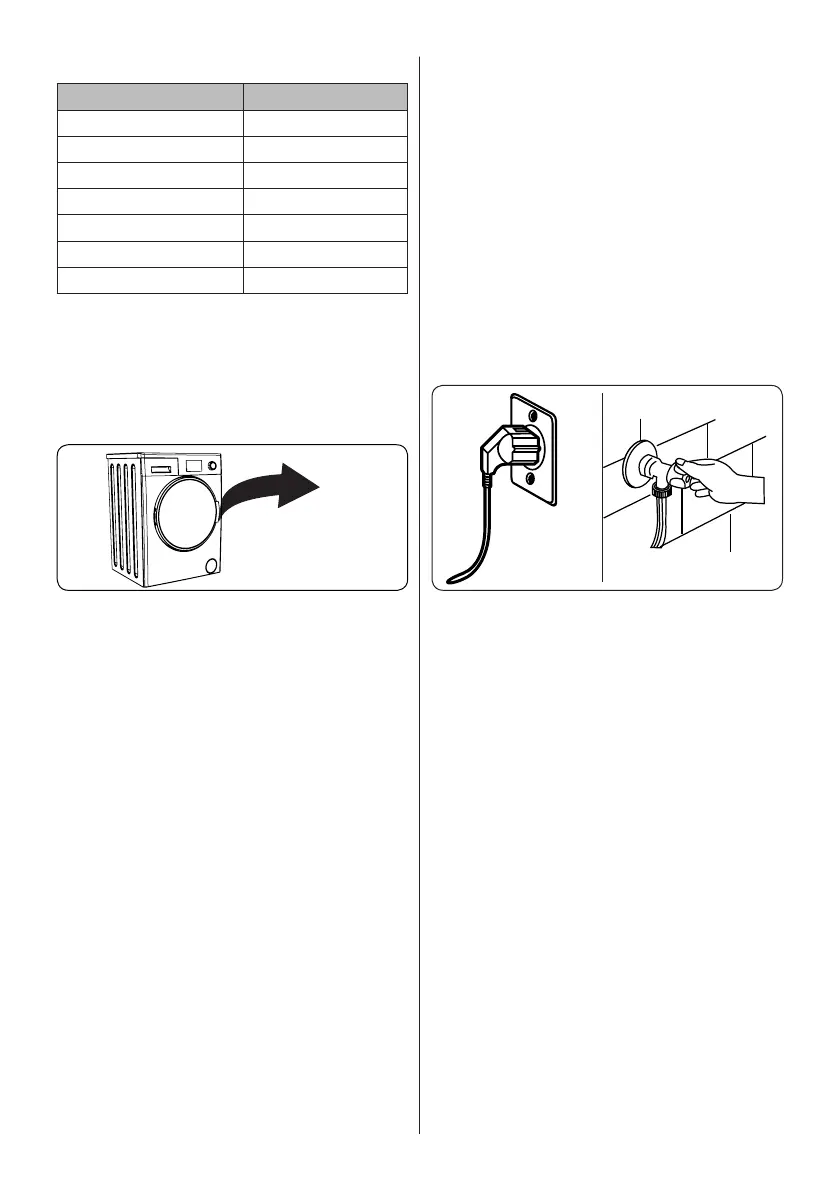EN - 16
weightsoftypicallaundryitems:
LAUNDRY TYPE WEIGHT (gr)
Towel 200
Linen 500
Bathrobe 1200
Quiltcover 700
Pillowslip 200
Underwear 100
Tablecloth 250
• Loadeachitemoflaundryseparately.
• Checkthatnoitemsoflaundryare
trapped between the rubber seal and
the door.
• Gentlypushthedooruntilitclicksshut.
click
• Makesurethedoorisfullyclosed,
otherwisetheprogrammewillnotstart.
5.3 Adding Detergent to the Machine
Theamountofdetergentyouwillneedto
putinyourmachinewilldependonthe
followingcriteria:
• Ifyourclothesareonlyslightlysoiled,
do not pre-wash. Put a small amount
ofdetergent(asspecifiedbythe
manufacturer)intocompartmentIIofthe
detergent drawer.
• Ifyourclothesareexcessivelysoiled,
selectaprogrammewithpre-washand
put¼ofthedetergenttobeusedinto
compartment I of the detergent drawer
andtherestincompartmentII.
• Usedetergentsproducedforautomatic
washingmachines.Followthe
manufacturer’sinstructionsonthe
amount of detergent to use.
• In areas of hard water, more detergent
willberequired.
• Theamountofthedetergentrequired
willincreasewithhigherwashingloads.
• Putsoftenerinthemiddlecompartment
of the detergent drawer. Do not exceed
the MAX level.
• Thicksoftenersmaycausecloggingof
thedrawerandshouldbediluted.
• Itispossibletousefluiddetergentsin
allprogrammeswithoutapre-wash.To
dothis,slidethefluiddetergentlevel
plate(*)intotheguidesincompartment
IIofthedetergentdrawer.Usethelines
ontheplateasaguidetofillthedrawer
totherequiredlevel.
(*)Specificationsmayvarydependingon
themachinepurchased.
5.4 Operating Your Machine
1 2
1. Plugyourmachineintothemains
supply.
2. Turn on the water supply.
• Openthemachinedoor.
• Evenlyspreadyourlaundryinthe
machine.
• Gentlypushthedooruntilitclicksshut.
5.5 Selecting a Programme
Use the programme tables to select the
mostappropriateprogrammeforyour
laundry.
5.6 Half-Load Detection System
Yourmachinefeaturesahalf-loaddetection
system.
Ifyouputlessthanhalfthemaximum
loadoflaundryintoyourmachineitwill
automaticallysetthehalf-loadfunction,
regardless of the programme you selected.
Thismeansthattheselectedprogramme
willtakelesstimetocompleteandwilluse
less water and energy.
(*)Machineryspecificationsmayvary
