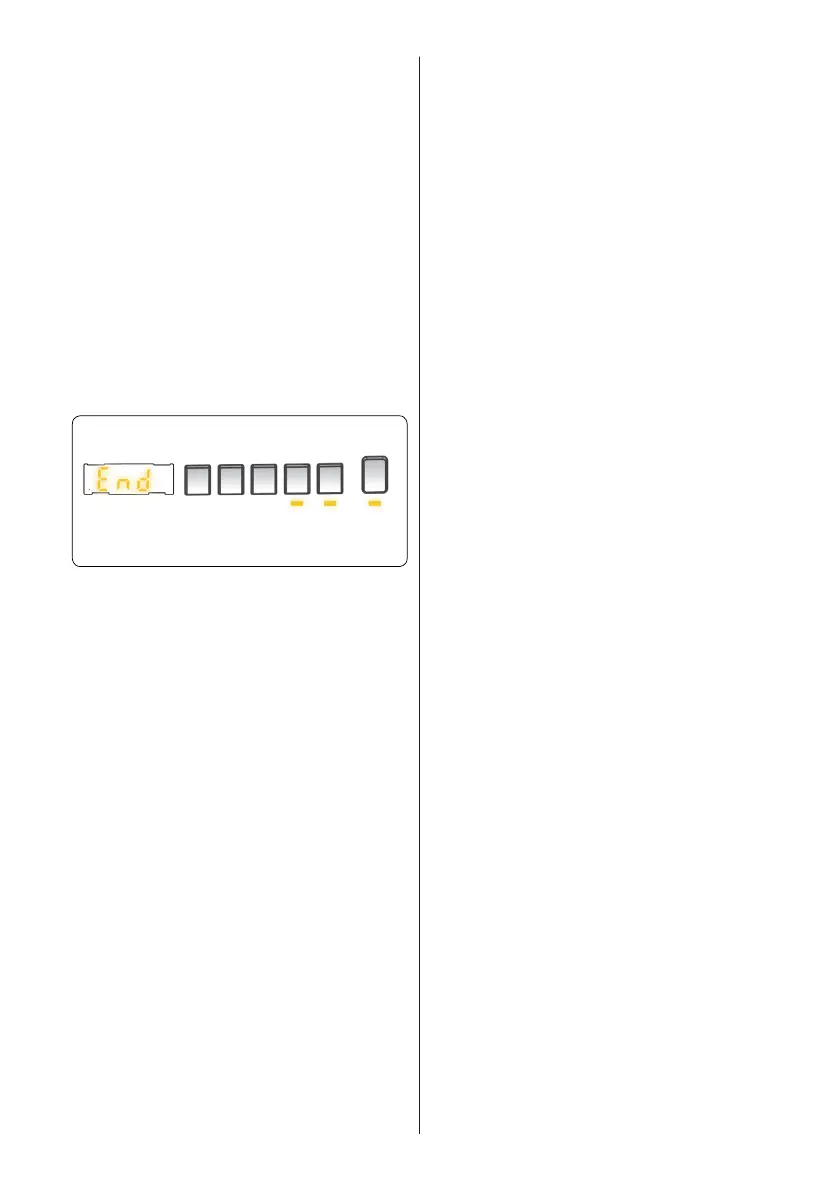EN - 20
5.9 Cancelling the Programme
To cancel a running programme at any
time:
1. Turntheprogrammedialtothe
“STOP”position.
2. Yourmachinewillstopthewashing
operationandtheprogrammewillbe
cancelled.
3. Turntheprogrammedialtoanyother
programmetodrainthemachine.
4. Yourmachinewillperformthe
necessarydrainingoperationand
cancel the programme.
5. You can now select and run a new
programme.
5.10 Programme End
Yourmachinewillstopbyitselfassoon
as the programme you have selected
finishes.
• “END”willflashontheelectronic
display.
• Youcanopenthemachine’sdoorand
remove the laundry.
• Leavethedoorofyourmachineopen
toallowtheinnerpartofyourmachine
to dry.
• SwitchtheprogrammedialtoSTOP
position.
• Unplugyourmachine.
• Turn the water tap off.