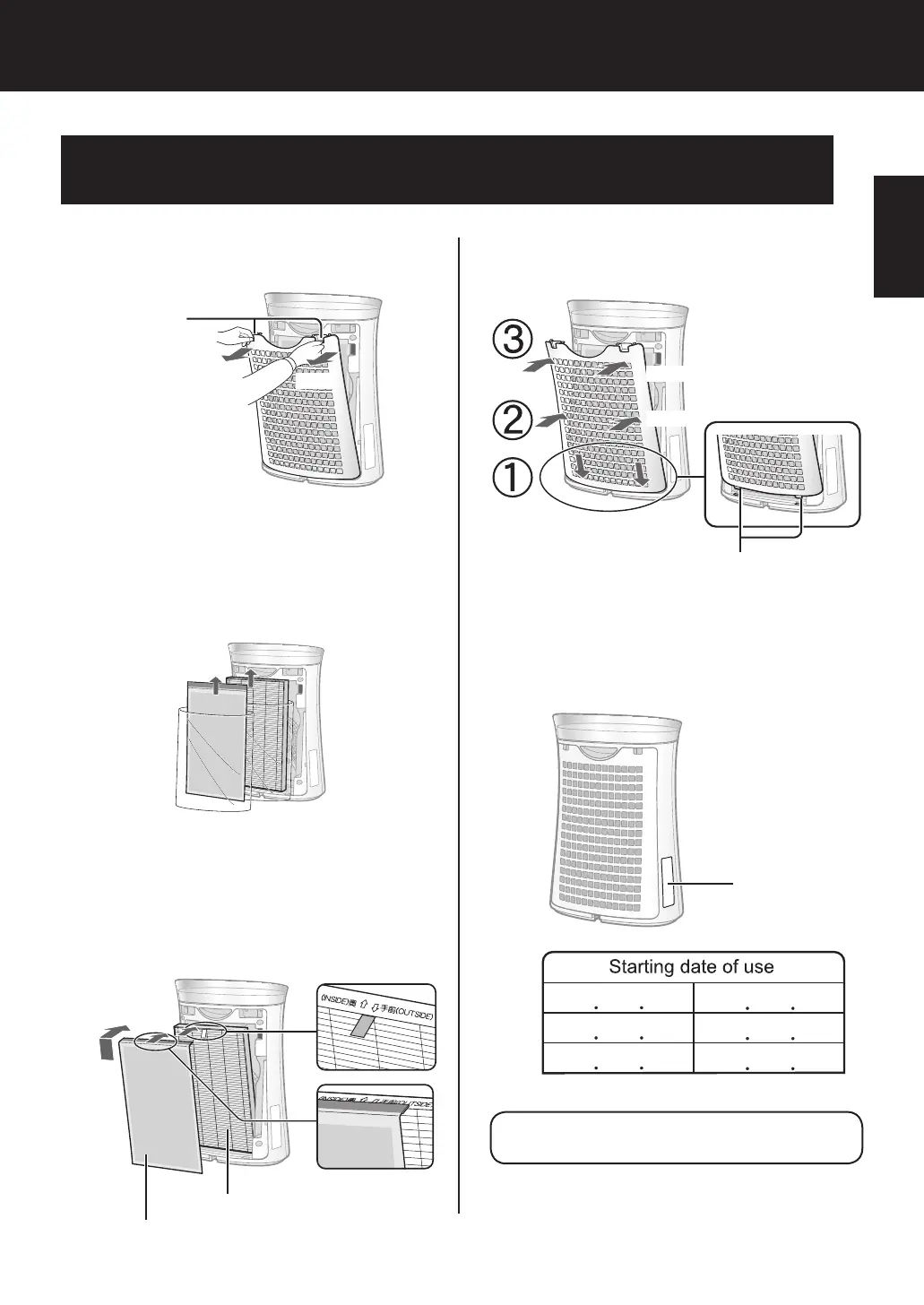ENGLISH
E-5
FILTER INSTALLATION
To maintain the quality of the lter, it is installed in the main unit and packed in plastic
bag. Be sure to remove the lter from the plastic bag before using the unit.
1
Remove the Back Panel.
2
Remove the plastic bag from
the Filter.
3
Place the Filter within the main
unit.
Do not install the lter backwards or the
unit will not operate properly.
Upper Tabs
• Do not operate the unit without the lter.
Date Label
Pull
Push
Push
Be sure to remove the power plug
from the wall outlet.
4
Replace the Back Panel to the
main unit.
5
Fill in the usage start date on the
Date Label.
Use the date as a guide for the filter re-
placement schedule.
Bottom Tabs
HEPA Filter
Deodorizing Filter
OM_FP-F40E_40L_EN_MA_CS.indb 5 4/21/2558 BE 3:12 PM