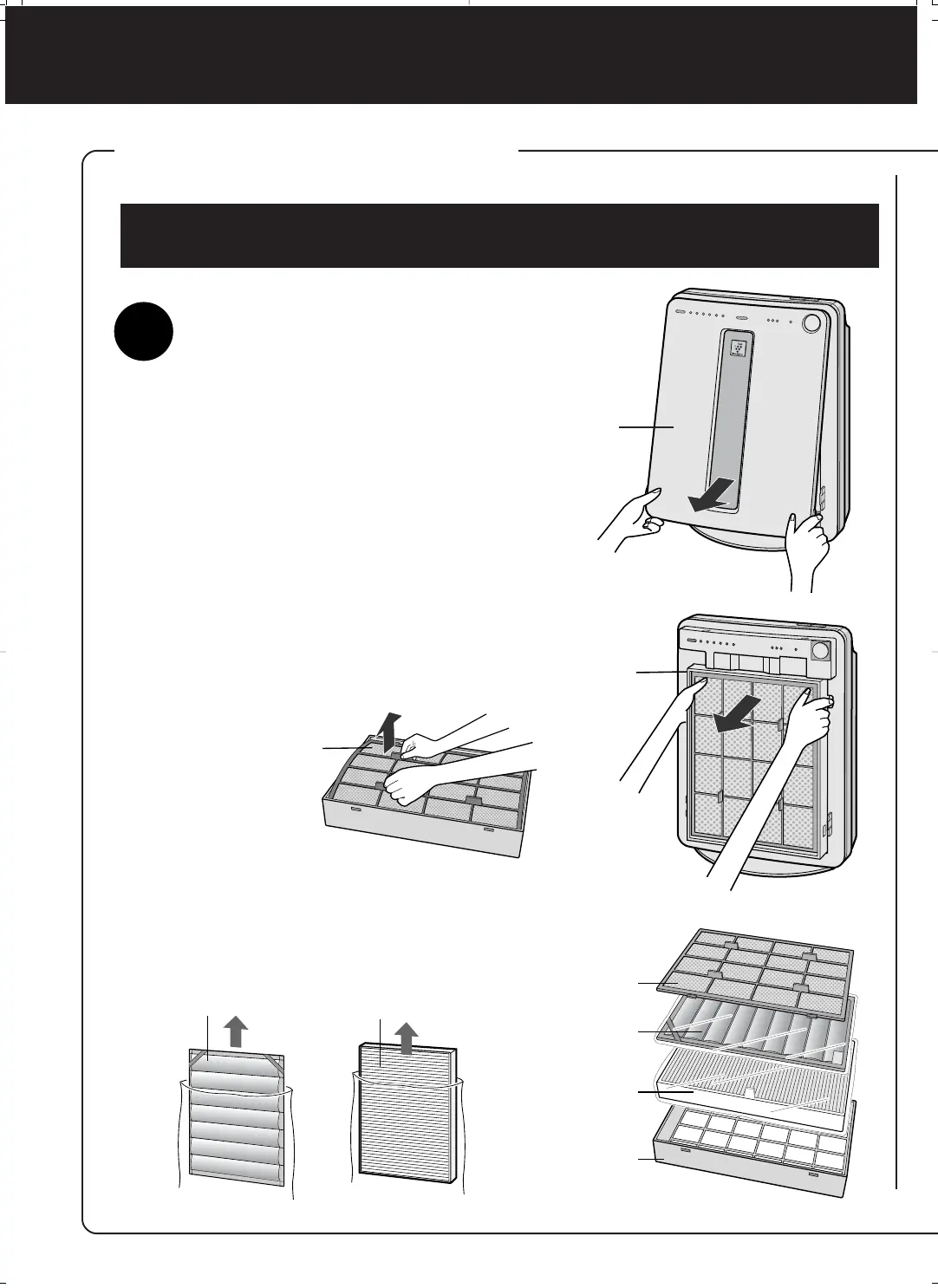PREPARATION
To maintain the quality of the filters, they are installed in the main unit within plastic bags.
Be sure to remove the filters from the plastic bags before using the unit.
Remove the filters
Remove the Front Panel.
Remove the ActiveCarbonFilter(black)
and True HEPA Filter (white) from the
plastic bags.
E-10
Be sure to remove the power plug from the wall outlet.
FILTER INSTALLATION
Pull out the Filter Frame and remove
the Pre-Filter, Active Carbon Filter and
True HEPA Filter.
Front Panel
Filter Frame
Pre-Filter
Pre-Filter
Active Carbon Filter
True HEPA Filter
Filter Frame
Active Carbon Filter
True HEPA Filter
Pull the bottom of the Front Panel.
3
2
1
1