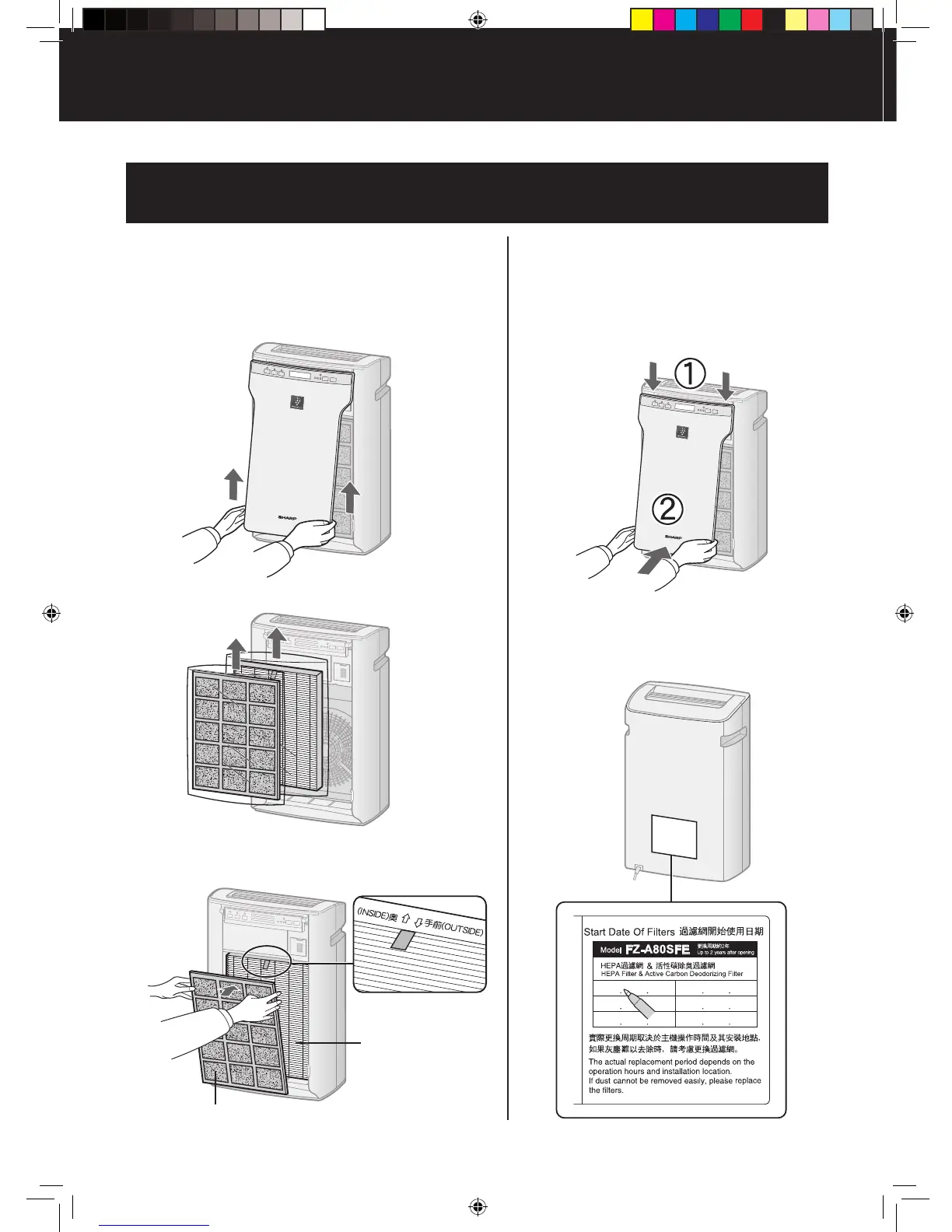E-6
FILTER INSTALLATION
Unplug the electrical cord before
installation.
To maintain the quality of the filters, they are packed in plastic bags and installed in the
main unit. Be sure to remove the filters from the plastic bags before operating the unit.
1
Remove the front Panel.
Gently grip the bottom of the front panel
and remove it by pulling the bottom gently
towards you. Then move upward to
remove the front panel.
2
Remove the plastic bags.
3
Place the filters accordingly.
Follow below picture, install the filters in order.
4
Fix the Front Panel.
Fix the Front Panel by hooking it into
the top of the unit. Swing panel in by
pushing gently until the panel snaps
into place.
5
Record the date when you
start or replace the filters.
HEPA Filter (white)
Active Carbon Deodorizing Filter (black)
OP_FU-A80A-EN+HK.indb 6OP_FU-A80A-EN+HK.indb 6 9/21/11 2:43:05 PM9/21/11 2:43:05 PM