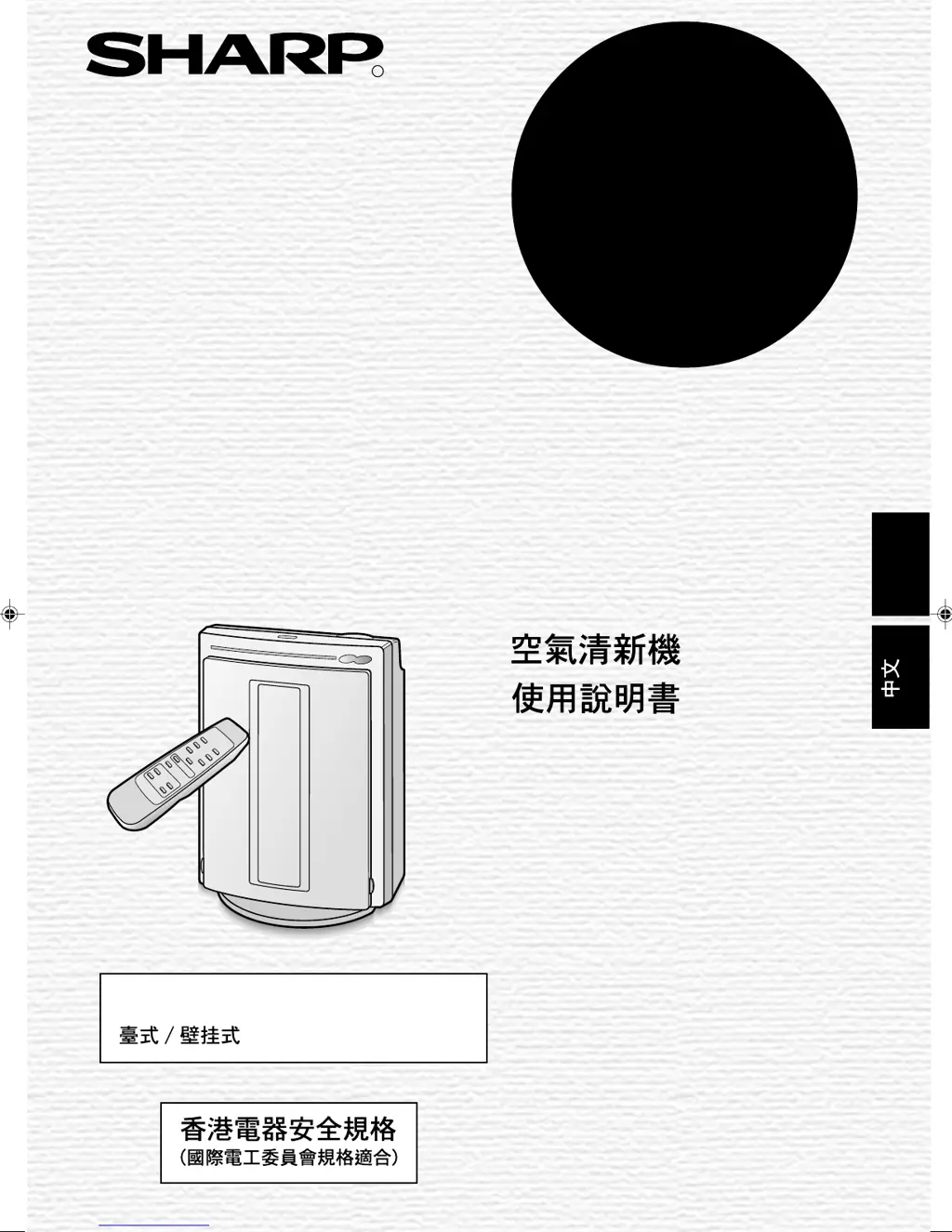What to do if my Sharp FU-888SV doesn't react to cigarette smoke?
- SSummer JohnsonAug 4, 2025
If your Sharp Air Cleaner doesn't seem to react to cigarette smoke, it might be because the sensors aren't detecting the smoke properly due to the unit's placement. Also, check if the odor or dust sensor openings are blocked or clogged and clean them if needed.