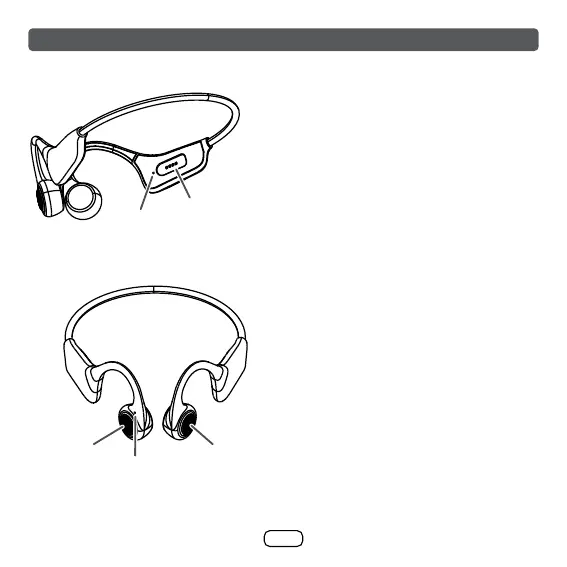E-9
1. LED indicator
2. Magnetic charge terminal
3. Right button - Power on/off, Play,
Pause, Next track, Volume Up.
4. Microphone
5. Left button - Previous track,
Volume Down, Voice Assistant,
Answer/Reject call.
Controls and indicators
1
2
3
4
5