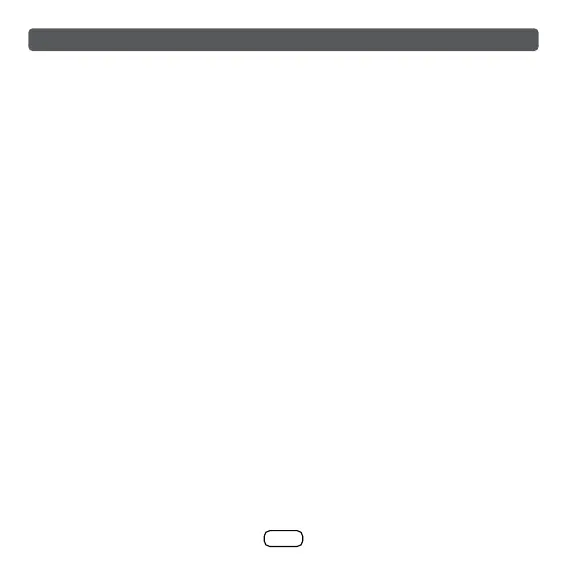E-5
Precautions
The sound level at a given volume setting depends on speaker efciency, location
and various other factors. It is advisable to avoid exposure to high volume levels,
which occurs while turning the unit on with the volume control setting up high,
or while continually listening at high volumes. Excessive sound pressure from
headphones can cause hearing loss. Adjust the volume to an appropriate level
when using the unit.
● Do not cover the product with items, such as news papers, tablecloths, curtains,
etc. while charging.
● Keep the unit away from strong magnetic elds, excessive dust, humidity
and electronic/electrical equipment (home computers, facsimiles, etc.) which
generate electrical noise.
● Do not expose the unit to temperatures higher than 40 °C (104°F) or to extremely
low temperatures.
● Do not remove the outer cover. Refer internal service to your local SHARP
service facility.
● No naked ame sources, such as lighted candles, should be placed on the
apparatus.
● Attention should be drawn to the environmental aspects of battery disposal.
● This unit should only be used within the range of 0°C - 40°C (32°F - 104°F).
● SHARP is not responsible for damage due to improper use. Refer all servicing to
a SHARP authorized service center.
● This product contains magnetic material. Consult your physician or whether this
might affect your implantable medical device.
● Do not make unauthorized alterations to this product.