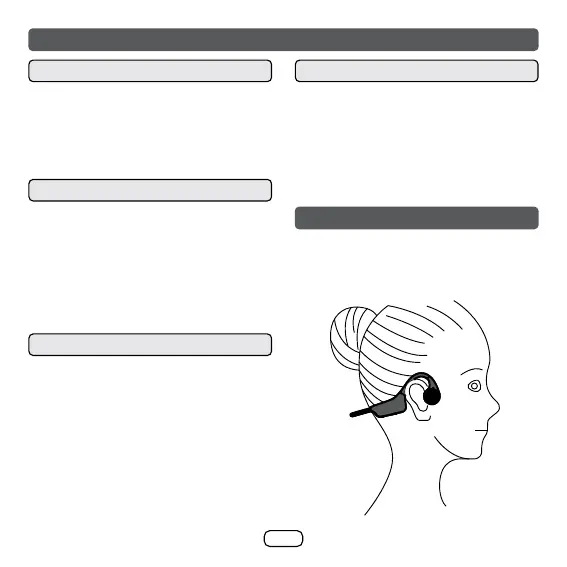E-10
When the unit is off, press and hold
the RIGHT button for 3 seconds. The
blue indicator will light up for 1 second.
“Power on” voice prompt will be heard.
When the unit is on, press and hold
the RIGHT button for more than 5
seconds. The red indicator will light up
for 1 second and then the unit will be
turned off. “Power off” voice prompt will
be heard.
This unit will automatically power off if it
is not paired with a source device after
5 minutes.
The red indicator will light up for 1
second and then the unit will be turned
off. “Power off” voice prompt will be
heard.
In music and call mode,
Volume Up :
Press the RIGHT button once.
Volume Down :
Press the LEFT button once.
Hang the unit behind the neck and
attach the speakers to the cheekbones
in front of the ears.
General control
Power on
Power off
Volume control
Auto power off
Wearing instruction
