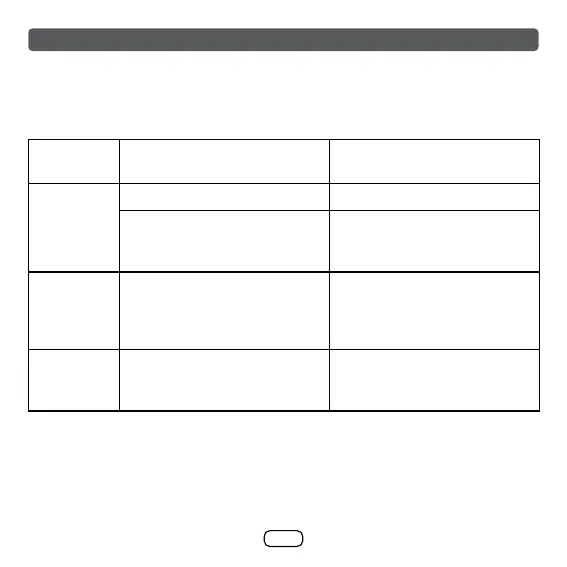E-15
Many potential problems can be resolved by the owner without calling a service
technician. If something is wrong with this product, check the following before
calling your authorised dealer or service centre.
Troubleshooting chart
Problem
Description
Cause Solution
The unit
cannot be
powered on
The unit is out of power. Charge the unit.
The RIGHT button is not
pressed and held for sufcient
time.
Press and hold the RIGHT
button for more than 3 seconds.
The unit
cannot be
charged
The unit’s metal contacts are not
well connected to the charging
cable head.
Clean the unit’s metal contact.
Ensure that the metal contacts
are well connected to the
charging case pins.
The unit
cannot be
powered off.
The unit’s program is in error
due to an incorrect operation.
Reset the unit. Refer page 16.