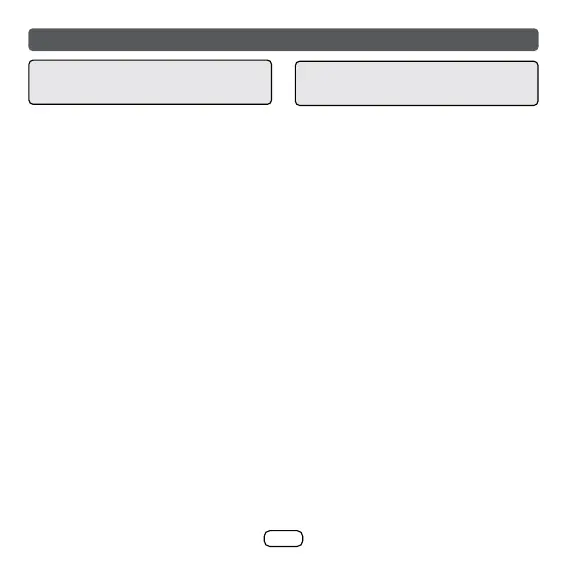E-12
Notes:
● The default mode when the unit
is turned on for the rst time is
Bluetooth mode.
● The Bluetooth connection will stay
connected even when the unit is
switched to Internal Memory mode.
● When there is an incoming call
during Internal Memory mode, the
unit will switch to phone call mode
automatically.
1. When in the Bluetooth mode, triple
click the RIGHT button to switch
to Internal Memory mode. A beep
sound will be heard 3 times.
1. Music will be played back
automatically from the internal
memory.
2. To switch back to Bluetooth mode,
triple click the RIGHT button again.
A beep sound will be heard 2 times.
1. Turn the power on.
2. Connect the unit to PC’s USB
terminal by using the provided
charging cable.
3. A new drive with the name “USB
Drive” will appear in PC after
connecting successfully.
4. Copy the desired MP3 music les
into this drive to playback through
HP-BC50.
5. Triple click the RIGHT button to
switch to Internal Memory mode.
The music will be played back
automatically.
Internal memory
Playing music from the
internal memory
Adding songs to the
internal memory
