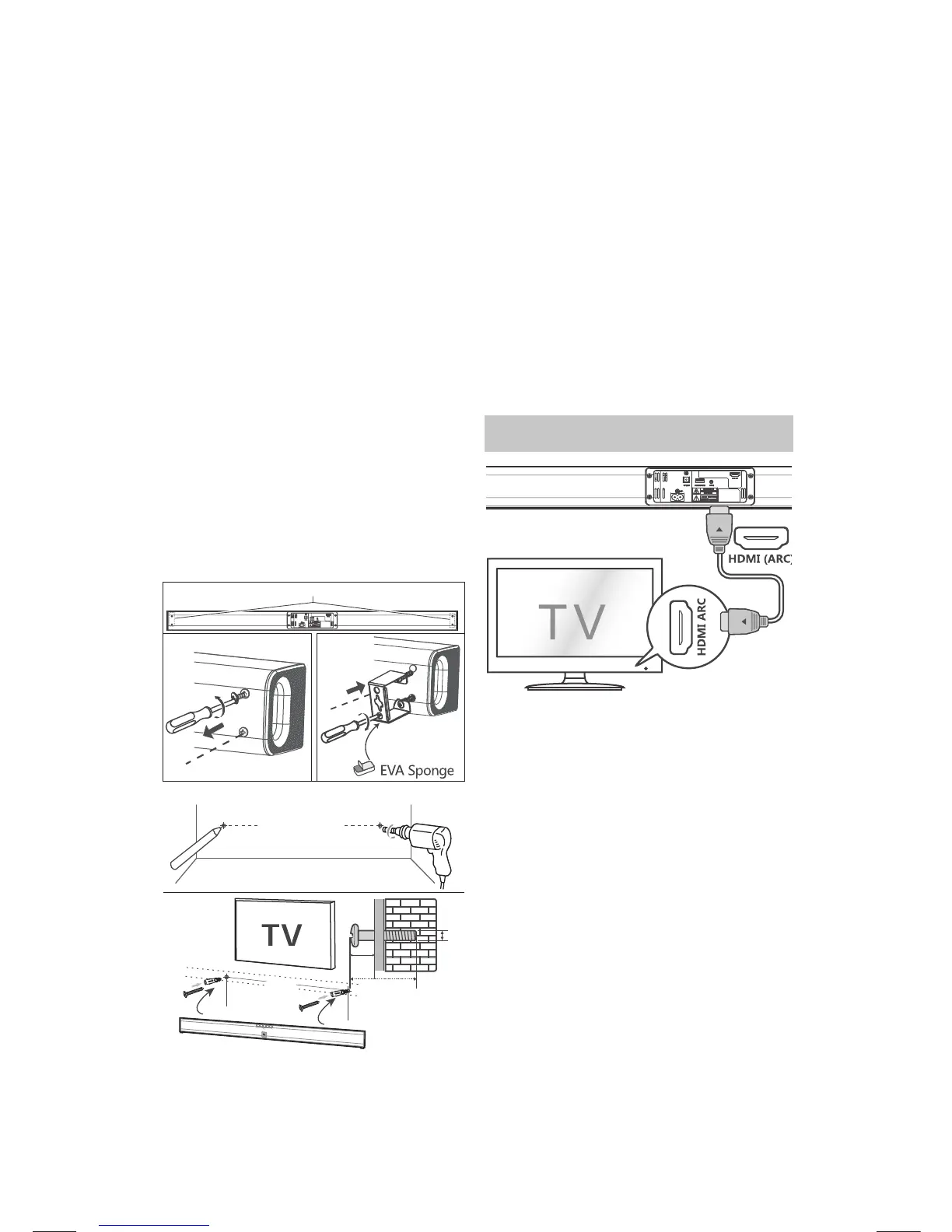6
Wall Mounting
NOTE:
Installation must be carried out by
quali ed personnel only. Incorrect
assembly can result in severe personal
injury and property damage (if you
intend to install this product yourself,
you must check for installations such
as electrical wiring and plumbing that
may be buried inside the wall). It is the
installer’s responsibility to verify that
the wall will safely support the total
load of the unit and wall brackets.
Additional tools (not included) are
required for the installation.
Do not overtighten screws.
Keep this instruction manual for future
reference.
Use an electronic stud nder to check
the wall type before drilling and
mounting.
914mm
1
2
914mm
3
> 32mm
4mm
(5mm)
4
914mm
1. Remove the screws from the main
unit.
2. Attach the wall brackets to the main
unit with the screws removed from
the main unit.
If necessary, stick EVA sponge into the
brackets to balance the soundbar.
3. Drill 2 parallel holes in the wall. The
distance between the holes should
be 914 mm.
Firmly x one dowel into each hole
in the wall and then insert screws
into them.
4. Leave a 5mm gap between the wall
and the screw’s head. Lift the unit
with the attached wall brackets over
the heads of the screws and slot into
place.
Connections
HDMI ARC input
The ARC (Audio Return Channel) function
allows you to send audio from your ARC-
compliant TV to your sound bar through a
single HDMI connection. To enjoy the ARC
function, please ensure your TV is both
HDMI-CEC and ARC compliant and set up
accordingly. When correctly set up, you
can use your TV remote control to adjust
the volume output (VOL +/- and MUTE) of
the sound bar.
Connect the HDMI cable (not included)
from unit‘s HDMI (ARC) socket to the
HDMI (ARC) socket on your ARC com-
pliant TV. Then press the remote control
to select HDMI ARC.
TIPS:
• Your TV must support the HDMI-CEC
and ARC function. HDMI-CEC and ARC
must be set to On.