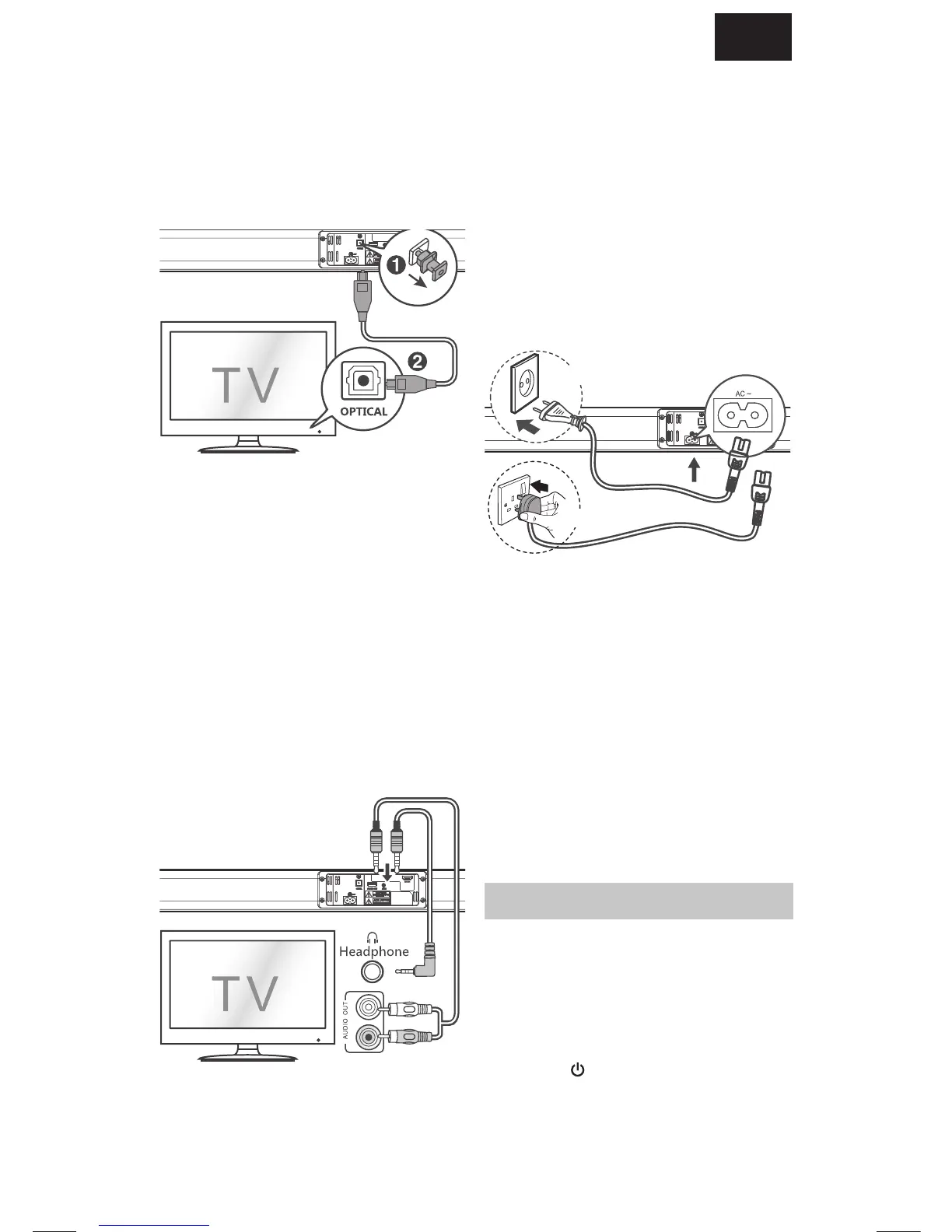EN
• The setting method of HDMI-CEC and
ARC may di er depending on the TV.
For details about ARC function, please
refer to your TV owner’s manual.
• Only HDMI cables of version 1.4 or
higher can support the ARC function.
OPTICAL input
• Remove the protective cap of the
OPTICAL socket, then connect an OP-
TICAL cable (not included) to the TV’s
OPTICAL OUT socket and the OPTICAL
socket on the unit.
TIP:
While in HDMI ARC/OPTICAL mode, if
there’s no sound output from the unit
and the HDMI ARC/OPTICAL lights ashes
quickly, you may need to activate PCM
signal output on your source device (eg.
TV, DVD or Blu-ray player).
AUX
A. Use a RCA to 3.5mm audio cable (not
included) to connect the TV’s audio
output sockets to the AUX 1 socket
on the unit.
B. Use a 3.5mm to 3.5mm audio cable
(not included) to connect the TV’s
or external audio device headphone
socket to the AUX 1 socket on the unit.
TIP:
When you use the headphone output on
the TV set, you will be able to adjust the
volume level directly using the TV remote
control.
EU
UK
Connect to Power
• Before connecting the AC power cord,
ensure you have completed all other
connections.
• Risk of product damage! Ensure that
the power supply voltage corresponds
to the voltage printed on the back or
the underside of the unit.
• Connect the mains cable to the AC~
Socket of the unit and then into a
mains socket.
Basic Operation
Standby/ON
• When you rst connect the unit to the
main socket, the unit will be in STAND-
BY mode. The POWER indicator will
light up red.
• Press the
button on the remote cont-
rol to switch the main unit ON or OFF.
• Disconnect the main plug from the
main socket if you want to switch the
unit o completely.