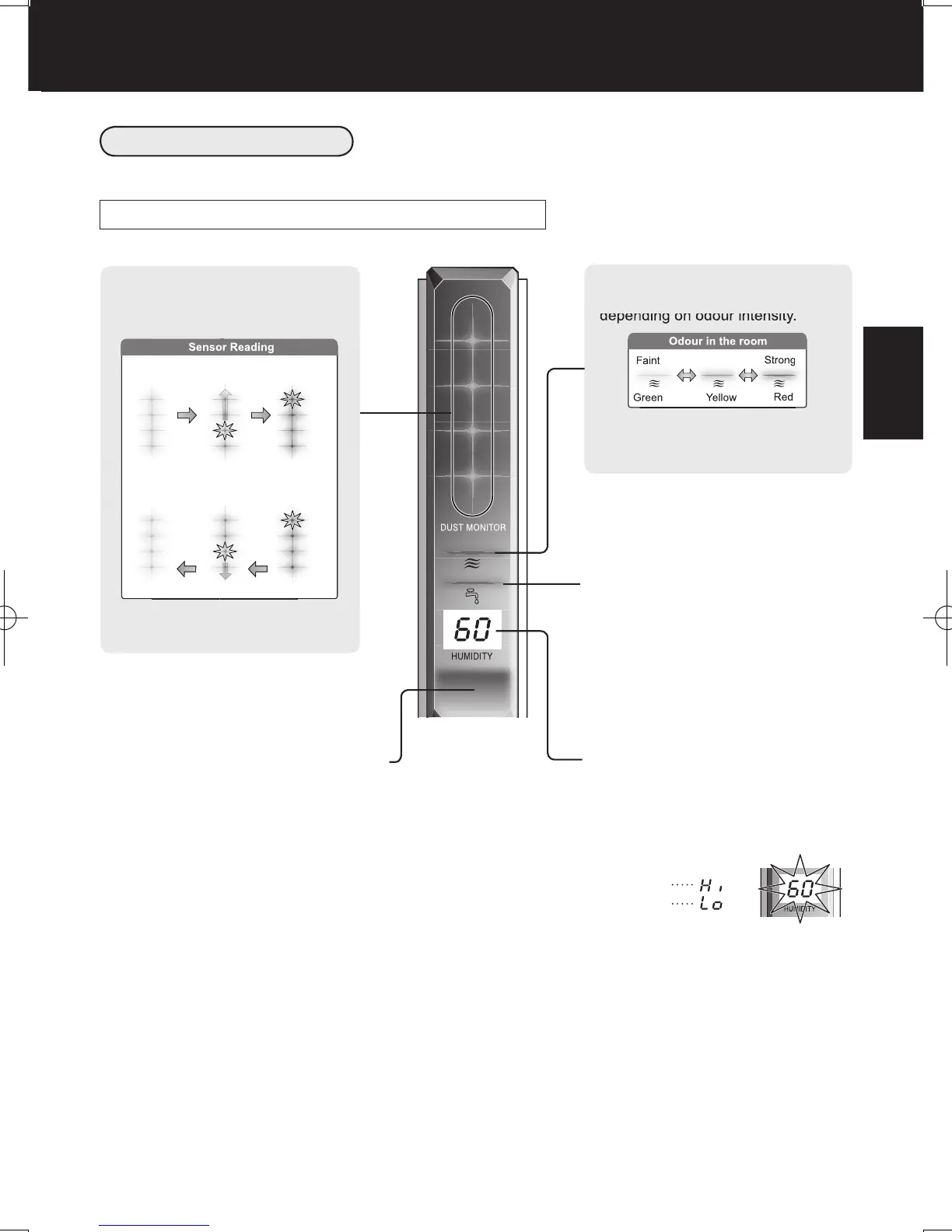FRONT MONITOR
Indicates condition and humidity of room air.
Plasmacluster Indicator Light (blue)
Blue: Plasmacluster ON
Light off: Plasmacluster OFF
Humidity Indicator Light (green)
Displays the approximate humidity level
in the room. Humidity setting cannot be
adjusted.
ODOUR MONITOR
The odour sensor continuously
monitors the air and changes colour
depending on odour intensity.
DUST MONITOR
The dust sensor continuously monitors
the air and changes colour depending on
air purity.KC-860EK has 5 levels of dust
detector.
When the dust sensor detects dust,
the ashing light moves depending on
dustiness.
Dust and odor are detected by different
sensors.The colours may not change
simultaneously.
(Ex.) At 60 % humidily
80 % or more
Less than 30 %
Indicates the room condition of odour, dust, and humidity.
E-5
Water Supply Indicator Light (red)
This light will illuminate when the water
tank needs to be re lled.