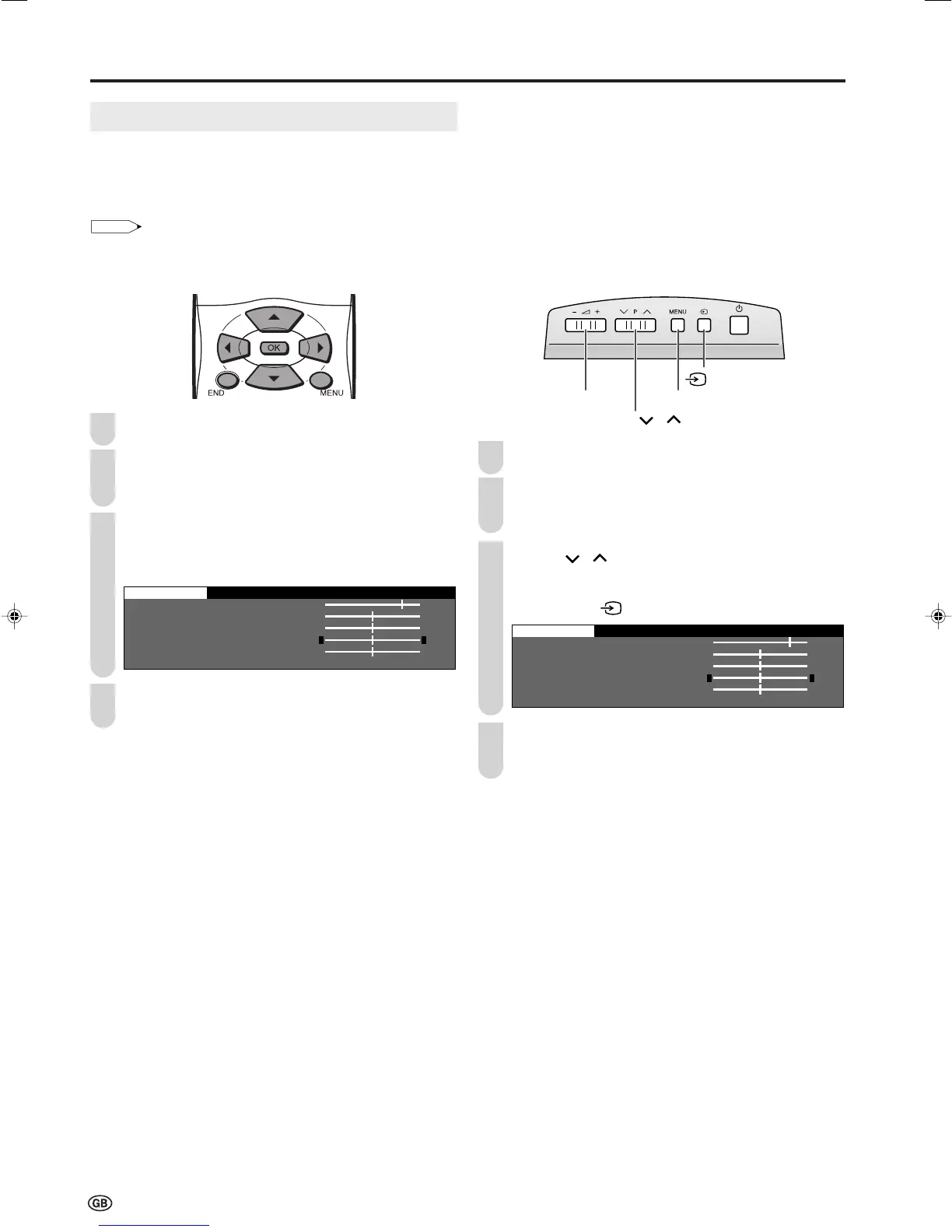12
Basic Operation (Continued)
■ Using the control panel of the main unit
Press MENU to display the Menu screen.
Press i (–)/(+) to select the desired menu item.
• The cursor moves left or right.
• The cursor indicates the selected menu item.
Press P ( )/( ) to select the desired item, and press
i (–)/(+) to adjust the selected item.
• For some items (e.g. “Programmes” on the “Setup” Menu
screen), press (Input) to display the setting screen.
Contrast [ 5
]-
+
Brightness [
]-
+
Colour [
]-
+
Tint [
]
Sharpness [
]- +
Reset
Picture Sound Setup Features
0
0
0
0
0
Press MENU to return to the previous screen.
• Each time MENU is pressed, you will return to the screen
previously shown.
Selecting Menu Items
The menus can be used to adjust the various settings of your
LCD TV set. Select the desired menu item by following the
steps below.
See the next page for each Menu screen.
• Settings most recently adjusted will be saved in memory.
■ Using the remote control
Press MENU to display the Menu screen.
Press \/| to select the desired menu item.
• The cursor moves left or right.
• The cursor indicates the selected menu item.
Press '/" to select the desired item, and press \/|
to adjust the selected item.
• For some items (e.g. “Programmes” on the “Setup” Menu
screen), press OK to display the setting screen.
Contrast [ 5Contrast [ 5 ]-]- +
Brightness [ Brightness [ ]-]- +
Colour [ Colour [ ]-]- +
Tint [ Tint [ ]]
Sharpness [ Sharpness [ ]- +
Reset
Picture Sound Setup Features
0
0
0
0
0
Press MENU to return to the previous screen or END to
return to the normal screen.
4
4
1
2
P ( )/( )
ii
ii
i (–)/(+)
(Input)
1
2
MENU
3
3
LC-13_15_20SH1E_E_P10-14.p65 2004.12.20, 6:29 PM12