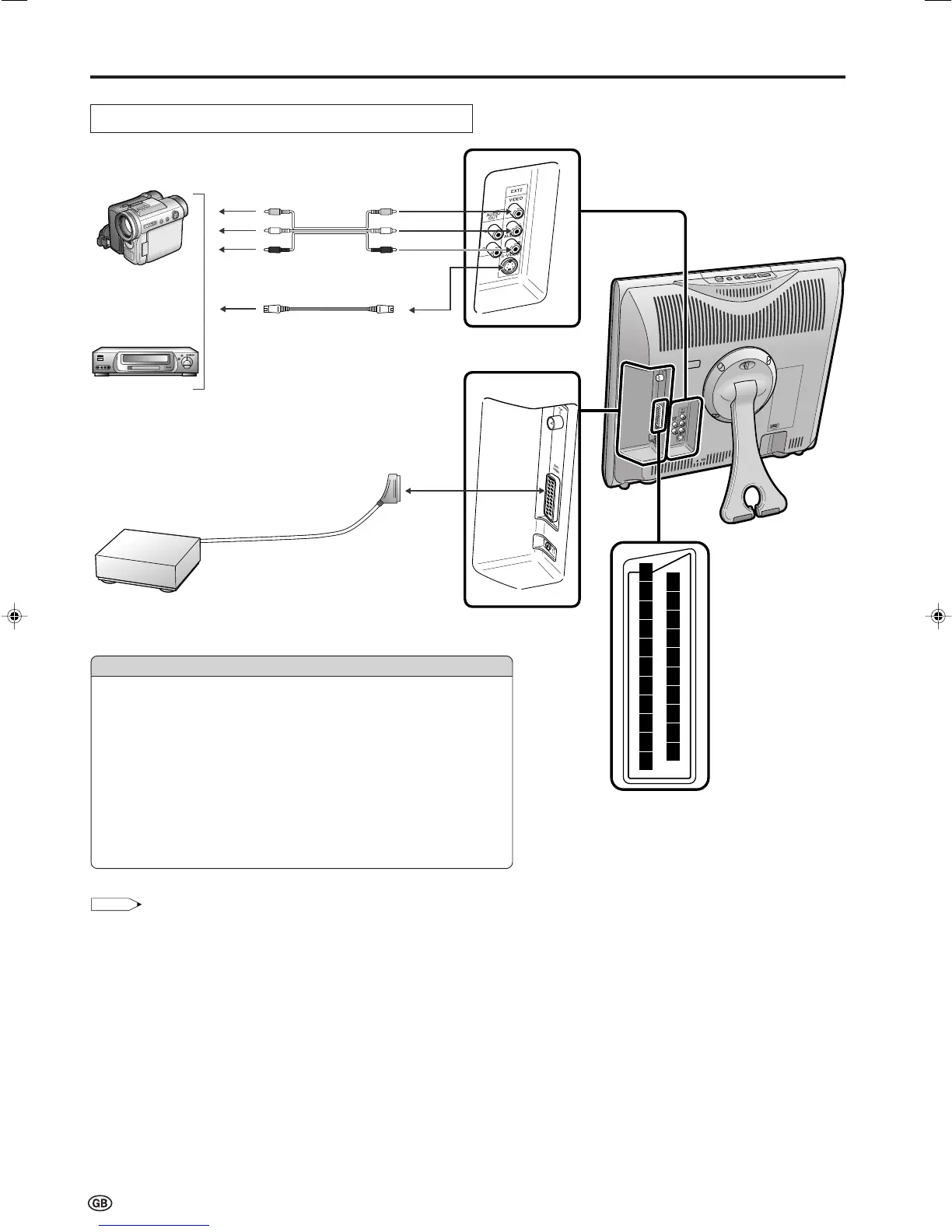28
Note:
• If your VCR (or other external devices) has an S-Video terminal, S-VIDEO connection is recommended. (Use an S-Video cable.)
• When you connect external devices to both S-VIDEO and VIDEO terminals (and if you select EXT2), you can only view pictures from the
S-VIDEO terminal.
• You cannot view multiple or synthesised pictures by connecting two or more external devices. When connecting an external device, make
sure to connect the video and audio cables to the corresponding terminals.
Connecting to the EXT1/EXT2 Terminals
Camcorder
VCR
2
4
6
8
10
12
14
16
18
20
1
3
5
7
9
11
13
15
17
19
21
Decoder
Audio/Video cable
(commercially available)
S-Video cable
(commercially available)
21-pin Euro-SCART connector
(commercially available)
Video
Audio (L)
Audio (R)
S-Video
Connecting External Devices (Continued)
11. GREEN input
12. Not used
13. Earth for red
14. Earth
15. RED input
16. RED/GREEN/BLUE control
17. Earth for video
18.
Earth for RED/GREEN/BLUE control
19. Video output
20. Video input (PAL/SECAM/NTSC)
21. Plug shield
1. Audio right output
2. Audio right input
3. Audio left output
4. Common earth for audio
5. Earth for blue
6. Audio left input
7. BLUE input
8. Audio-video control
9. Earth for green
10. Not used
21-pin Euro-SCART (RGB)
LC-13_15_20SH1E_E_P27-28.p65 2004.12.20, 6:31 PM28