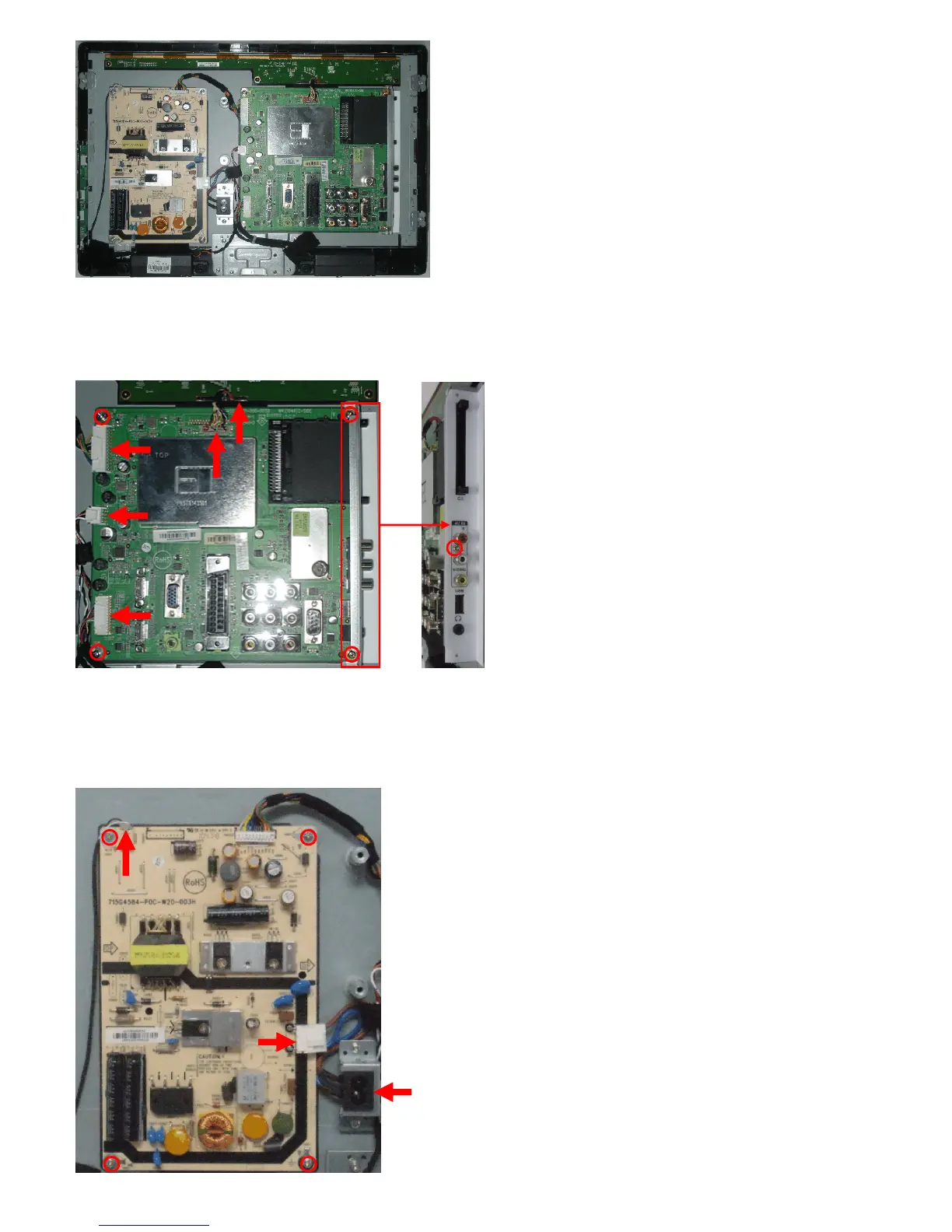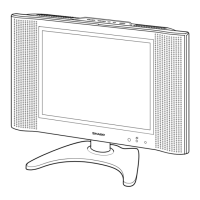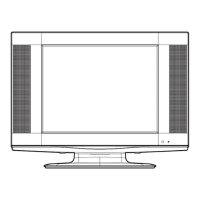2008-03-14
LC-19LE430E/UK, LC-22LE430E/UK, LC-26LE430E/UK, LC-32LE430E/UK
13
Fig.6
1. Disconnect 3 cables and the LVDS cable and remove the 5 screws. Detach the Main board as Fig.7 and Fig.8.
Note: Please disconnect the LVDS cable from the panel firstly, then disconnect the LVDS from the main board.
If you disconnect the LVDS cable with the Main board firstly, maybe the panel connector will be damaged because of the short LVDS cable.
Fig.7 Fig.8
2. Disconnect 2 cables and remove the 4 screws. Detach the Power board as Fig.9.
Note: Push out the AC port from the Bracket, then disconnect the AC cable with the power board.
Caution: Do not pull back cover with AC Inlet rough when you dismantle
it from cabinet, as this way cause it to be damaged and the wire to
loose from it.
Fig.9