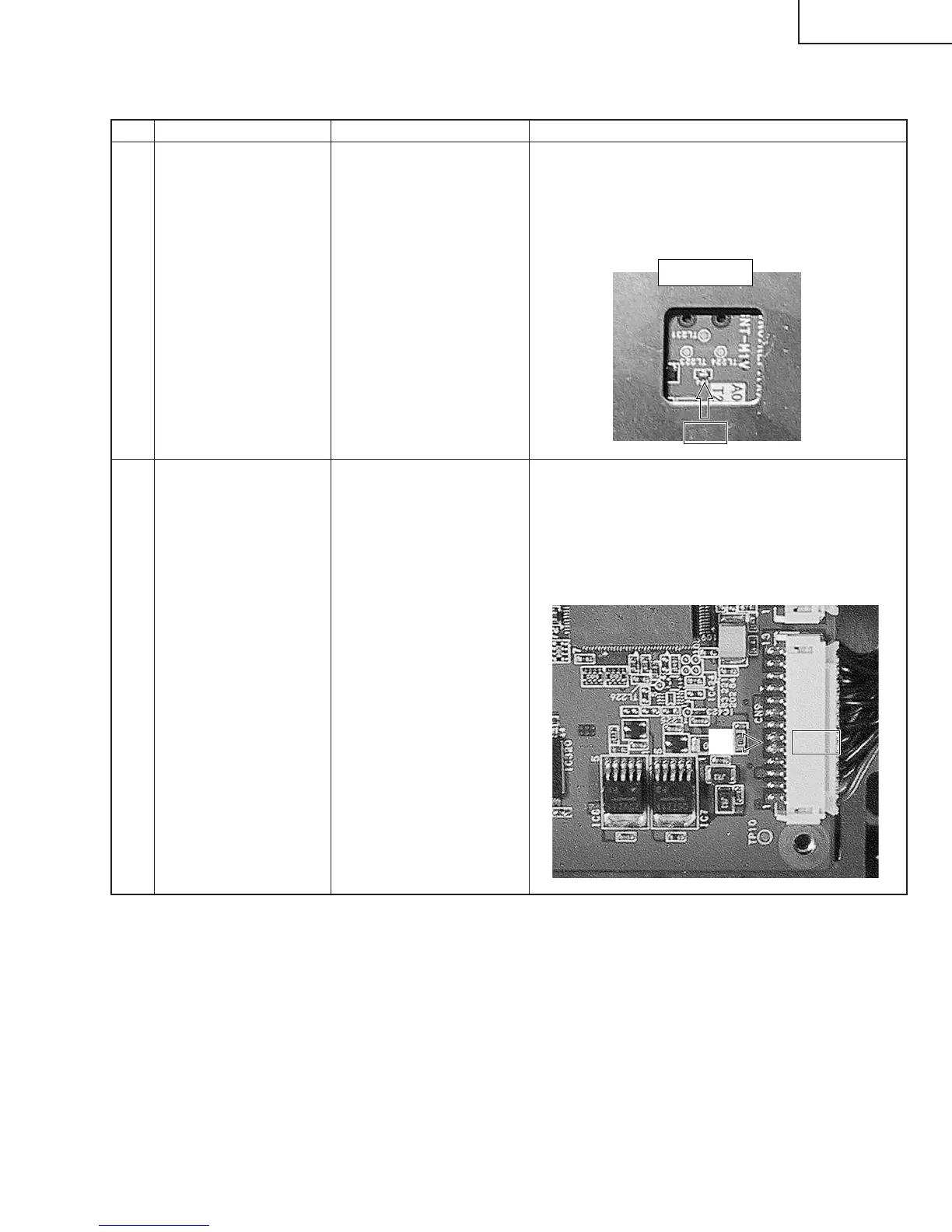23
LC-30HV4U
LC-30HV4D
1) Analog adjustment
(1) Voltage adjustment
Item Adjusting conditions/points Adjusting procedure
1 3.3 V Adjustment Page: 2 • Connect a DC voltmeter to TP4 on the PC I/F unit.
Location: TP4
Move the cursor to
"Ë
+Badj.3.3V
"
and use
"VOL" (
+)
and (–)
keys to adjust the voltage to 3.30 ± 0.01 V.
2 1.8 V Adjustment Page: 2 • After adjustment to 3.3 V, move the cursor to the
Location: Pin (6) of CN9 "Ë+Badj.1.8V" line and press the "ENTER" key on
the remote controller. Adjustment will be made
automatically.
If "ERR" appears, adjust the voltage at pin (6) of
CN9 on the PC I/F unit to 1.90 ± 0.01 V.