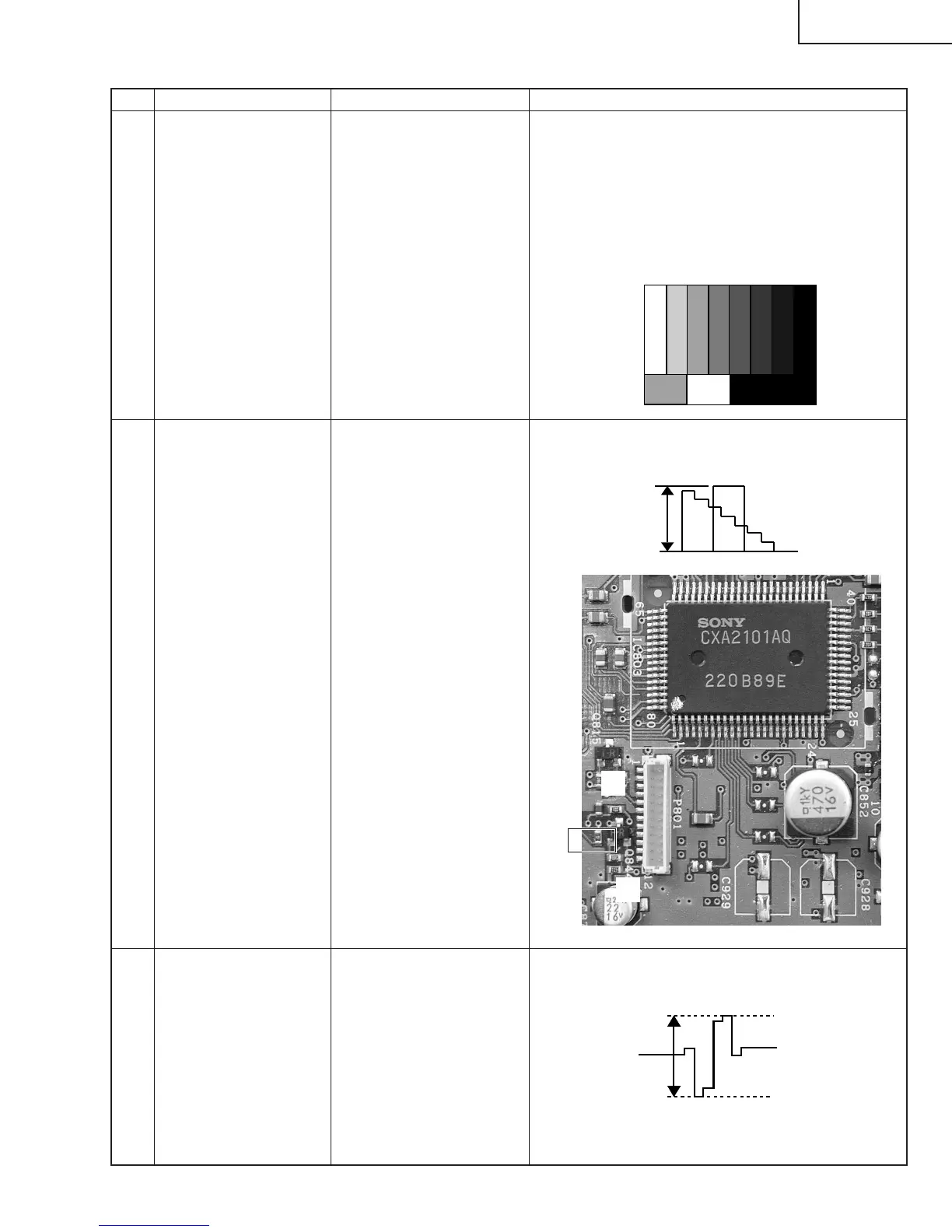25
LC-30HV4U
LC-30HV4D
Item Adjusting conditions/points Adjusting procedure
1 Signal setting Signal: • Use a signal generator to provide the split field color
NTSC bar to the video image input pin of video input 1.
Split field color bar
•
The color saturation of the color bar must be 75%. A
100% white area must be included.
• Make sure the 100% white area (synchronized)
shows 2.00 Vp-p when the color bar opens in
video mode. If not, adjust the signal generator.
3 MAIN N358 COLOR Page: 3 Adjust "MAIN N358 COLOR GAIN" so that the width
GAIN Adjustment Location: Pin (3) of P801 shown below is 0.525 ± 0.01 Vp-p at pin (3) of P801.
P801P801
11
212
0.53Vp-p
2 MAIN N358 Y Page: 3 Adjust "MAIN N358 Y CONTRAST" so that the 100%
CONTRAST Adjustment Signal pin: INPUT1, video white area shows 0.7 ± 0.01 Vp-p at pin (1) of P801.
Location: Pin (1) of P801
(3) NTSC signal adjustment