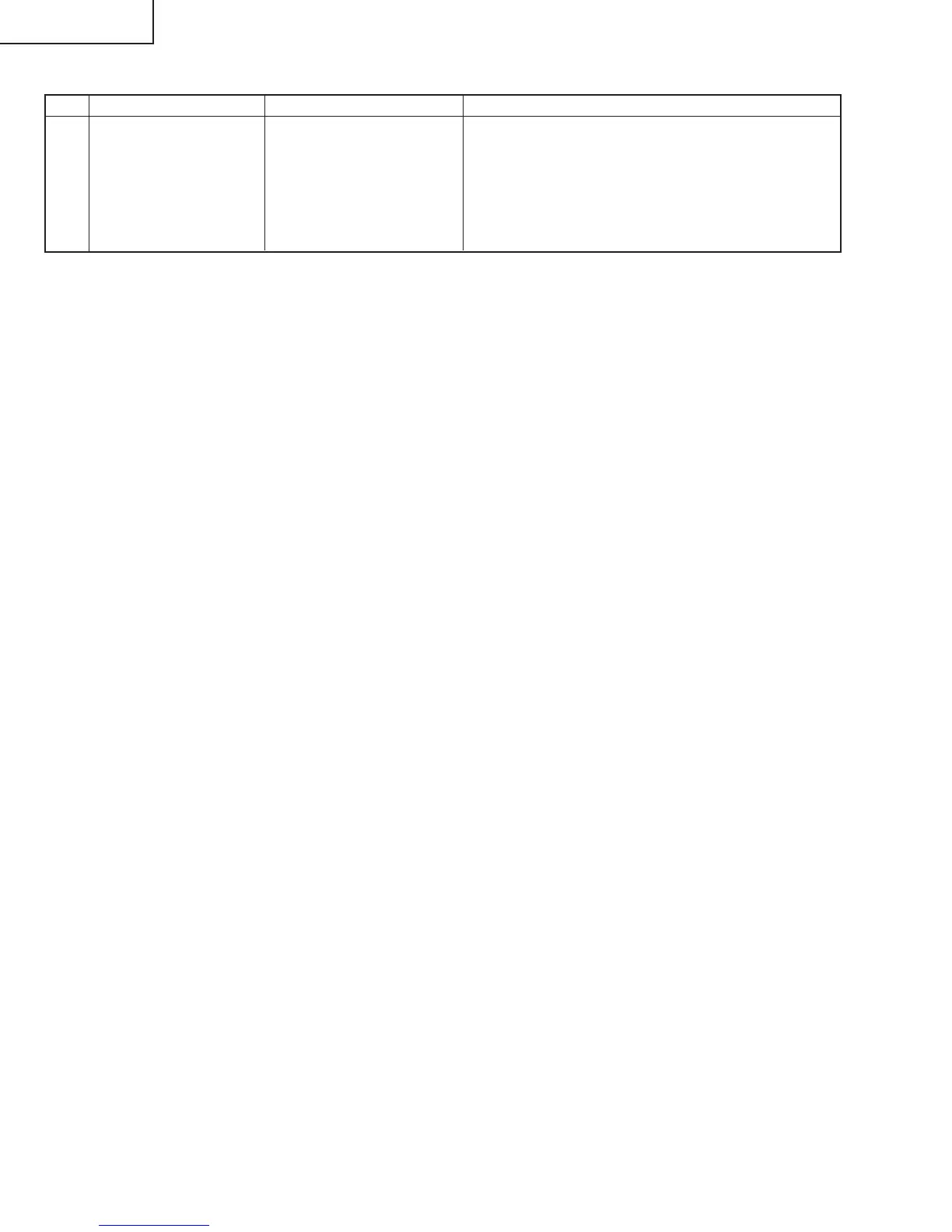30
LC-30HV4U
LC-30HV4D
Notes:
1) Perform factory setting as the latest task. Do not turn on the power after factory setting.
2) Turn the AVC’s AC power off to turn off the system.
Never turn off the power during factory setting.
3) After completion of factory setting, the system will exit from the process adjustment mode automatically. If not so,
HDCP has been set to off. Check HDCP setting.
4) Factory setting results in initializations of all user settings including channel setting.
(Items set in process adjustment mode are not initialized).
Items initialized by factory setting include the following:
• User settings (menu)
• Channel data (including broadcast frequencies)
• Password
• Operation time
• Auto installation flag
• Optimal manufacturer settings
• VCHIP block setting
4. Factory setting
Item Adjusting conditions Adjusting procedure
1
INDUSTRY INIT
1. Move the cursor to the "INDUSTRY INIT" line, use the
VOL key to turn the system on and press the ENTER
key.
Factory setting is complete when the process adjustment
menu disappears and the system enters the TUNER
input mode.
~Make sure HDCP is on. If it is off, the system cannot
exit from the process adjustment mode.
2. Turn off the AVC AC power.
Page: 1