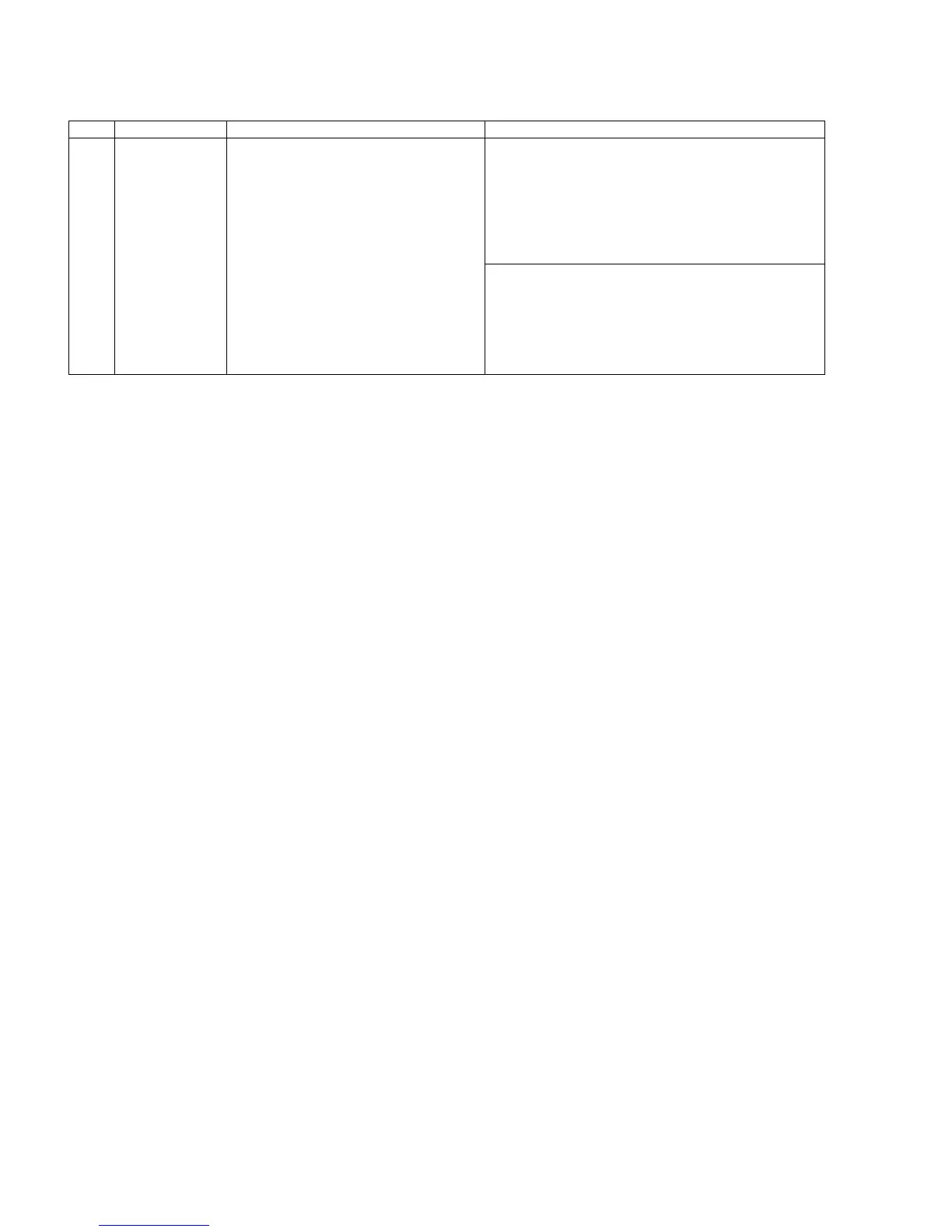LC-32D44U
5 – 21
10. Factory settings
After making the factory settings, pull off the AC cord.
NOTE: Do not turn on the power once the factory settings have been made. Otherwise the factory settings must be made again.
11. Software version
Change of software version is notified at a technical report.
* Main microprocessor
* Monitor microprocessor
* EDID data (HDMI/analog RGB)
Adjustment item Adjustment conditions Adjustment procedure
1 Factory settings Finally pull off the AC cord. • Move the cursor to the [INDUSTRY INIT (+Cause)] line.
Using the [VOL+/-] keys, set this item ON and press the
[ENT] key.
The version confirm window appears on the green
screen. When [SUCCESS] appears at the top, the fac-
tory settings are complete. (If an error occurs. [ERROR]
appears on the red screen.)
• Finally turn off the AC power.
The following settings are returned to the factory ones.
1) User settings
2) Channel data (broadcast frequencies, etc.)
3) Password setting
4) Operation time
5) Automatic installation flag
6) V-CHIP block setting