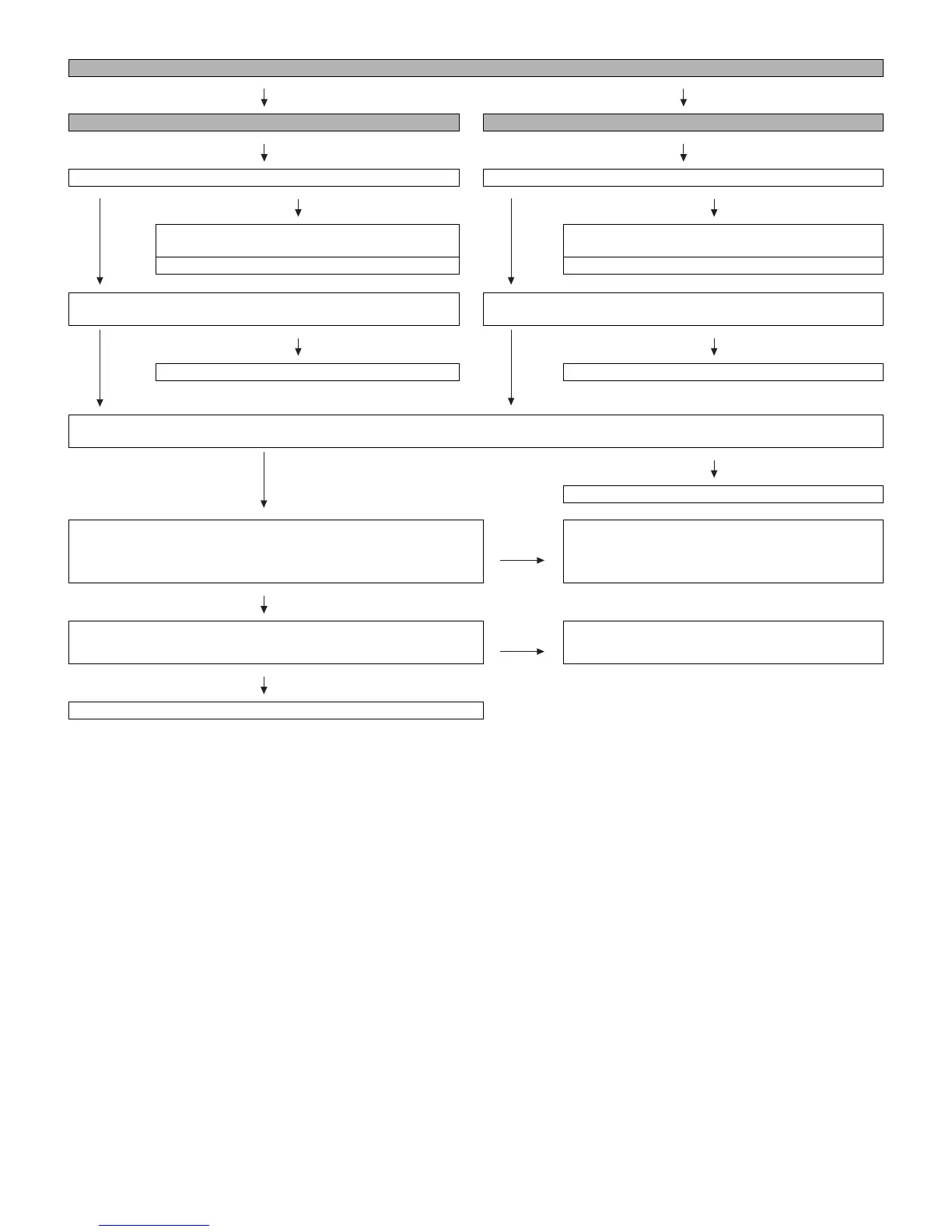LC-32D44U
6 – 7
No audio (1)
INPUT-1 No audio INPUT-2 No audio
Is INPUT-1 selected on the input select menu screen? Is INPUT-2 selected on the input select menu screen?
YES
NO
YES
NO
Is the audio output selected for “VARIABLE” on the
menu screen?
Is the audio output selected for “VARIABLE” on the
menu screen?
Set the audio output to “FIXED”. Set the audio output to “FIXED”.
Does the audio signal come from pins(5)(L) and (7)(R) of input termi-
nal(J501) to pins(35)(L) and (36)(R) of IC1403(CODEC)?
Does the audio signal come from pins(5)(L) and (7)(R) of input termi-
nal(J503) to pins(37)(L) and (38)(R) of IC1403(CODEC)?
YES
NO
YES
NO
Check the line between J501 and IC1403. Check the line between J503 and IC1403.
Does the audio signal come from pins(4)(COD_LRCK), (5)(COD_BCK) and (6)(COD_SDOUT) of IC1403 to pins(AK24), (AH24) and (AJ24) of
IC8001(CPU)?
YES
NO
Check the line between IC1403 and IC8001.
Does the audio signal come from pins(AN28)(SPOUT_LP),
(AN29)(SPOUT_RN), (AP28)(SPOUT_LN), and(AP29)(SPOUT_RP) of
IC8001 to pins(5)(SP_LP),(6)(SP_LN), (8)(SP_RN), and (9)(SP_RP) of
IC2701(AMP)?
NO
Check the line between IC8001 and IC2701, and their
peripheral circuits. (AMP_MUTE line, etc.)
YES
Is the audio output from IC2701 as specified? NO Check IC2701 and its peripheral circuits.
YES
Check the connector(P2701), speakers and their peripheral circuits.