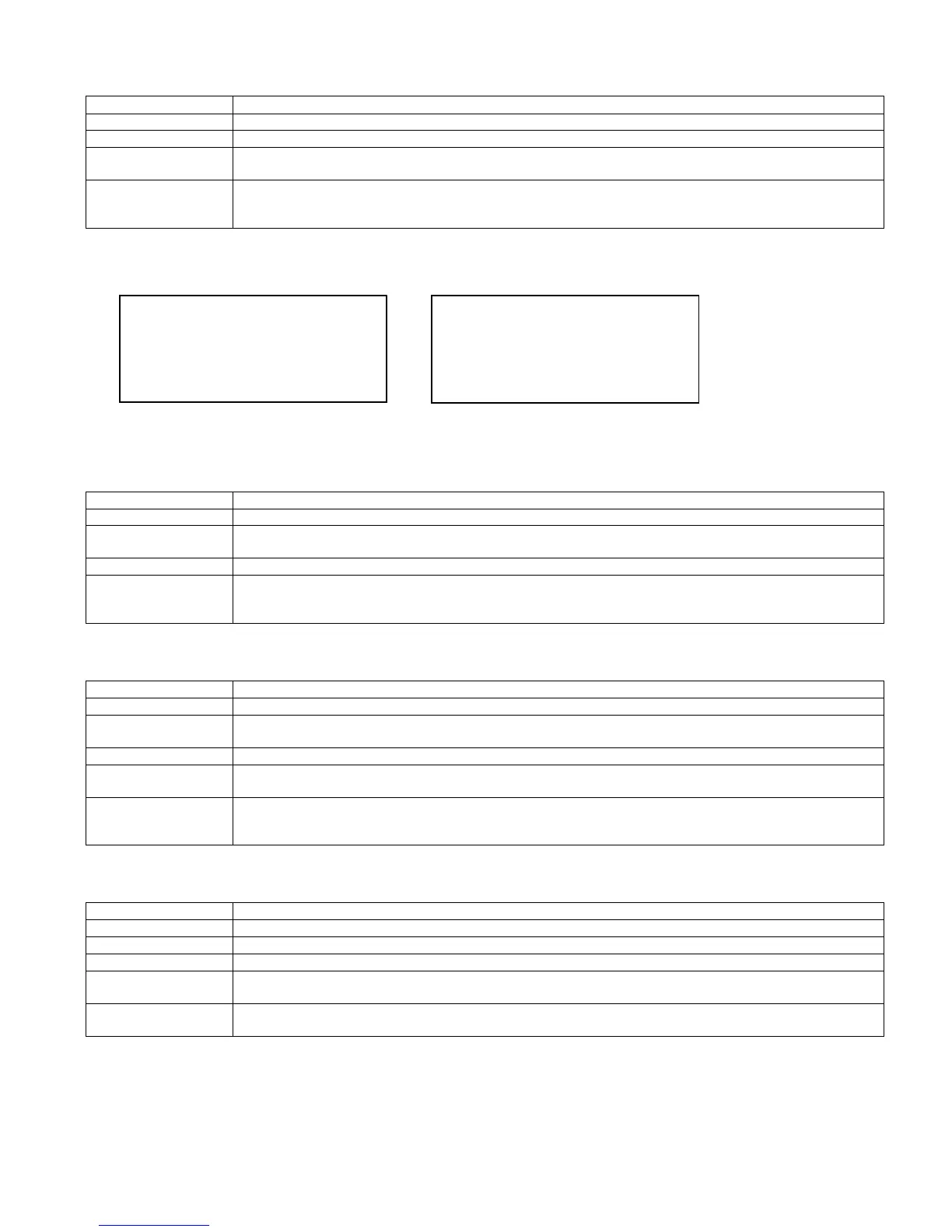LC-32X20E/S/RU, LC-37X20E/S/RU
3 – 11
6. Setting items (* Item names and selective items are expressed in English.)
1) Power ON Fixed (POWER ON FIXED)
If the power button is pressed in the ordinary mode when set to “FIXED”, the caution is displayed for 5 seconds.
When power button on the main unit is pressed When power button on R/C is pressed
* The OSD display is an example.
If another ODS is previously displayed, the status is reset (MENU or similar).
2) Volume Maximum Level [MAXIMUM VOLUME]
3) Volume Fixed [VOLUME FIXED]
4) Volume Fixed Level [VOLUME FIXED LEVEL]
Selection “VARIABLE” or “FIXED” is selectable. (Loop is provided.)
Default “VARIABLE”
Function • When "FIXED" is set, “Power ON/Standby Key” of the main unit and R/C is disabled.
Keys disabled when not
set to Default
• OFF_TIMER (SLEEP)
Remarks The function does not work for any other standby factors (see below).
• No operation OFF
• No signal OFF (including the power management)
Selection 0~60 (Loop is not provided.)
Default 60
Function • Even if VOL is adjusted to a value higher than the adjusted one, it is not set to that value. (Only the speakers of
the main unit)
Exception
Remarks • When it is set to 59 or less, the number is displayed and the volume bar is not displayed during operation in the
ordinary mode.
• VOLUME can be abbreviated to VOL.
Selection “VARIABLE” or “FIXED” is selectable. (Loop is provided.)
Default “VARIABLE”
Function It is selectable whether or not the volume is fixed to the value adjusted in the volume fixed level mode. (Only the
speakers of the main unit)
Exception • In the adjustment process, the volume can be set as desired regardless of this setting.
Keys disabled when not
set to Default
• Volume high/low (VOL+/-) (Both R/C and main unit)
• Mute (MUTE)
Remarks • Volume Fixed is prior to Volume Maximum Level.
• Even if the above disabled keys are operated, the volume is not displayed.
• VOLUME can be abbreviated to VOL.
Selection 0~60 (Loop is not provided.)
Default Currently set volume
Function The volume is fixed to the adjusted value. (Only the speakers of the main unit)
Exception • In the adjustment process, the volume can be set as desired regardless of this setting.
Keys disabled when not
set to Default
Remarks • When Volume Fixed is set to “VARIABLE”, the setting is inhibited to change.
• VOLUME can be abbreviated to VOL.
No Power off by power button. No Power off by remote control.
