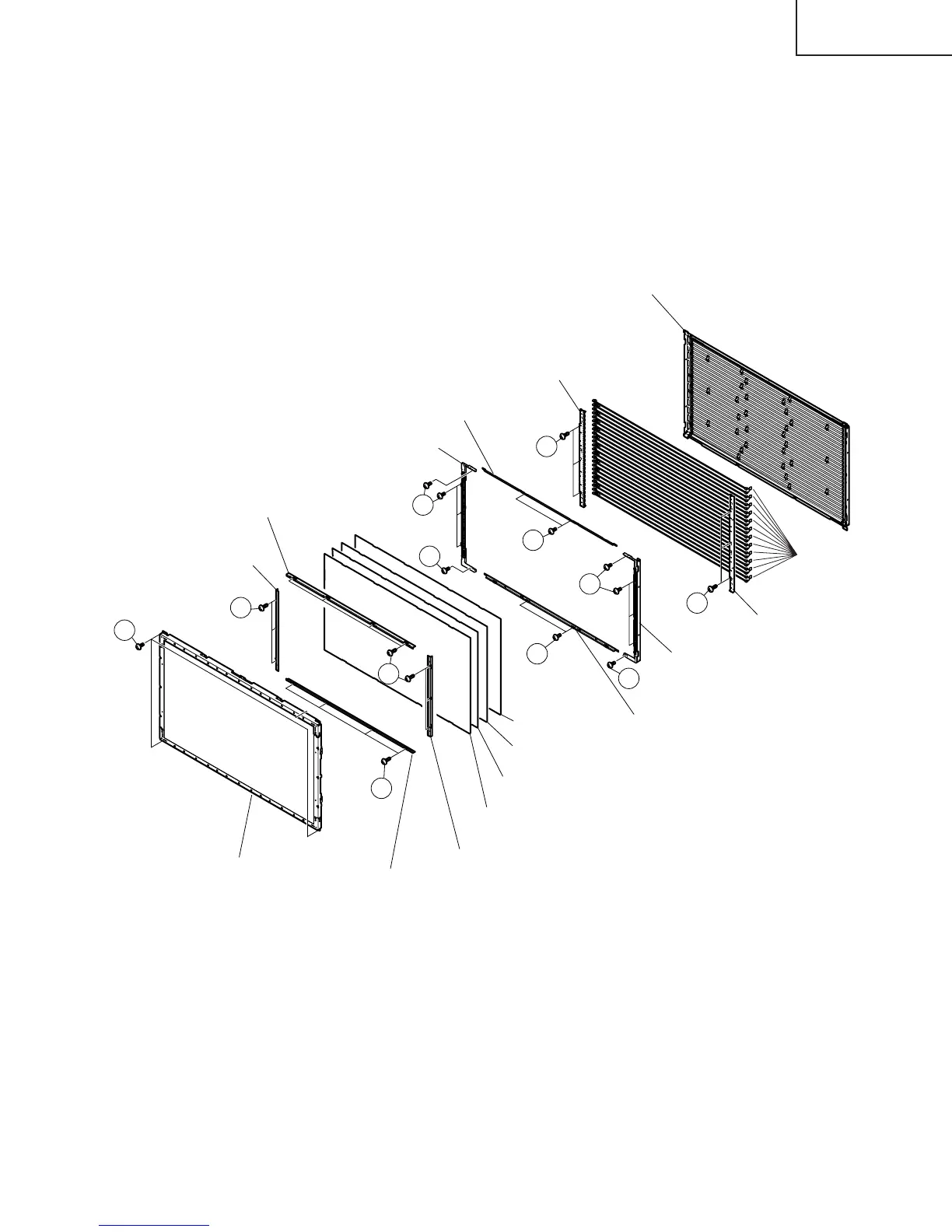25
TU-GD10U-T
TU-45GAD/T
LC-45GX6U/D/T
27. Remove the four screws for fixing the LCD PANEL Unit j.
28. Remove the fourteen screws for fixing the sheet angle k to detach the top, bottom, left, and right sheet
angles.
29. Remove the Reflection/Deflection Sheet, Prism Sheet, Diffusion Sheet, and Diffusion Panel.
30. Remove the fourteen screws for fixing the sheet angle l to detach the top, bottom, left, and right sheet
angles.
31. Remove the six screws for fixing the Lamp Holder (top) ; to detach the Lamp Holder (top).
32. Remove the Lamps.
Diffusion Panel
(PCOVUA029WJZZ)
Diffusion Sheet
(PSHEPA175WJZZ)
Prism Sheet
(PSHEPA174WJZZ)
Reflection/Deflection Sheet
(PSHEPA174WJZZ)
27
28
28
28
29
29
29
29
30
30
29
29
LCD PANEL Unit
Sheet Angle Ass’y (Bottom)
(CANGKA306WJ01)
Sheet Angle Ass’y (Bottom)
(CANGKA335WJ01)
Sheet Angle Ass’y (Left)
(CANGKA308WJ01)
Sheet Angle Ass’y (Left)
(CANGKA337WJ01)
Sheet Angle Ass’y (Right)
(CANGKA308WJ01)
Sheet Angle Ass’y (Right)
(CANGKA337WJ01)
Sheet Angle Ass’y (Top)
(CANGKA306WJ02)
Sheet Angle (Top)
(LANGKA335WJFW)
Lamp Holder (Top)
(LHLDZA401WJKZ)
Back Light Chassis
(CCHSMA131WJ02)
Lamp Holder (Top)
(LHLDZA401WJKZ)
Lamp
(KLMP-A029WJZZ)
CAUTION:
Attach the optical sheet with great care to prevent foreign substances from entering the system. (Use an
air blower or anti-static blow-off device.)
